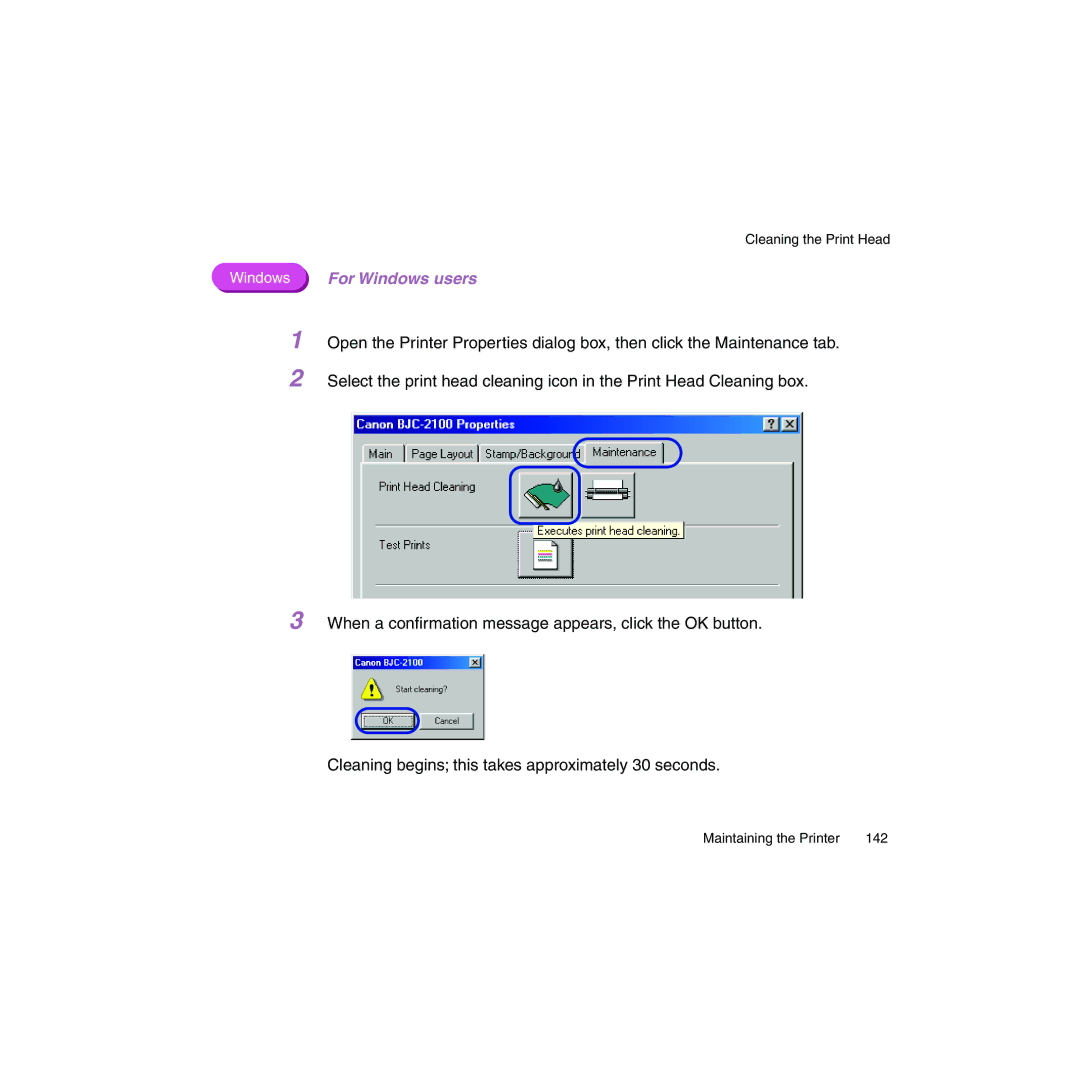Cleaning the Print Head
Windows | For Windows users |
1 Open the Printer Properties dialog box, then click the Maintenance tab. 2 Select the print head cleaning icon in the Print Head Cleaning box.
3 When a confirmation message appears, click the OK button.
Cleaning begins; this takes approximately 30 seconds.
Maintaining the Printer | 142 |