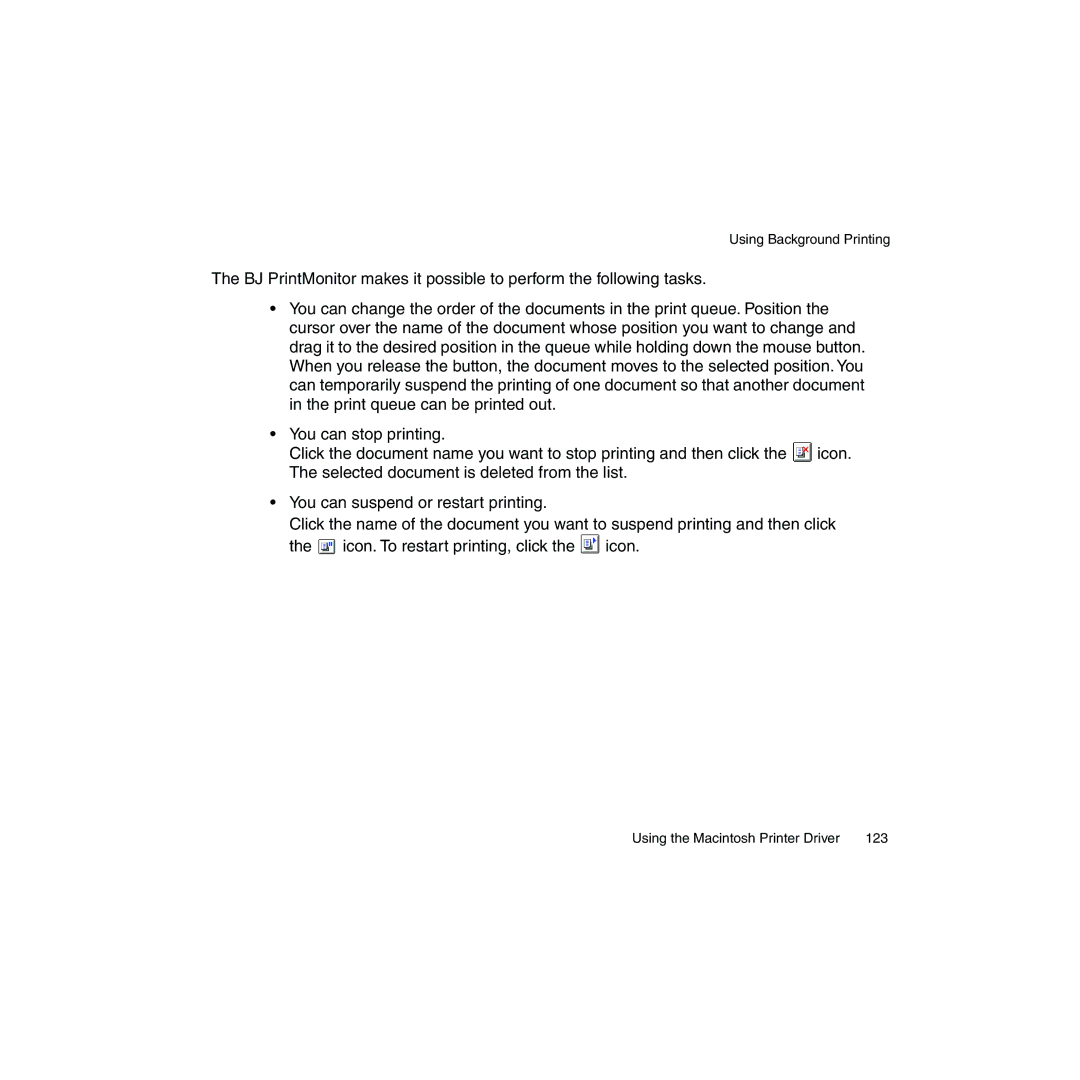Using Background Printing
The BJ PrintMonitor makes it possible to perform the following tasks.
•You can change the order of the documents in the print queue. Position the cursor over the name of the document whose position you want to change and drag it to the desired position in the queue while holding down the mouse button. When you release the button, the document moves to the selected position. You can temporarily suspend the printing of one document so that another document in the print queue can be printed out.
•You can stop printing.
Click the document name you want to stop printing and then click the | icon. |
The selected document is deleted from the list. |
|
•You can suspend or restart printing.
Click the name of the document you want to suspend printing and then click
the ![]() icon. To restart printing, click the
icon. To restart printing, click the ![]() icon.
icon.
Using the Macintosh Printer Driver | 123 |