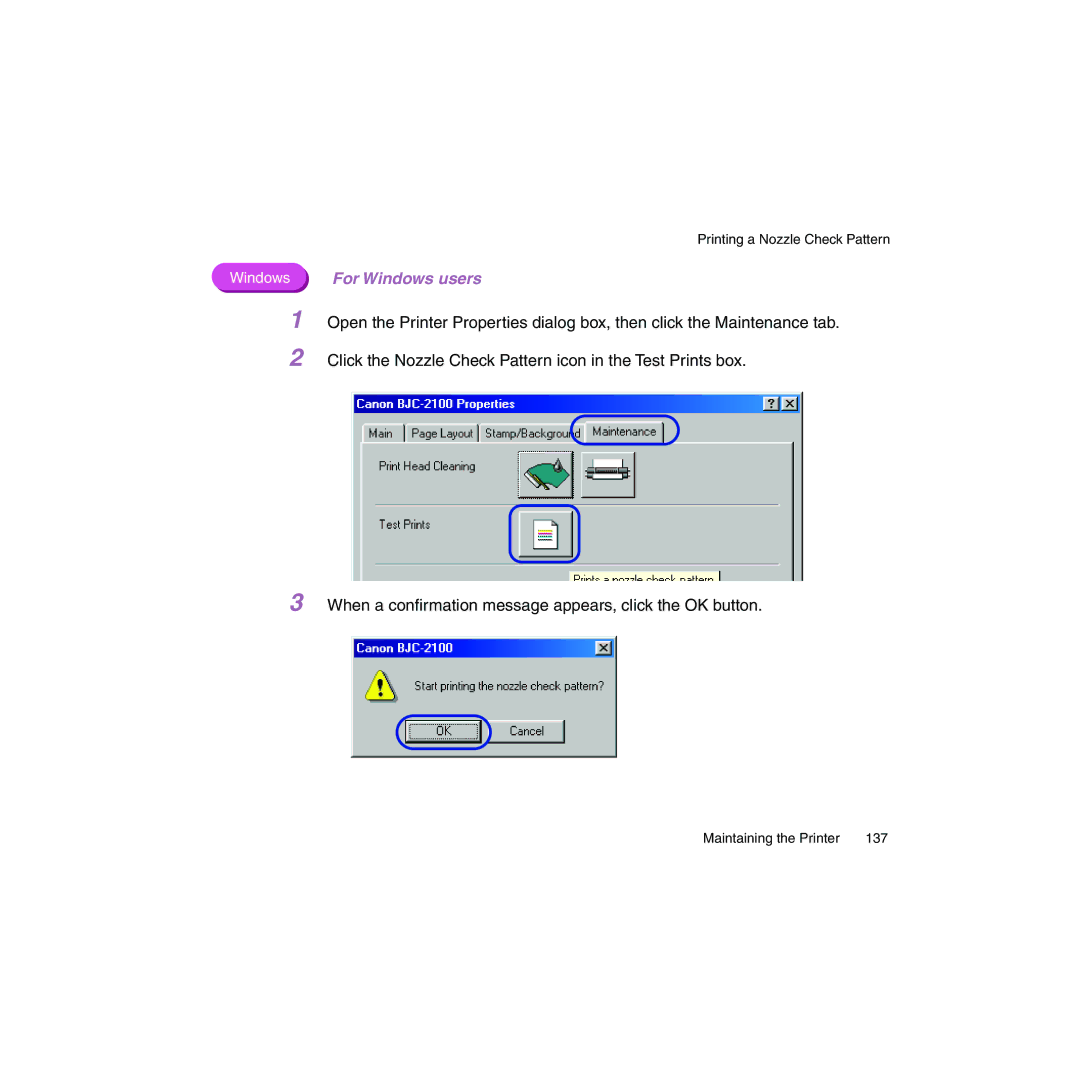Printing a Nozzle Check Pattern
Windows | For Windows users |
1 Open the Printer Properties dialog box, then click the Maintenance tab. 2 Click the Nozzle Check Pattern icon in the Test Prints box.
3 When a confirmation message appears, click the OK button.
Maintaining the Printer | 137 |