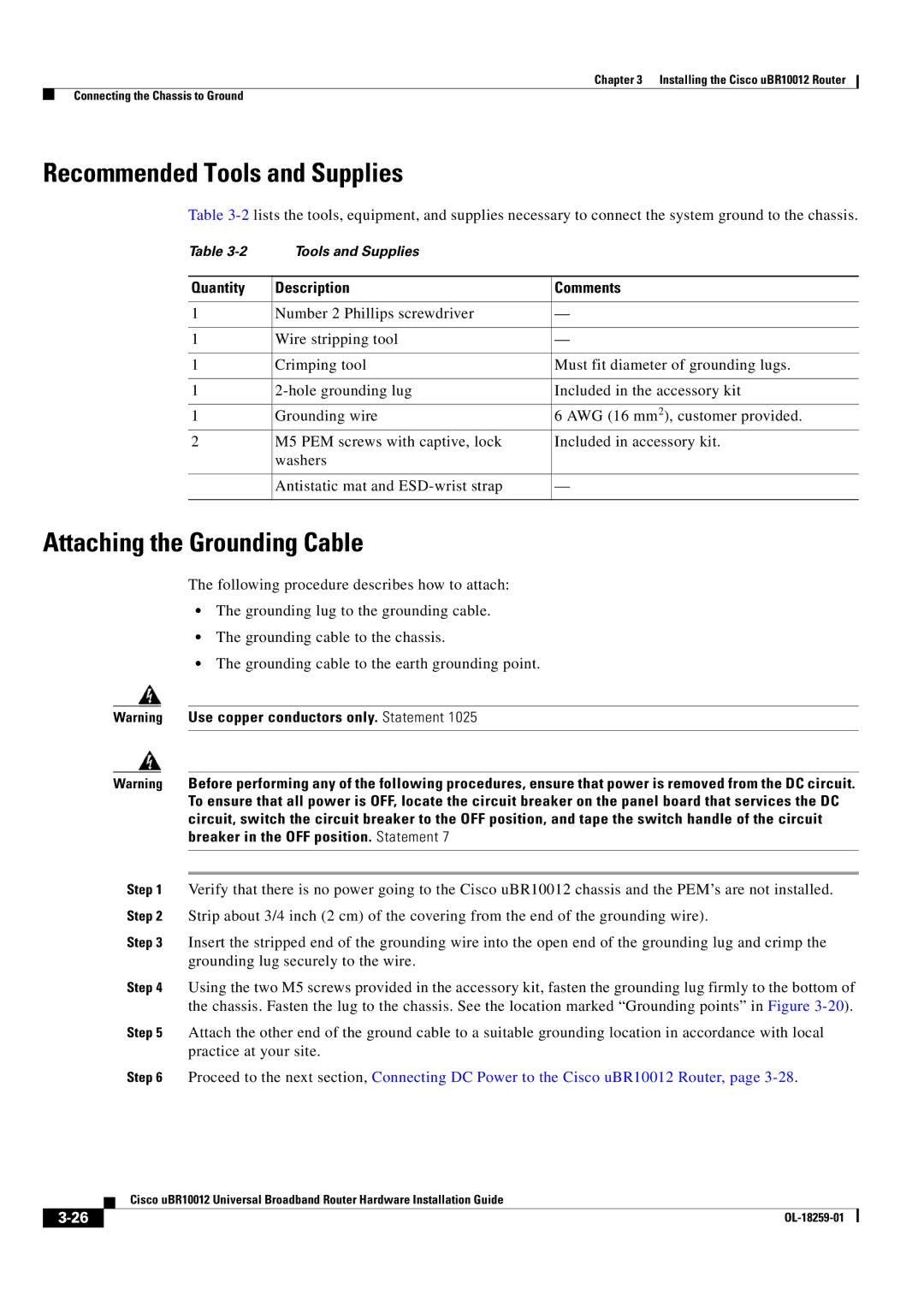Chapter 3 Installing the Cisco uBR10012 Router
Connecting the Chassis to Ground
Recommended Tools and Supplies
Table
Table | Tools and Supplies |
|
|
|
|
Quantity | Description | Comments |
|
|
|
1 | Number 2 Phillips screwdriver | — |
|
|
|
1 | Wire stripping tool | — |
|
|
|
1 | Crimping tool | Must fit diameter of grounding lugs. |
|
|
|
1 | Included in the accessory kit | |
|
|
|
1 | Grounding wire | 6 AWG (16 mm2), customer provided. |
2 | M5 PEM screws with captive, lock | Included in accessory kit. |
| washers |
|
|
|
|
| Antistatic mat and | — |
|
|
|
Attaching the Grounding Cable
The following procedure describes how to attach:
•The grounding lug to the grounding cable.
•The grounding cable to the chassis.
•The grounding cable to the earth grounding point.
Warning Use copper conductors only. Statement 1025
Warning Before performing any of the following procedures, ensure that power is removed from the DC circuit. To ensure that all power is OFF, locate the circuit breaker on the panel board that services the DC circuit, switch the circuit breaker to the OFF position, and tape the switch handle of the circuit breaker in the OFF position. Statement 7
Step 1 Verify that there is no power going to the Cisco uBR10012 chassis and the PEM’s are not installed. Step 2 Strip about 3/4 inch (2 cm) of the covering from the end of the grounding wire).
Step 3 Insert the stripped end of the grounding wire into the open end of the grounding lug and crimp the grounding lug securely to the wire.
Step 4 Using the two M5 screws provided in the accessory kit, fasten the grounding lug firmly to the bottom of the chassis. Fasten the lug to the chassis. See the location marked “Grounding points” in Figure
Step 5 Attach the other end of the ground cable to a suitable grounding location in accordance with local practice at your site.
Step 6 Proceed to the next section, Connecting DC Power to the Cisco uBR10012 Router, page
| Cisco uBR10012 Universal Broadband Router Hardware Installation Guide |
|