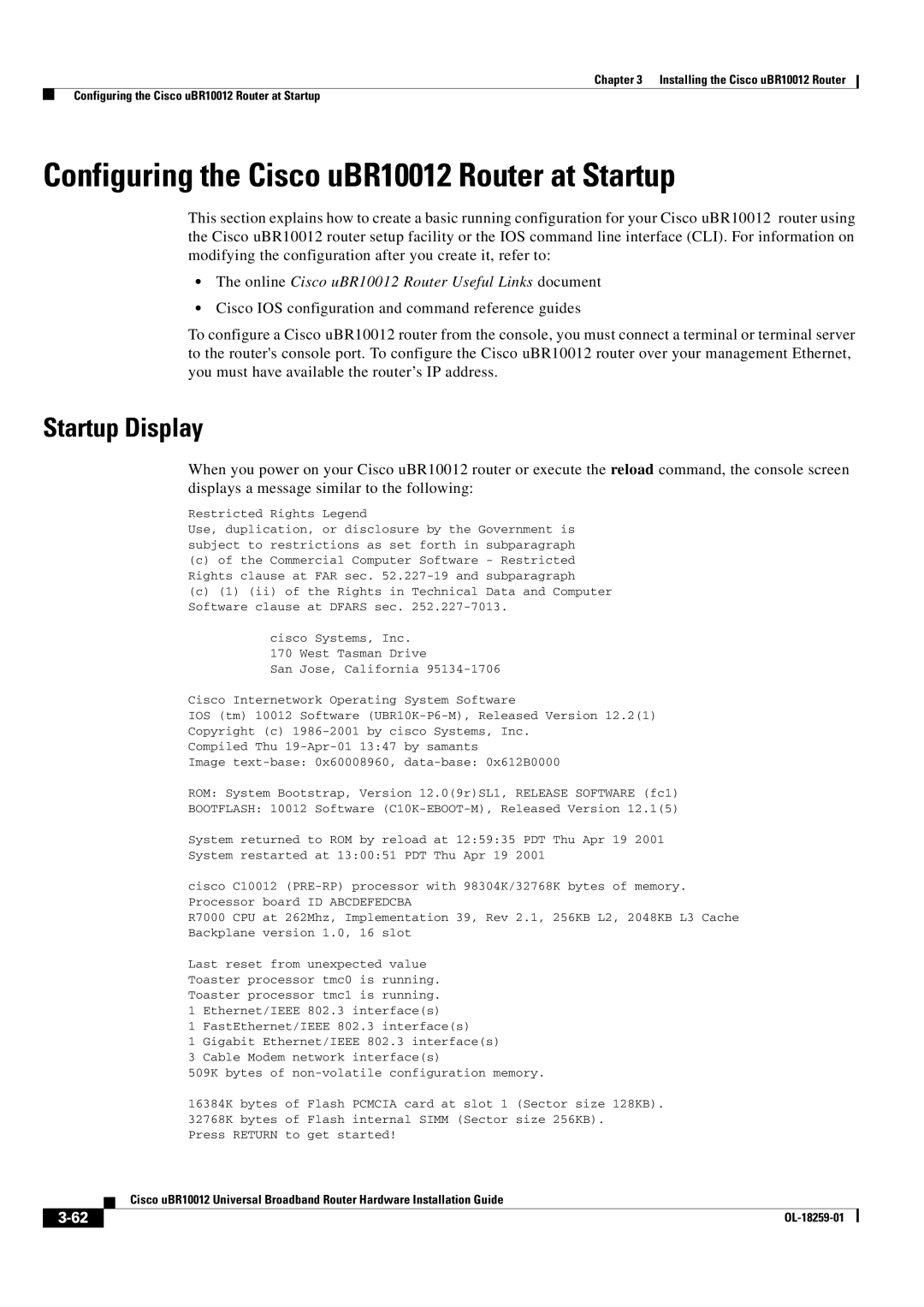Chapter 3 Installing the Cisco uBR10012 Router
Configuring the Cisco uBR10012 Router at Startup
Configuring the Cisco uBR10012 Router at Startup
This section explains how to create a basic running configuration for your Cisco uBR10012 router using the Cisco uBR10012 router setup facility or the IOS command line interface (CLI). For information on modifying the configuration after you create it, refer to:
•The online Cisco uBR10012 Router Useful Links document
•Cisco IOS configuration and command reference guides
To configure a Cisco uBR10012 router from the console, you must connect a terminal or terminal server to the router's console port. To configure the Cisco uBR10012 router over your management Ethernet, you must have available the router’s IP address.
Startup Display
When you power on your Cisco uBR10012 router or execute the reload command, the console screen displays a message similar to the following:
Restricted Rights Legend
Use, duplication, or disclosure by the Government is subject to restrictions as set forth in subparagraph
(c)of the Commercial Computer Software - Restricted Rights clause at FAR sec.
(c)(1) (ii) of the Rights in Technical Data and Computer Software clause at DFARS sec.
cisco Systems, Inc.
170 West Tasman Drive
San Jose, California
Cisco Internetwork Operating System Software
IOS (tm) 10012 Software
Copyright (c)
Compiled Thu
Image
ROM: System Bootstrap, Version 12.0(9r)SL1, RELEASE SOFTWARE (fc1)
BOOTFLASH: 10012 Software
System returned to ROM by reload at 12:59:35 PDT Thu Apr 19 2001
System restarted at 13:00:51 PDT Thu Apr 19 2001
cisco C10012
R7000 CPU at 262Mhz, Implementation 39, Rev 2.1, 256KB L2, 2048KB L3 Cache Backplane version 1.0, 16 slot
Last reset from unexpected value Toaster processor tmc0 is running. Toaster processor tmc1 is running.
1 Ethernet/IEEE 802.3 interface(s)
1 FastEthernet/IEEE 802.3 interface(s)
1 Gigabit Ethernet/IEEE 802.3 interface(s)
3 Cable Modem network interface(s)
509K bytes of
16384K bytes of Flash PCMCIA card at slot 1 (Sector size 128KB). 32768K bytes of Flash internal SIMM (Sector size 256KB).
Press RETURN to get started!
| Cisco uBR10012 Universal Broadband Router Hardware Installation Guide |
|