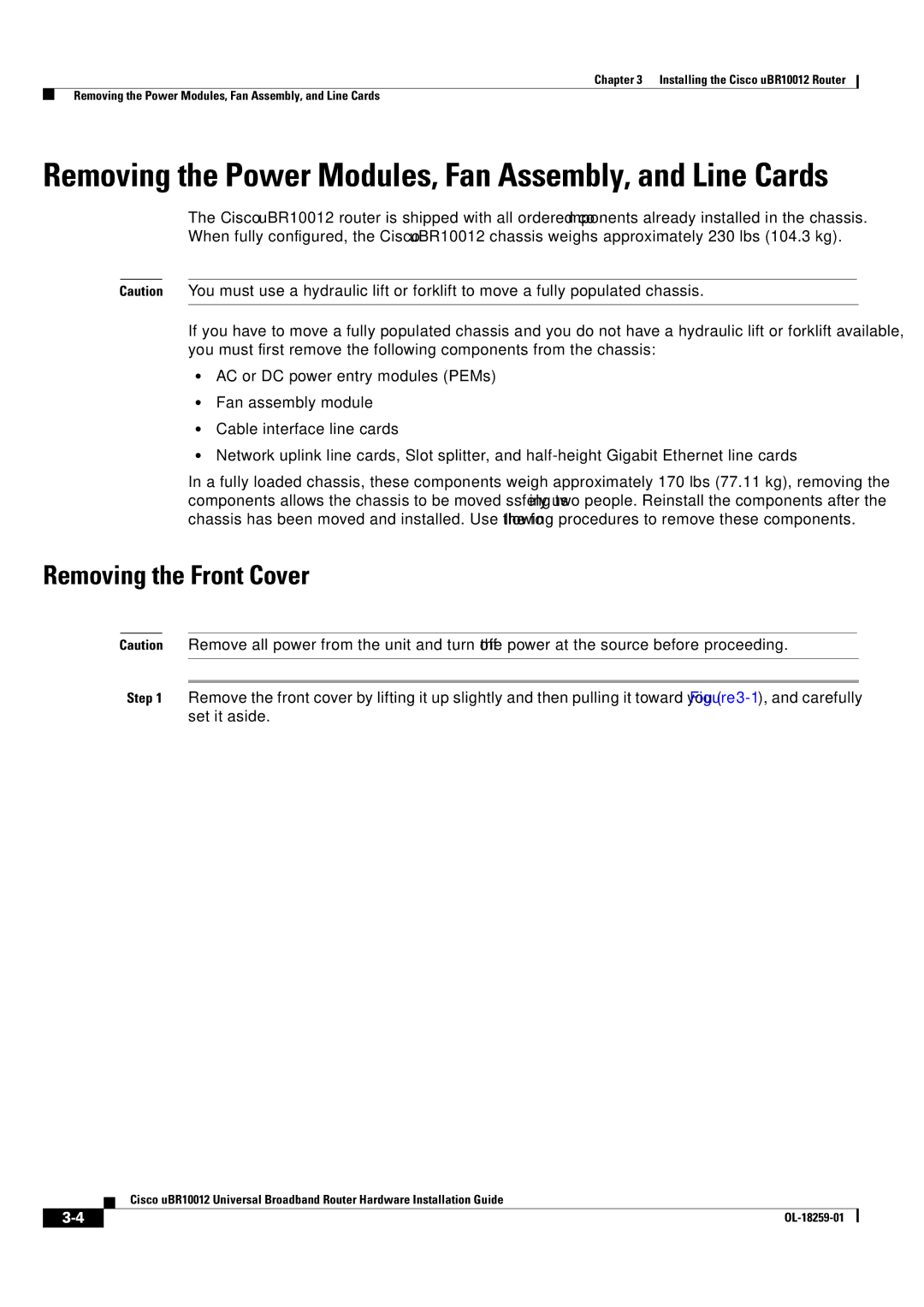Chapter 3 Installing the Cisco uBR10012 Router
Removing the Power Modules, Fan Assembly, and Line Cards
Removing the Power Modules, Fan Assembly, and Line Cards
The Cisco uBR10012 router is shipped with all ordered components already installed in the chassis. When fully configured, the Cisco uBR10012 chassis weighs approximately 230 lbs (104.3 kg).
Caution You must use a hydraulic lift or forklift to move a fully populated chassis.
If you have to move a fully populated chassis and you do not have a hydraulic lift or forklift available, you must first remove the following components from the chassis:
•AC or DC power entry modules (PEMs)
•Fan assembly module
•Cable interface line cards
•Network uplink line cards, Slot splitter, and
In a fully loaded chassis, these components weigh approximately 170 lbs (77.11 kg), removing the components allows the chassis to be moved ssfely using two people. Reinstall the components after the chassis has been moved and installed. Use the following procedures to remove these components.
Removing the Front Cover
Caution Remove all power from the unit and turn off the power at the source before proceeding.
Step 1 Remove the front cover by lifting it up slightly and then pulling it toward you (Figure
Cisco uBR10012 Universal Broadband Router Hardware Installation Guide
|
| |
|