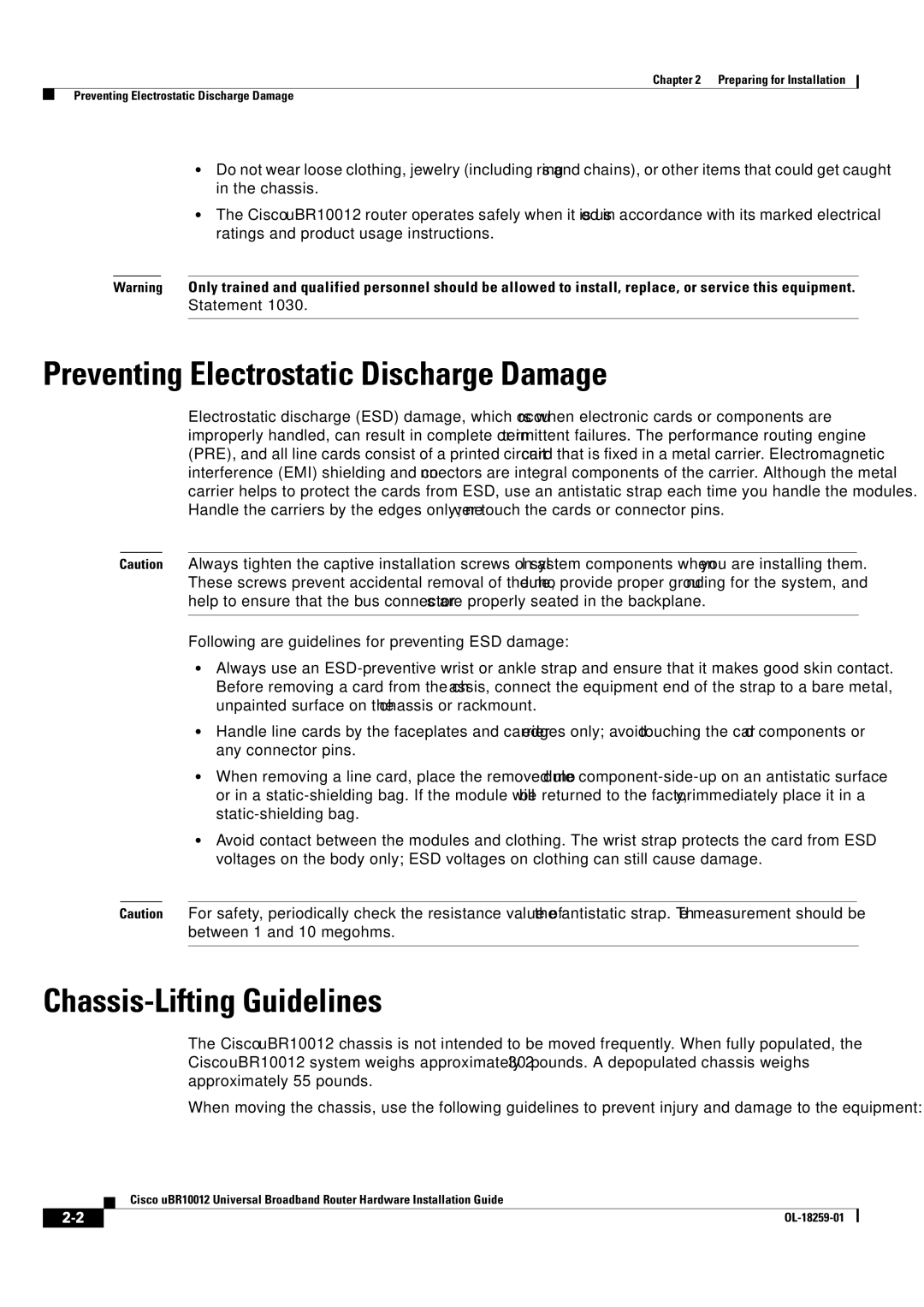Chapter 2 Preparing for Installation
Preventing Electrostatic Discharge Damage
•Do not wear loose clothing, jewelry (including rings and chains), or other items that could get caught in the chassis.
•The Cisco uBR10012 router operates safely when it is used in accordance with its marked electrical ratings and product usage instructions.
Warning Only trained and qualified personnel should be allowed to install, replace, or service this equipment.
Statement 1030.
Preventing Electrostatic Discharge Damage
Electrostatic discharge (ESD) damage, which occurs when electronic cards or components are improperly handled, can result in complete or intermittent failures. The performance routing engine (PRE), and all line cards consist of a printed circuit card that is fixed in a metal carrier. Electromagnetic interference (EMI) shielding and connectors are integral components of the carrier. Although the metal carrier helps to protect the cards from ESD, use an antistatic strap each time you handle the modules. Handle the carriers by the edges only; never touch the cards or connector pins.
Caution Always tighten the captive installation screws on all system components when you are installing them. These screws prevent accidental removal of the module, provide proper grounding for the system, and help to ensure that the bus connectors are properly seated in the backplane.
Following are guidelines for preventing ESD damage:
•Always use an
•Handle line cards by the faceplates and carrier edges only; avoid touching the card components or any connector pins.
•When removing a line card, place the removed module
•Avoid contact between the modules and clothing. The wrist strap protects the card from ESD voltages on the body only; ESD voltages on clothing can still cause damage.
Caution For safety, periodically check the resistance value of the antistatic strap. The measurement should be between 1 and 10 megohms.
Chassis-Lifting Guidelines
The Cisco uBR10012 chassis is not intended to be moved frequently. When fully populated, the Cisco uBR10012 system weighs approximately 230 pounds. A depopulated chassis weighs approximately 55 pounds.
When moving the chassis, use the following guidelines to prevent injury and damage to the equipment:
Cisco uBR10012 Universal Broadband Router Hardware Installation Guide
|
| |
|