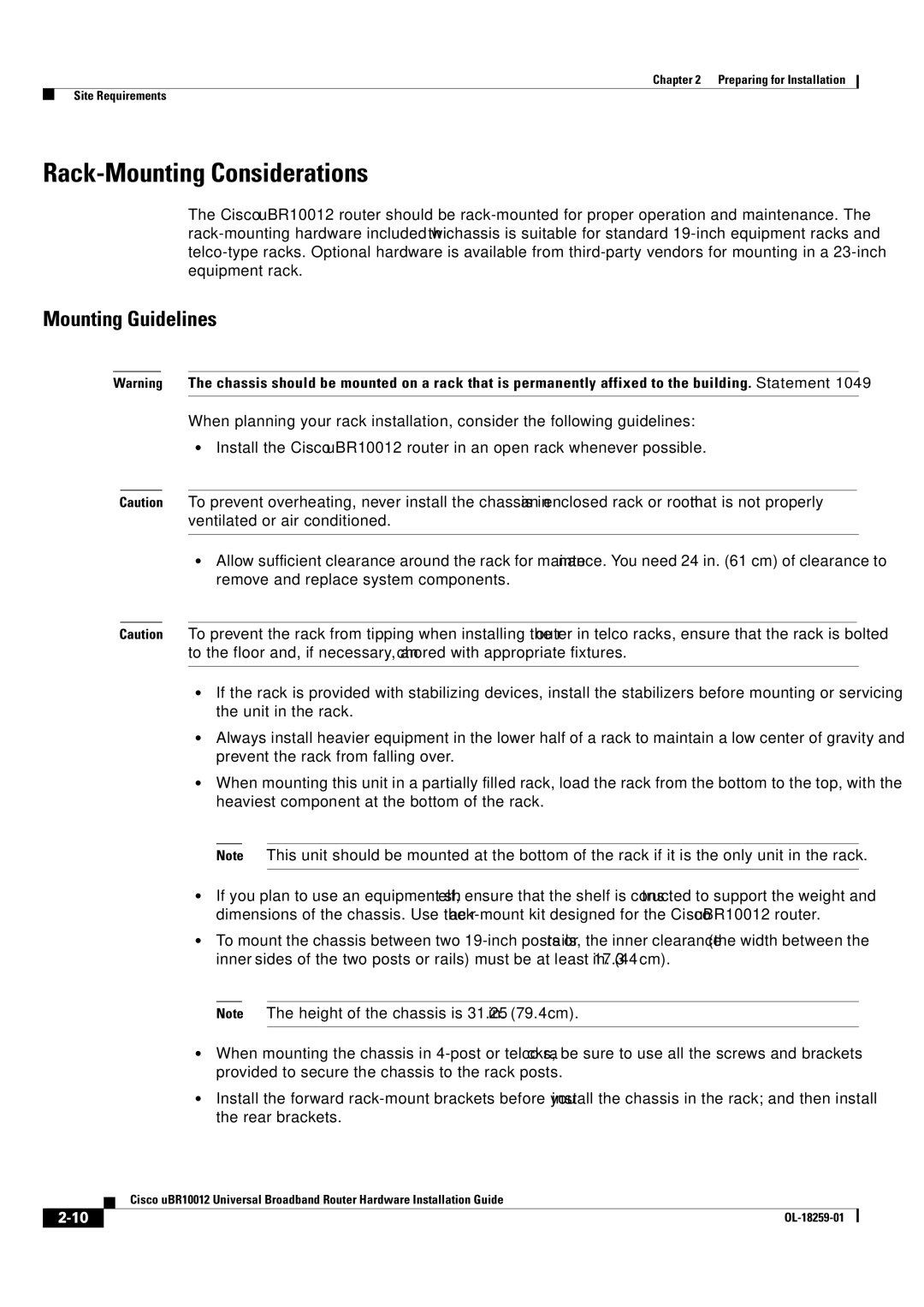Chapter 2 Preparing for Installation
Site Requirements
Rack-Mounting Considerations
The Cisco uBR10012 router should be
Mounting Guidelines
Warning The chassis should be mounted on a rack that is permanently affixed to the building. Statement 1049
When planning your rack installation, consider the following guidelines:
•Install the Cisco uBR10012 router in an open rack whenever possible.
Caution To prevent overheating, never install the chassis in an enclosed rack or room that is not properly ventilated or air conditioned.
•Allow sufficient clearance around the rack for maintenance. You need 24 in. (61 cm) of clearance to remove and replace system components.
Caution To prevent the rack from tipping when installing the router in telco racks, ensure that the rack is bolted to the floor and, if necessary, anchored with appropriate fixtures.
•If the rack is provided with stabilizing devices, install the stabilizers before mounting or servicing the unit in the rack.
•Always install heavier equipment in the lower half of a rack to maintain a low center of gravity and prevent the rack from falling over.
•When mounting this unit in a partially filled rack, load the rack from the bottom to the top, with the heaviest component at the bottom of the rack.
Note This unit should be mounted at the bottom of the rack if it is the only unit in the rack.
•If you plan to use an equipment shelf, ensure that the shelf is constructed to support the weight and dimensions of the chassis. Use the
•To mount the chassis between two
Note The height of the chassis is 31.25 in. (79.4 cm).
•When mounting the chassis in
•Install the forward
| Cisco uBR10012 Universal Broadband Router Hardware Installation Guide |