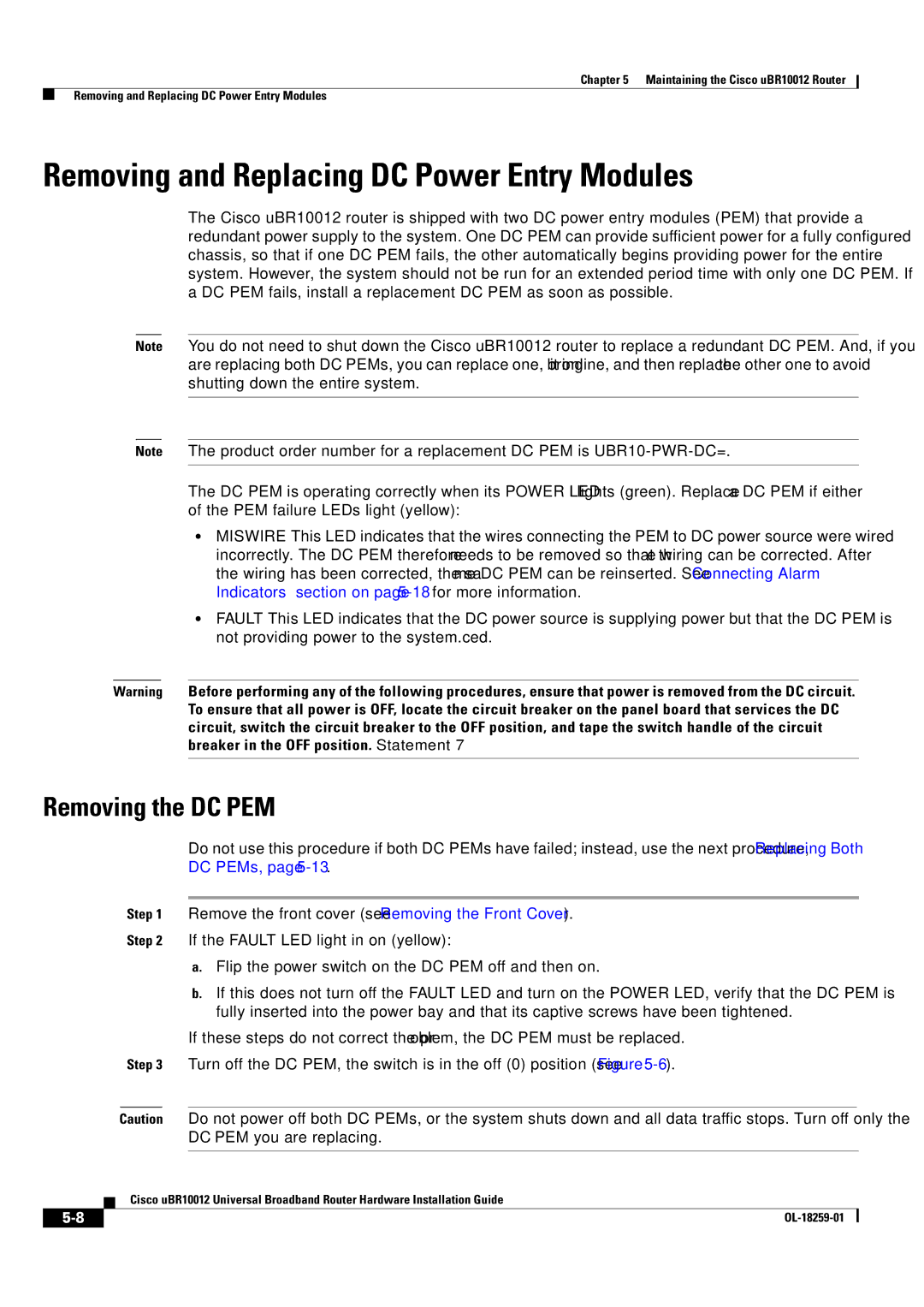Chapter 5 Maintaining the Cisco uBR10012 Router
Removing and Replacing DC Power Entry Modules
Removing and Replacing DC Power Entry Modules
The Cisco uBR10012 router is shipped with two DC power entry modules (PEM) that provide a redundant power supply to the system. One DC PEM can provide sufficient power for a fully configured chassis, so that if one DC PEM fails, the other automatically begins providing power for the entire system. However, the system should not be run for an extended period time with only one DC PEM. If a DC PEM fails, install a replacement DC PEM as soon as possible.
Note You do not need to shut down the Cisco uBR10012 router to replace a redundant DC PEM. And, if you are replacing both DC PEMs, you can replace one, bring it online, and then replace the other one to avoid shutting down the entire system.
Note The product order number for a replacement DC PEM is
The DC PEM is operating correctly when its POWER LED lights (green). Replace a DC PEM if either of the PEM failure LEDs light (yellow):
•
•
Warning Before performing any of the following procedures, ensure that power is removed from the DC circuit. To ensure that all power is OFF, locate the circuit breaker on the panel board that services the DC circuit, switch the circuit breaker to the OFF position, and tape the switch handle of the circuit breaker in the OFF position. Statement 7
Removing the DC PEM
Do not use this procedure if both DC PEMs have failed; instead, use the next procedure, Replacing Both DC PEMs, page
Step 1 Remove the front cover (see “Removing the Front Cover”).
Step 2 If the FAULT LED light in on (yellow):
a.Flip the power switch on the DC PEM off and then on.
b.If this does not turn off the FAULT LED and turn on the POWER LED, verify that the DC PEM is fully inserted into the power bay and that its captive screws have been tightened.
If these steps do not correct the problem, the DC PEM must be replaced.
Step 3 Turn off the DC PEM, the switch is in the off (0) position (see Figure
Caution Do not power off both DC PEMs, or the system shuts down and all data traffic stops. Turn off only the DC PEM you are replacing.
Cisco uBR10012 Universal Broadband Router Hardware Installation Guide
|
| |
|