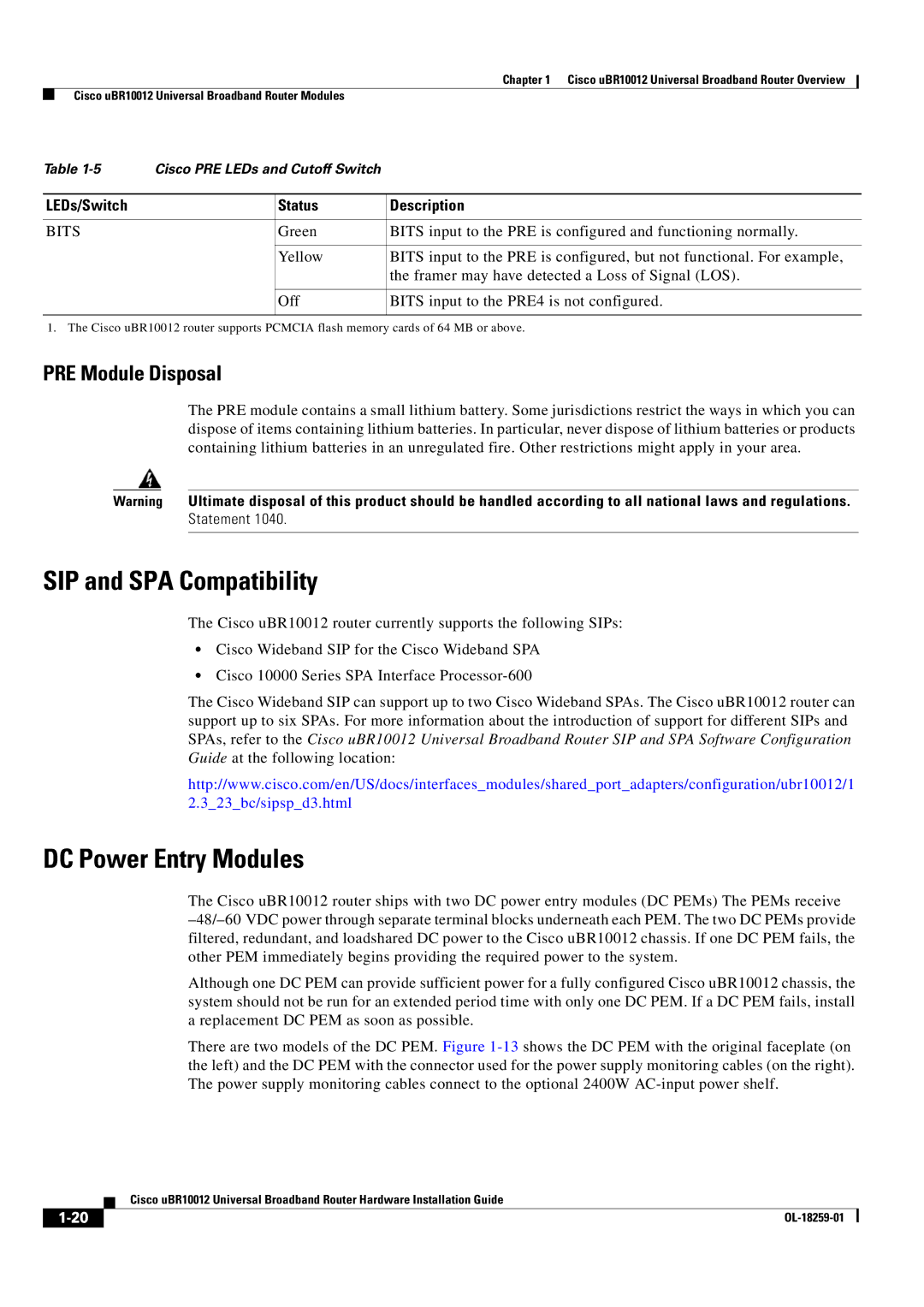Chapter 1 Cisco uBR10012 Universal Broadband Router Overview
Cisco uBR10012 Universal Broadband Router Modules
Table | Cisco PRE LEDs and Cutoff Switch |
| |
|
|
|
|
LEDs/Switch |
| Status | Description |
|
|
|
|
BITS |
| Green | BITS input to the PRE is configured and functioning normally. |
|
|
|
|
|
| Yellow | BITS input to the PRE is configured, but not functional. For example, |
|
|
| the framer may have detected a Loss of Signal (LOS). |
|
|
|
|
|
| Off | BITS input to the PRE4 is not configured. |
|
|
|
|
1. The Cisco uBR10012 router supports PCMCIA flash memory cards of 64 MB or above.
PRE Module Disposal
The PRE module contains a small lithium battery. Some jurisdictions restrict the ways in which you can dispose of items containing lithium batteries. In particular, never dispose of lithium batteries or products containing lithium batteries in an unregulated fire. Other restrictions might apply in your area.
Warning Ultimate disposal of this product should be handled according to all national laws and regulations.
Statement 1040.
SIP and SPA Compatibility
The Cisco uBR10012 router currently supports the following SIPs:
•Cisco Wideband SIP for the Cisco Wideband SPA
•Cisco 10000 Series SPA Interface
The Cisco Wideband SIP can support up to two Cisco Wideband SPAs. The Cisco uBR10012 router can support up to six SPAs. For more information about the introduction of support for different SIPs and SPAs, refer to the Cisco uBR10012 Universal Broadband Router SIP and SPA Software Configuration Guide at the following location:
http://www.cisco.com/en/US/docs/interfaces_modules/shared_port_adapters/configuration/ubr10012/1 2.3_23_bc/sipsp_d3.html
DC Power Entry Modules
The Cisco uBR10012 router ships with two DC power entry modules (DC PEMs) The PEMs receive
Although one DC PEM can provide sufficient power for a fully configured Cisco uBR10012 chassis, the system should not be run for an extended period time with only one DC PEM. If a DC PEM fails, install a replacement DC PEM as soon as possible.
There are two models of the DC PEM. Figure
| Cisco uBR10012 Universal Broadband Router Hardware Installation Guide |