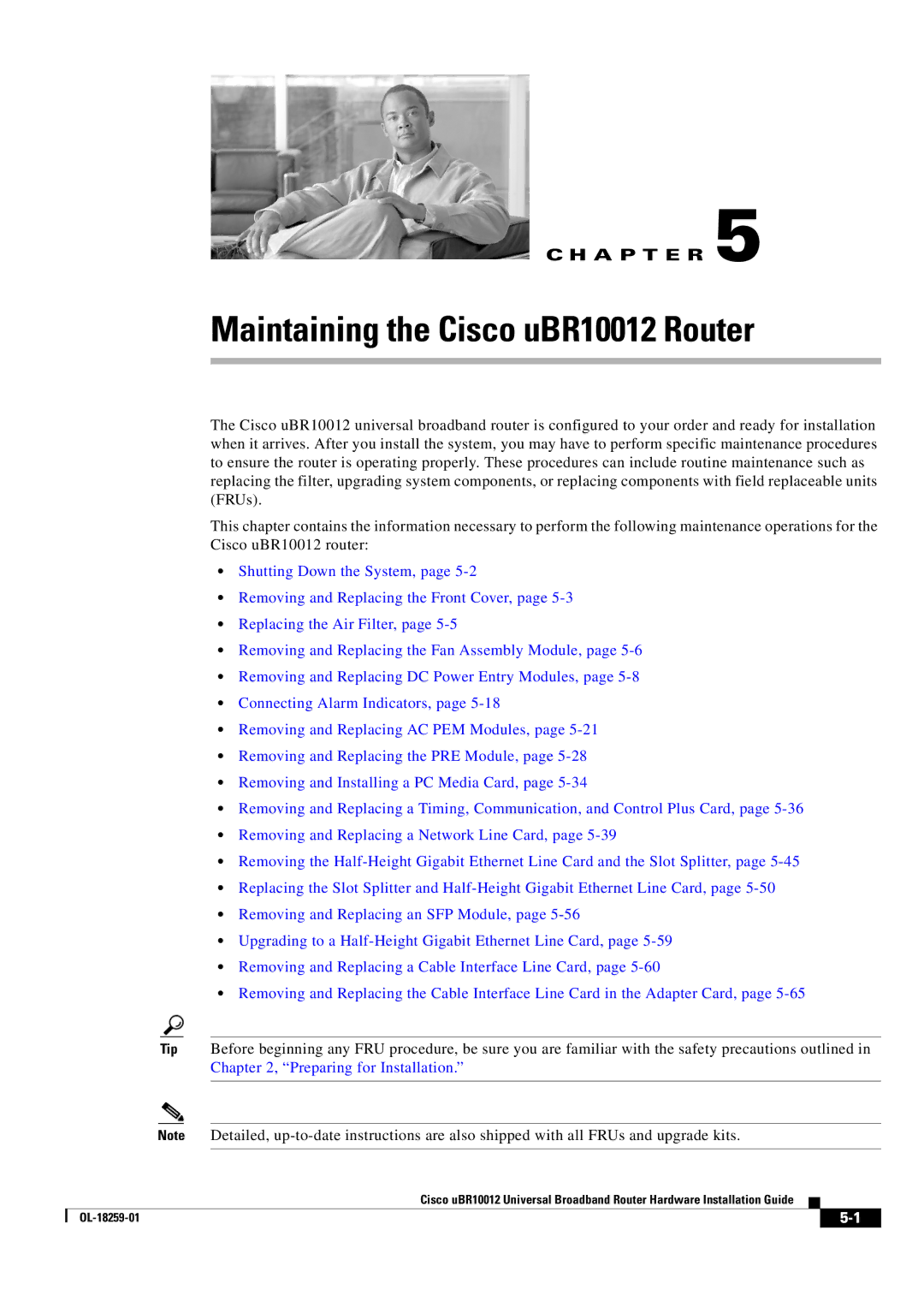C H A P T E R 5
Maintaining the Cisco uBR10012 Router
The Cisco uBR10012 universal broadband router is configured to your order and ready for installation when it arrives. After you install the system, you may have to perform specific maintenance procedures to ensure the router is operating properly. These procedures can include routine maintenance such as replacing the filter, upgrading system components, or replacing components with field replaceable units (FRUs).
This chapter contains the information necessary to perform the following maintenance operations for the Cisco uBR10012 router:
•Shutting Down the System, page
•Removing and Replacing the Front Cover, page
•Replacing the Air Filter, page
•Removing and Replacing the Fan Assembly Module, page
•Removing and Replacing DC Power Entry Modules, page
•Connecting Alarm Indicators, page
•Removing and Replacing AC PEM Modules, page
•Removing and Replacing the PRE Module, page
•Removing and Installing a PC Media Card, page
•Removing and Replacing a Timing, Communication, and Control Plus Card, page
•Removing and Replacing a Network Line Card, page
•Removing the
•Replacing the Slot Splitter and
•Removing and Replacing an SFP Module, page
•Upgrading to a
•Removing and Replacing a Cable Interface Line Card, page
•Removing and Replacing the Cable Interface Line Card in the Adapter Card, page
Tip Before beginning any FRU procedure, be sure you are familiar with the safety precautions outlined in Chapter 2, “Preparing for Installation.”
Note Detailed,
Cisco uBR10012 Universal Broadband Router Hardware Installation Guide
|
| ||
|
|