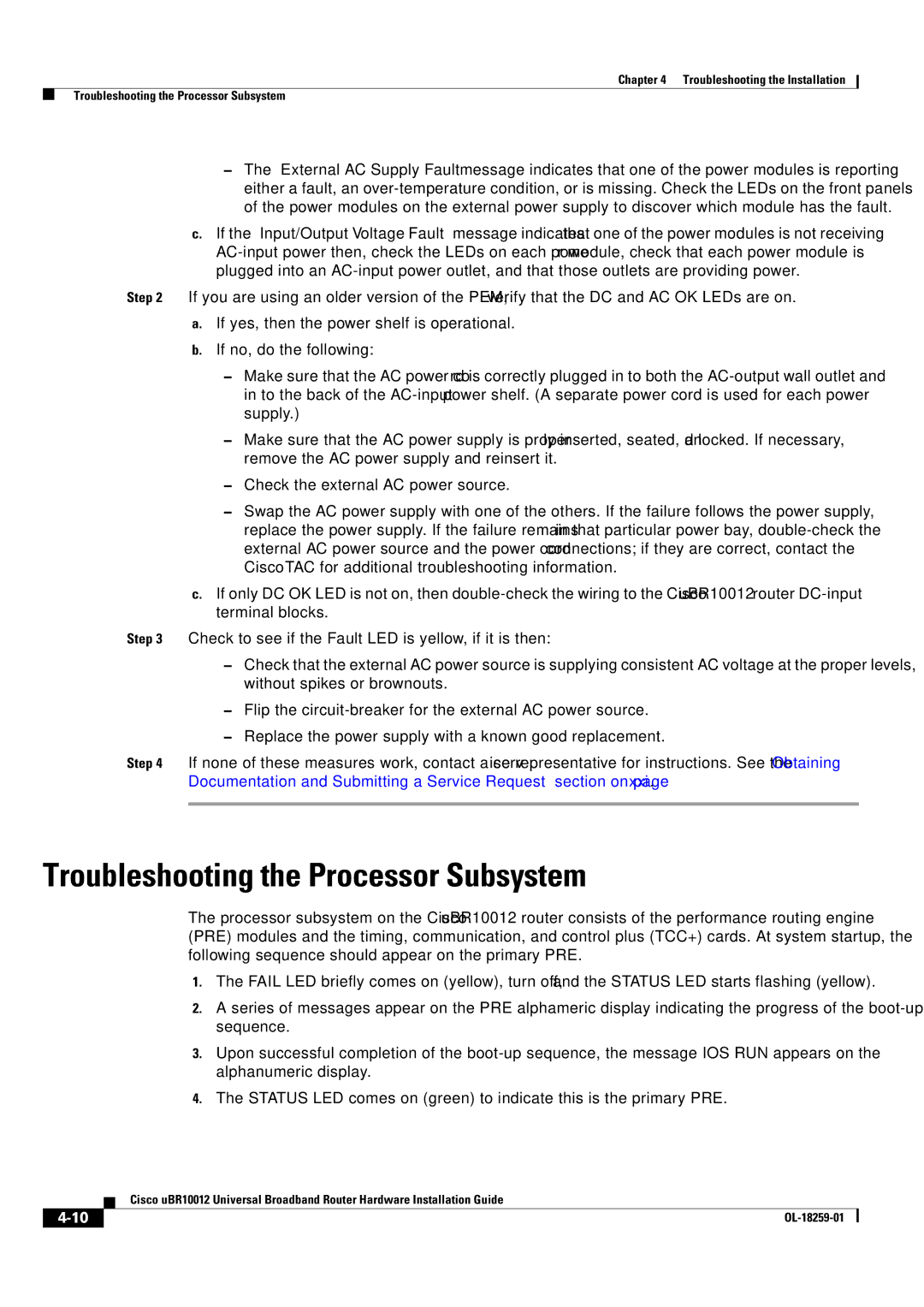Chapter 4 Troubleshooting the Installation
Troubleshooting the Processor Subsystem
–The “External AC Supply Fault” message indicates that one of the power modules is reporting either a fault, an
c.If the “Input/Output Voltage Fault” message indicates that one of the power modules is not receiving
Step 2 If you are using an older version of the PEM, verify that the DC and AC OK LEDs are on.
a.If yes, then the power shelf is operational.
b.If no, do the following:
–Make sure that the AC power cord is correctly plugged in to both the
–Make sure that the AC power supply is properly inserted, seated, and locked. If necessary, remove the AC power supply and reinsert it.
–Check the external AC power source.
–Swap the AC power supply with one of the others. If the failure follows the power supply, replace the power supply. If the failure remains in that particular power bay,
c.If only DC OK LED is not on, then
Step 3 Check to see if the Fault LED is yellow, if it is then:
–Check that the external AC power source is supplying consistent AC voltage at the proper levels, without spikes or brownouts.
–Flip the
–Replace the power supply with a known good replacement.
Step 4 If none of these measures work, contact a service representative for instructions. See the “Obtaining Documentation and Submitting a Service Request” section on page xxi.
Troubleshooting the Processor Subsystem
The processor subsystem on the Cisco uBR10012 router consists of the performance routing engine (PRE) modules and the timing, communication, and control plus (TCC+) cards. At system startup, the following sequence should appear on the primary PRE.
1.The FAIL LED briefly comes on (yellow), turn off, and the STATUS LED starts flashing (yellow).
2.A series of messages appear on the PRE alphameric display indicating the progress of the
3.Upon successful completion of the
4.The STATUS LED comes on (green) to indicate this is the primary PRE.
| Cisco uBR10012 Universal Broadband Router Hardware Installation Guide |
|