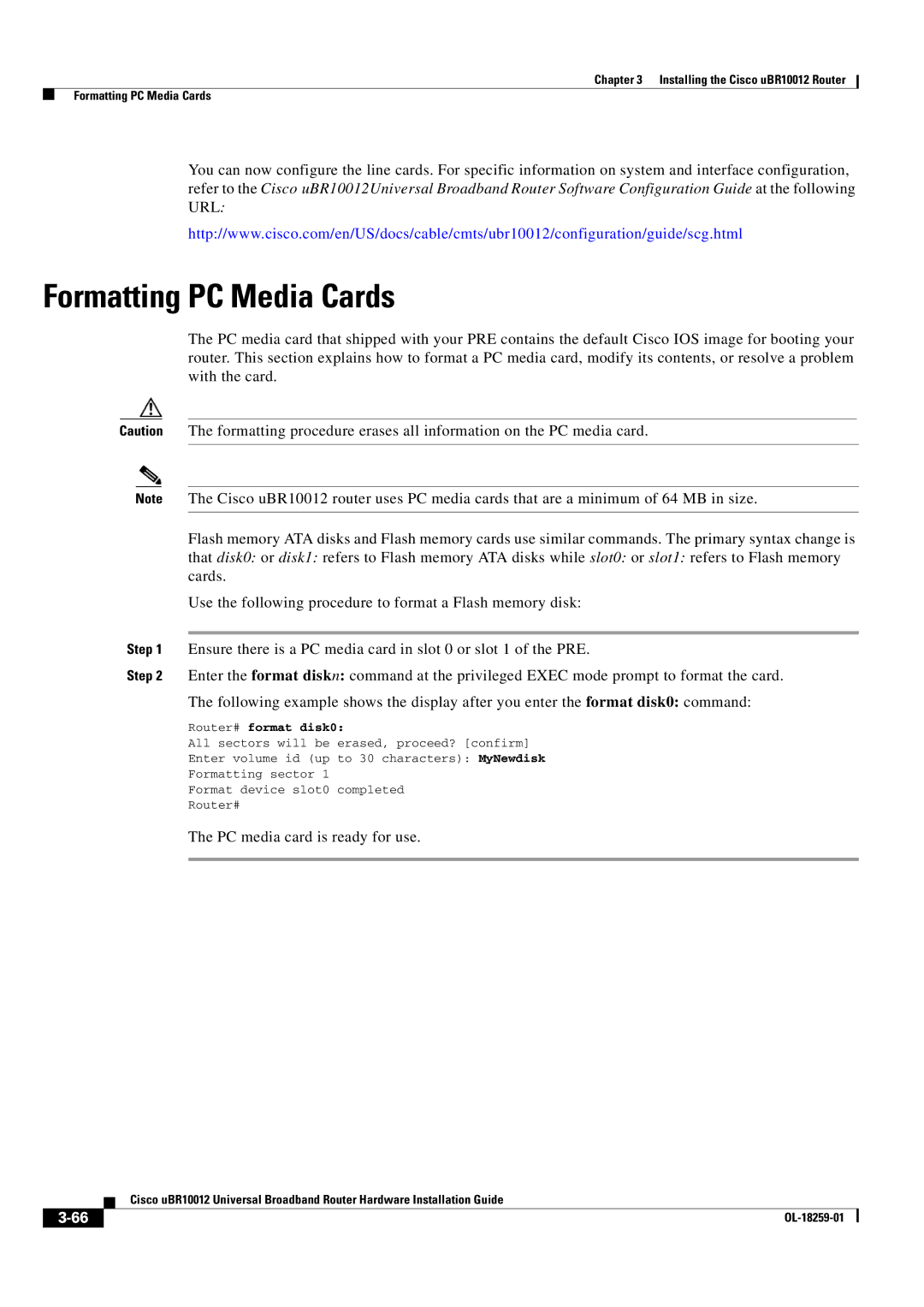Chapter 3 Installing the Cisco uBR10012 Router
Formatting PC Media Cards
You can now configure the line cards. For specific information on system and interface configuration, refer to the Cisco uBR10012Universal Broadband Router Software Configuration Guide at the following URL:
http://www.cisco.com/en/US/docs/cable/cmts/ubr10012/configuration/guide/scg.html
Formatting PC Media Cards
The PC media card that shipped with your PRE contains the default Cisco IOS image for booting your router. This section explains how to format a PC media card, modify its contents, or resolve a problem with the card.
Caution The formatting procedure erases all information on the PC media card.
Note The Cisco uBR10012 router uses PC media cards that are a minimum of 64 MB in size.
Flash memory ATA disks and Flash memory cards use similar commands. The primary syntax change is that disk0: or disk1: refers to Flash memory ATA disks while slot0: or slot1: refers to Flash memory cards.
Use the following procedure to format a Flash memory disk:
Step 1 Ensure there is a PC media card in slot 0 or slot 1 of the PRE.
Step 2 Enter the format diskn: command at the privileged EXEC mode prompt to format the card.
The following example shows the display after you enter the format disk0: command:
Router# format disk0:
All sectors will be erased, proceed? [confirm]
Enter volume id (up to 30 characters): MyNewdisk
Formatting sector 1
Format device slot0 completed
Router#
The PC media card is ready for use.
| Cisco uBR10012 Universal Broadband Router Hardware Installation Guide |
|