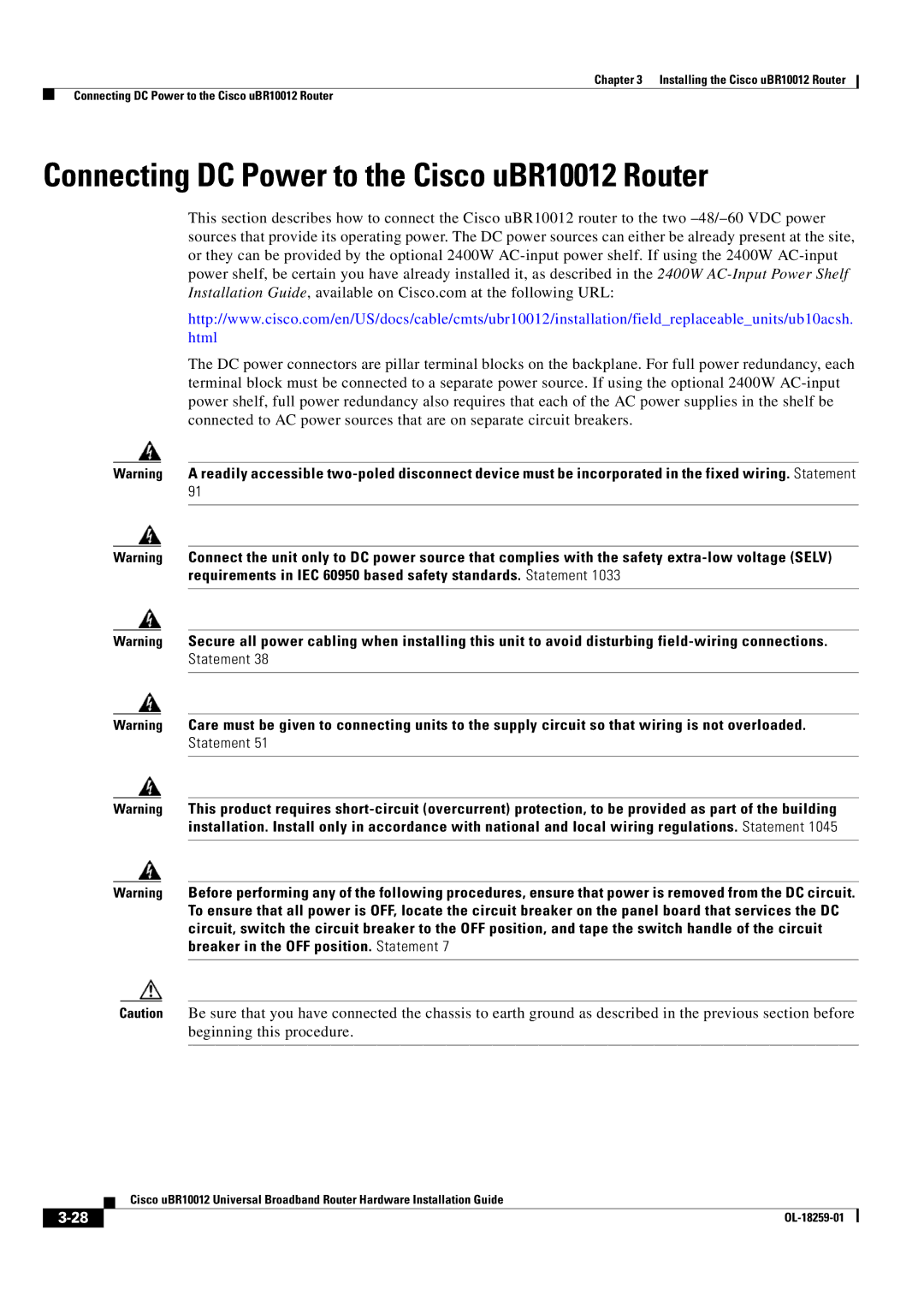Chapter 3 Installing the Cisco uBR10012 Router
Connecting DC Power to the Cisco uBR10012 Router
Connecting DC Power to the Cisco uBR10012 Router
This section describes how to connect the Cisco uBR10012 router to the two
http://www.cisco.com/en/US/docs/cable/cmts/ubr10012/installation/field_replaceable_units/ub10acsh. html
The DC power connectors are pillar terminal blocks on the backplane. For full power redundancy, each terminal block must be connected to a separate power source. If using the optional 2400W
Warning A readily accessible
Warning Connect the unit only to DC power source that complies with the safety
Warning Secure all power cabling when installing this unit to avoid disturbing
Warning Care must be given to connecting units to the supply circuit so that wiring is not overloaded. Statement 51
Warning This product requires
Warning Before performing any of the following procedures, ensure that power is removed from the DC circuit. To ensure that all power is OFF, locate the circuit breaker on the panel board that services the DC circuit, switch the circuit breaker to the OFF position, and tape the switch handle of the circuit breaker in the OFF position. Statement 7
Caution Be sure that you have connected the chassis to earth ground as described in the previous section before beginning this procedure.
| Cisco uBR10012 Universal Broadband Router Hardware Installation Guide |
|