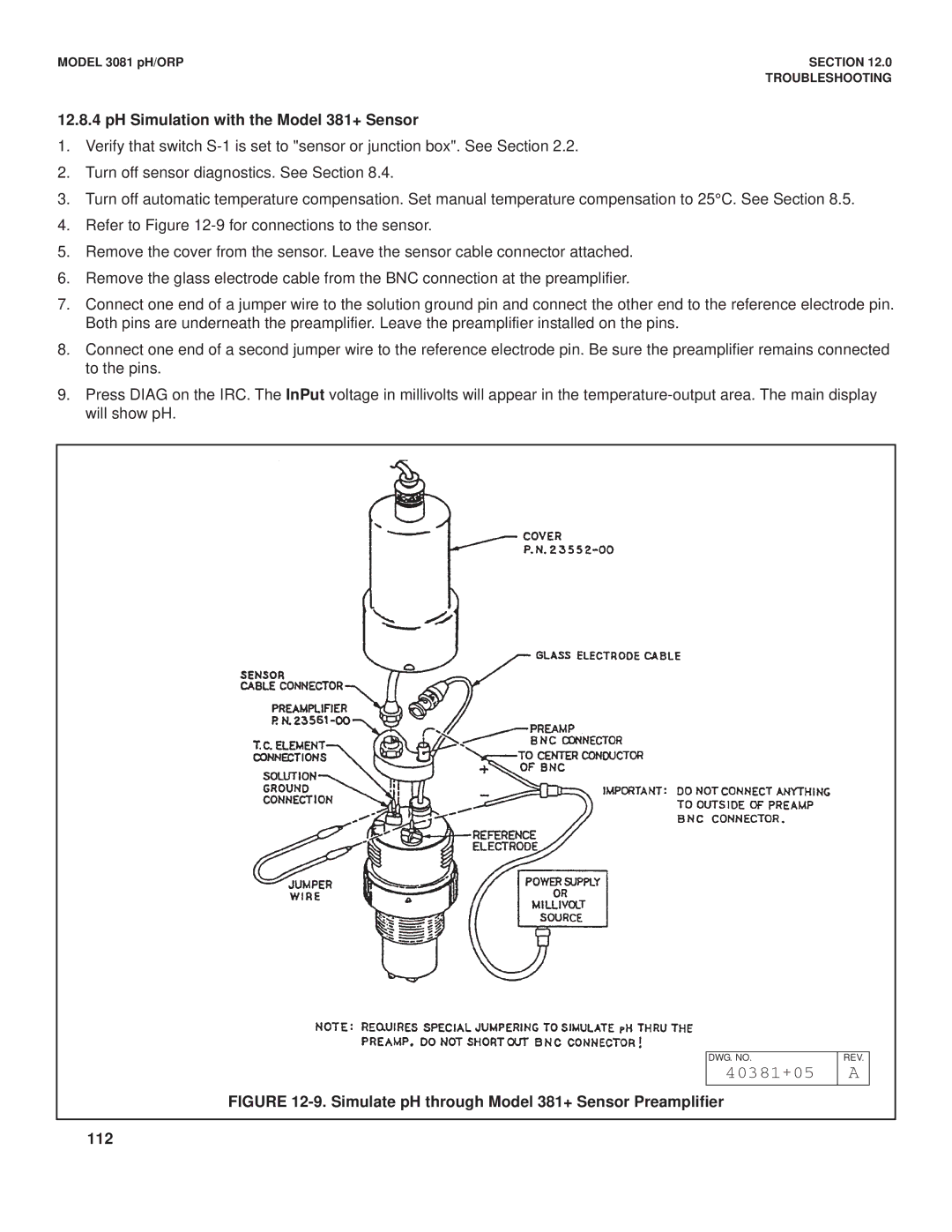MODEL 3081 pH/ORP | SECTION 12.0 |
| TROUBLESHOOTING |
12.8.4 pH Simulation with the Model 381+ Sensor
1.Verify that switch
2.Turn off sensor diagnostics. See Section 8.4.
3.Turn off automatic temperature compensation. Set manual temperature compensation to 25°C. See Section 8.5.
4.Refer to Figure
5.Remove the cover from the sensor. Leave the sensor cable connector attached.
6.Remove the glass electrode cable from the BNC connection at the preamplifier.
7.Connect one end of a jumper wire to the solution ground pin and connect the other end to the reference electrode pin. Both pins are underneath the preamplifier. Leave the preamplifier installed on the pins.
8.Connect one end of a second jumper wire to the reference electrode pin. Be sure the preamplifier remains connected to the pins.
9.Press DIAG on the IRC. The InPut voltage in millivolts will appear in the
DWG. NO.
40381+05
REV.
A