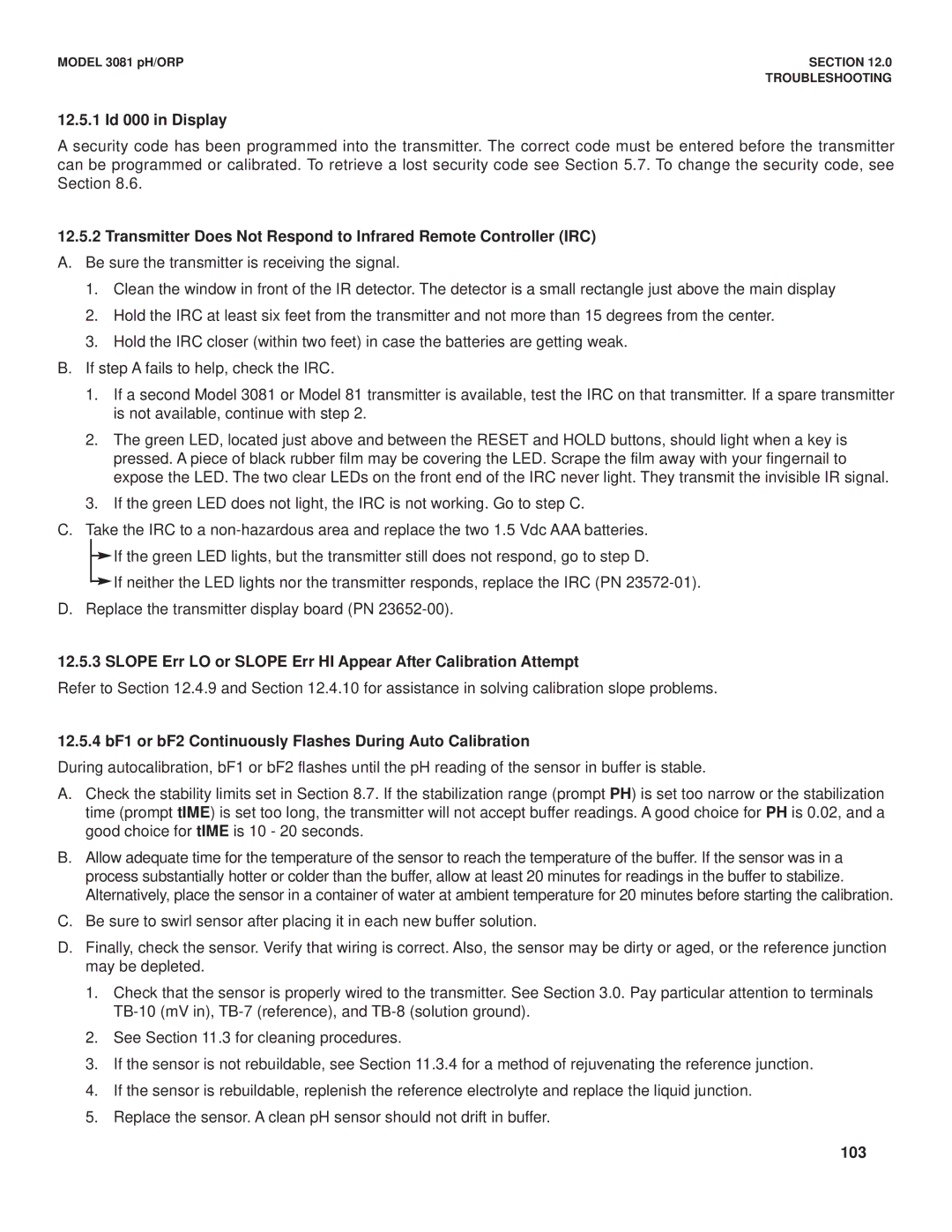MODEL 3081 pH/ORP | SECTION 12.0 |
| TROUBLESHOOTING |
12.5.1 Id 000 in Display
A security code has been programmed into the transmitter. The correct code must be entered before the transmitter can be programmed or calibrated. To retrieve a lost security code see Section 5.7. To change the security code, see Section 8.6.
12.5.2 Transmitter Does Not Respond to Infrared Remote Controller (IRC)
A.Be sure the transmitter is receiving the signal.
1.Clean the window in front of the IR detector. The detector is a small rectangle just above the main display
2.Hold the IRC at least six feet from the transmitter and not more than 15 degrees from the center.
3.Hold the IRC closer (within two feet) in case the batteries are getting weak.
B.If step A fails to help, check the IRC.
1.If a second Model 3081 or Model 81 transmitter is available, test the IRC on that transmitter. If a spare transmitter is not available, continue with step 2.
2.The green LED, located just above and between the RESET and HOLD buttons, should light when a key is pressed. A piece of black rubber film may be covering the LED. Scrape the film away with your fingernail to expose the LED. The two clear LEDs on the front end of the IRC never light. They transmit the invisible IR signal.
3.If the green LED does not light, the IRC is not working. Go to step C.
C.Take the IRC to a
If the green LED lights, but the transmitter still does not respond, go to step D.
![]() If neither the LED lights nor the transmitter responds, replace the IRC (PN
If neither the LED lights nor the transmitter responds, replace the IRC (PN
12.5.3 SLOPE Err LO or SLOPE Err HI Appear After Calibration Attempt
Refer to Section 12.4.9 and Section 12.4.10 for assistance in solving calibration slope problems.
12.5.4 bF1 or bF2 Continuously Flashes During Auto Calibration
During autocalibration, bF1 or bF2 flashes until the pH reading of the sensor in buffer is stable.
A.Check the stability limits set in Section 8.7. If the stabilization range (prompt PH) is set too narrow or the stabilization time (prompt tIME) is set too long, the transmitter will not accept buffer readings. A good choice for PH is 0.02, and a good choice for tIME is 10 - 20 seconds.
B.Allow adequate time for the temperature of the sensor to reach the temperature of the buffer. If the sensor was in a process substantially hotter or colder than the buffer, allow at least 20 minutes for readings in the buffer to stabilize. Alternatively, place the sensor in a container of water at ambient temperature for 20 minutes before starting the calibration.
C.Be sure to swirl sensor after placing it in each new buffer solution.
D.Finally, check the sensor. Verify that wiring is correct. Also, the sensor may be dirty or aged, or the reference junction may be depleted.
1.Check that the sensor is properly wired to the transmitter. See Section 3.0. Pay particular attention to terminals
2.See Section 11.3 for cleaning procedures.
3.If the sensor is not rebuildable, see Section 11.3.4 for a method of rejuvenating the reference junction.
4.If the sensor is rebuildable, replenish the reference electrolyte and replace the liquid junction.
5.Replace the sensor. A clean pH sensor should not drift in buffer.