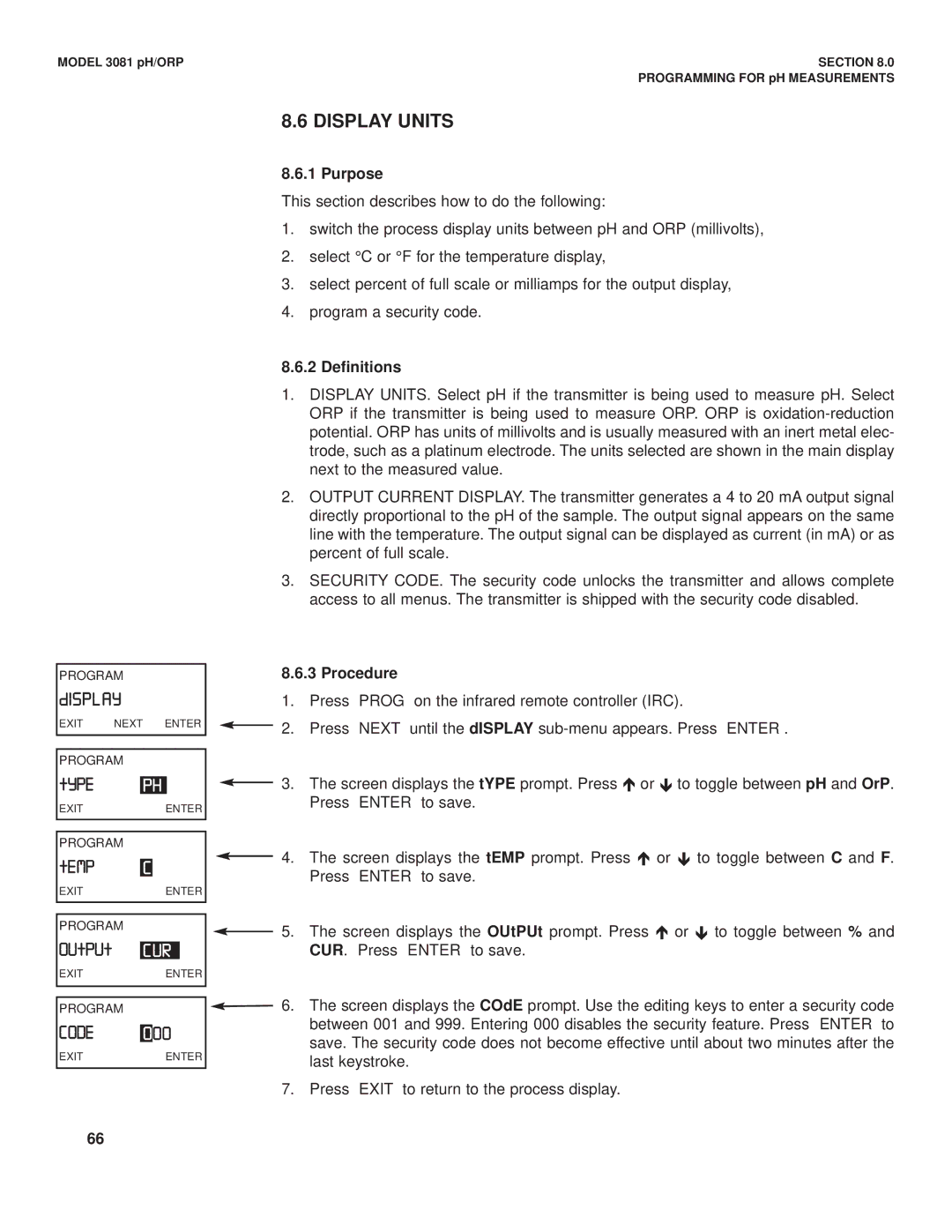MODEL 3081 pH/ORP | SECTION 8.0 |
| PROGRAMMING FOR pH MEASUREMENTS |
8.6 DISPLAY UNITS
PROGRAM
dISPLAY
EXIT NEXT ENTER
PROGRAM
tYPE |
| PH |
| ||
EXIT |
| ENTER | |||
|
|
|
|
| |
|
|
|
|
| |
PROGRAM |
|
|
|
| |
tEMP |
|
| |||
C | |||||
EXIT |
| ENTER | |||
|
|
|
|
|
|
|
|
|
|
|
|
PROGRAM |
|
|
|
| |
OUtPUt |
|
|
|
|
|
| CUR |
| |||
EXIT |
| ENTER | |||
|
|
|
|
|
|
8.6.1 Purpose
This section describes how to do the following:
1.switch the process display units between pH and ORP (millivolts),
2.select °C or °F for the temperature display,
3.select percent of full scale or milliamps for the output display,
4.program a security code.
8.6.2 Definitions
1.DISPLAY UNITS. Select pH if the transmitter is being used to measure pH. Select ORP if the transmitter is being used to measure ORP. ORP is
2.OUTPUT CURRENT DISPLAY. The transmitter generates a 4 to 20 mA output signal directly proportional to the pH of the sample. The output signal appears on the same line with the temperature. The output signal can be displayed as current (in mA) or as percent of full scale.
3.SECURITY CODE. The security code unlocks the transmitter and allows complete access to all menus. The transmitter is shipped with the security code disabled.
8.6.3 Procedure
1. Press PROG on the infrared remote controller (IRC).
2. Press NEXT until the dISPLAY
3. The screen displays the tYPE prompt. Press Ï or Ð to toggle between pH and OrP. Press ENTER to save.
4. The screen displays the tEMP prompt. Press Ï or Ð to toggle between C and F. Press ENTER to save.
5. The screen displays the OUtPUt prompt. Press Ï or Ð to toggle between % and CUR. Press ENTER to save.
PROGRAM
CODE
EXIT
000
ENTER
![]() 6. The screen displays the COdE prompt. Use the editing keys to enter a security code between 001 and 999. Entering 000 disables the security feature. Press ENTER to save. The security code does not become effective until about two minutes after the last keystroke.
6. The screen displays the COdE prompt. Use the editing keys to enter a security code between 001 and 999. Entering 000 disables the security feature. Press ENTER to save. The security code does not become effective until about two minutes after the last keystroke.
7. Press EXIT to return to the process display.
66