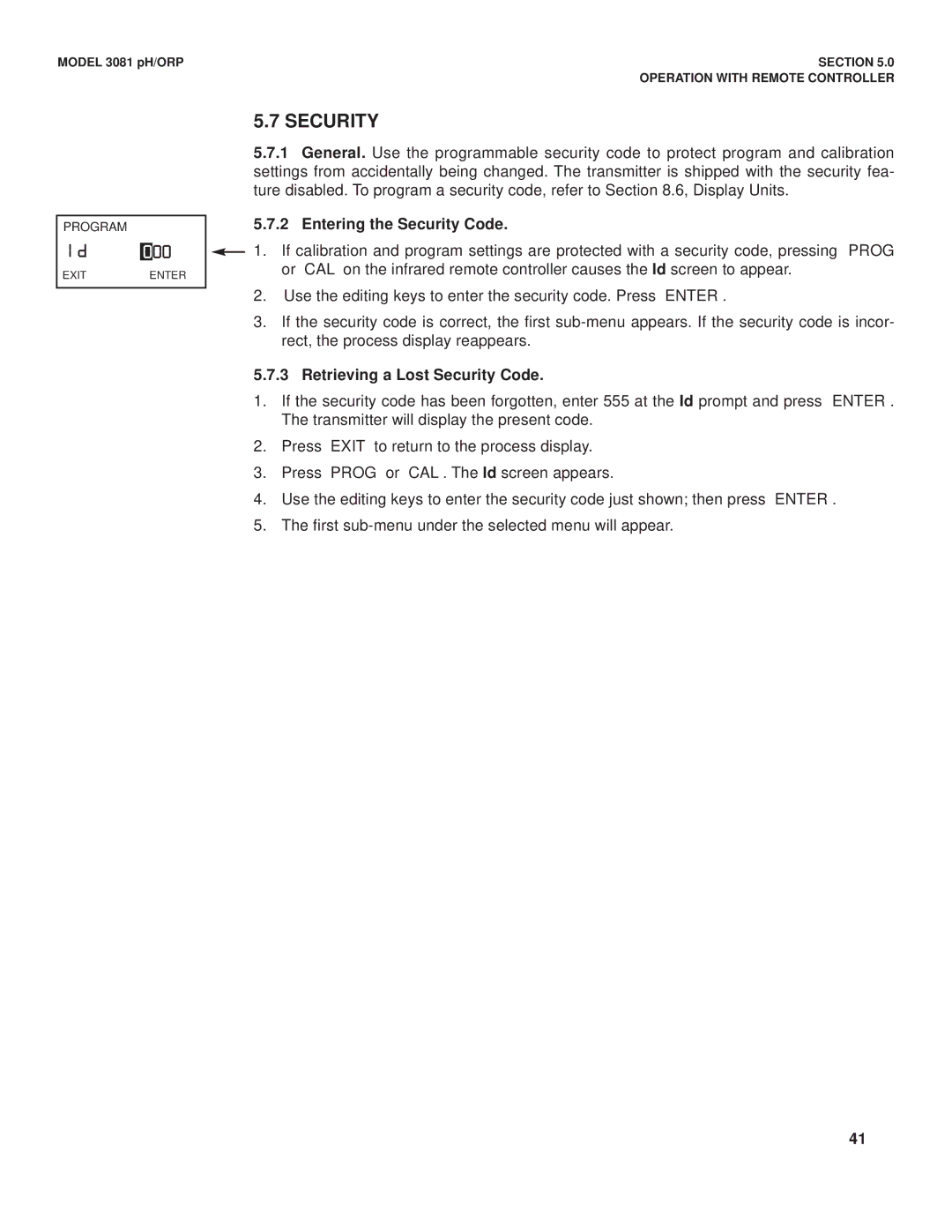MODEL 3081 pH/ORP | SECTION 5.0 |
| OPERATION WITH REMOTE CONTROLLER |
PROGRAM
I d
EXIT
000
ENTER
5.7 SECURITY
5.7.1General. Use the programmable security code to protect program and calibration settings from accidentally being changed. The transmitter is shipped with the security fea- ture disabled. To program a security code, refer to Section 8.6, Display Units.
5.7.2Entering the Security Code.
![]() 1. If calibration and program settings are protected with a security code, pressing PROG or CAL on the infrared remote controller causes the Id screen to appear.
1. If calibration and program settings are protected with a security code, pressing PROG or CAL on the infrared remote controller causes the Id screen to appear.
2.Use the editing keys to enter the security code. Press ENTER .
3.If the security code is correct, the first
5.7.3 Retrieving a Lost Security Code.
1.If the security code has been forgotten, enter 555 at the Id prompt and press ENTER . The transmitter will display the present code.
2.Press EXIT to return to the process display.
3.Press PROG or CAL . The Id screen appears.
4.Use the editing keys to enter the security code just shown; then press ENTER .
5.The first
41