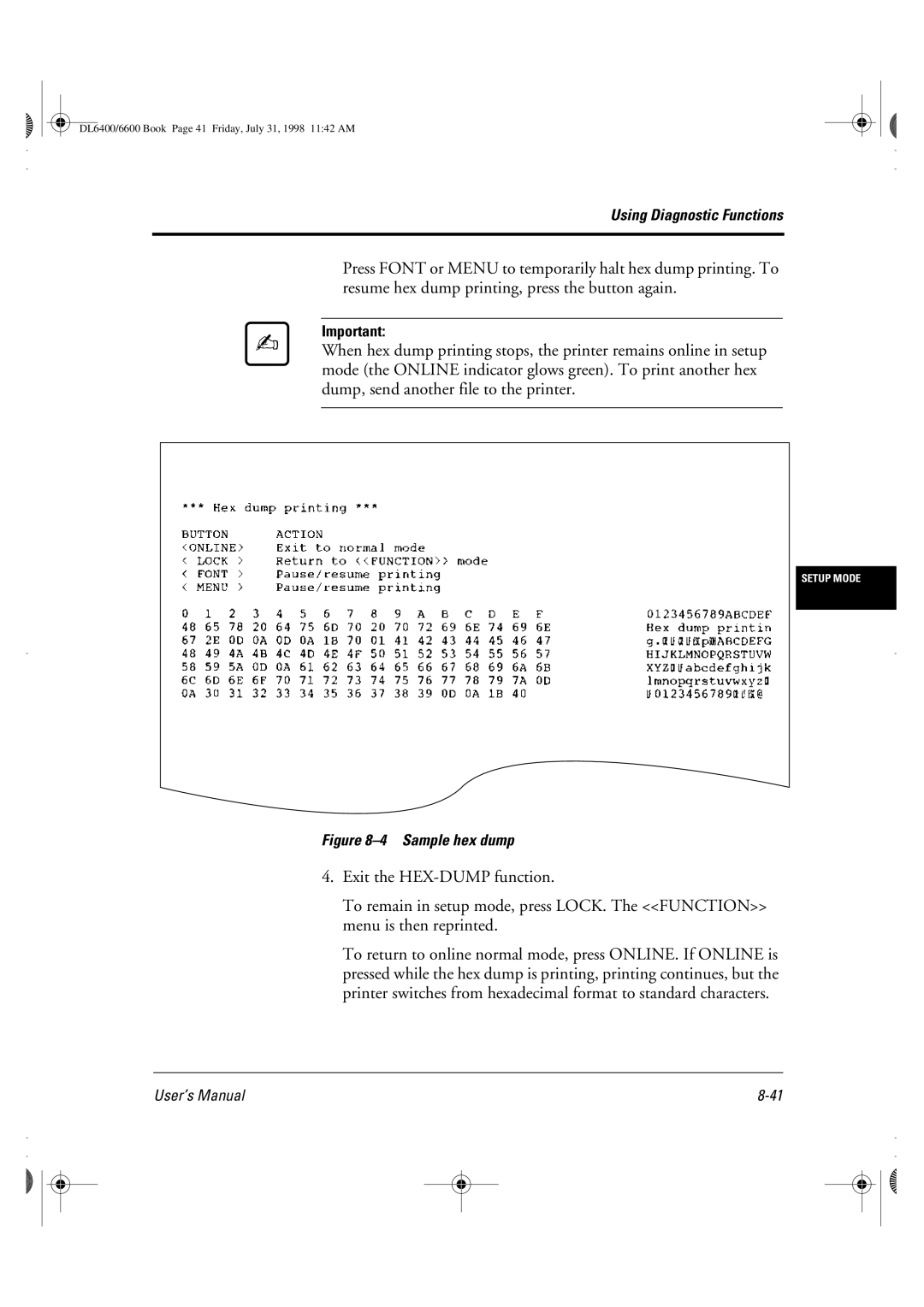DL6400/6600 Book Page 41 Friday, July 31, 1998 11:42 AM
Using Diagnostic Functions
Press FONT or MENU to temporarily halt hex dump printing. To resume hex dump printing, press the button again.
Important:
When hex dump printing stops, the printer remains online in setup mode (the ONLINE indicator glows green). To print another hex dump, send another file to the printer.
SETUP MODE
Figure 8–4 Sample hex dump
4.Exit the
To remain in setup mode, press LOCK. The <<FUNCTION>> menu is then reprinted.
To return to online normal mode, press ONLINE. If ONLINE is pressed while the hex dump is printing, printing continues, but the printer switches from hexadecimal format to standard characters.
User’s Manual |