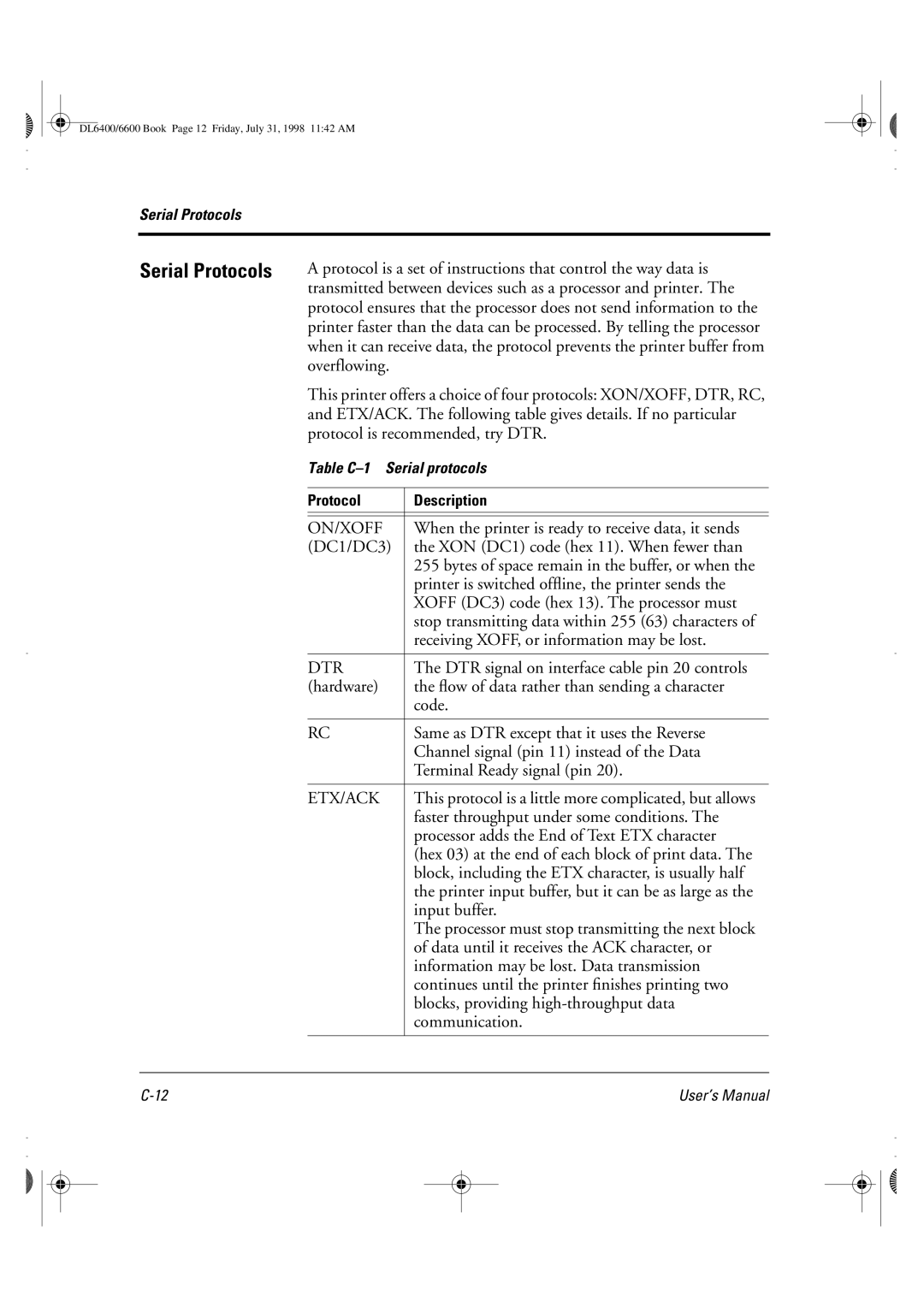DL6400/6600 Book Page 12 Friday, July 31, 1998 11:42 AM
Serial Protocols
Serial Protocols | A protocol is a set of instructions that control the way data is | |
| transmitted between devices such as a processor and printer. The | |
| protocol ensures that the processor does not send information to the | |
| printer faster than the data can be processed. By telling the processor | |
| when it can receive data, the protocol prevents the printer buffer from | |
| overflowing. |
|
| This printer offers a choice of four protocols: XON/XOFF, DTR, RC, | |
| and ETX/ACK. The following table gives details. If no particular | |
| protocol is recommended, try DTR. | |
| Table | |
|
|
|
| Protocol | Description |
|
|
|
|
|
|
| ON/XOFF | When the printer is ready to receive data, it sends |
| (DC1/DC3) | the XON (DC1) code (hex 11). When fewer than |
|
| 255 bytes of space remain in the buffer, or when the |
|
| printer is switched offline, the printer sends the |
|
| XOFF (DC3) code (hex 13). The processor must |
|
| stop transmitting data within 255 (63) characters of |
|
| receiving XOFF, or information may be lost. |
|
|
|
| DTR | The DTR signal on interface cable pin 20 controls |
| (hardware) | the flow of data rather than sending a character |
|
| code. |
|
|
|
| RC | Same as DTR except that it uses the Reverse |
|
| Channel signal (pin 11) instead of the Data |
|
| Terminal Ready signal (pin 20). |
|
|
|
| ETX/ACK | This protocol is a little more complicated, but allows |
|
| faster throughput under some conditions. The |
|
| processor adds the End of Text ETX character |
|
| (hex 03) at the end of each block of print data. The |
|
| block, including the ETX character, is usually half |
|
| the printer input buffer, but it can be as large as the |
|
| input buffer. |
|
| The processor must stop transmitting the next block |
|
| of data until it receives the ACK character, or |
|
| information may be lost. Data transmission |
|
| continues until the printer finishes printing two |
|
| blocks, providing |
|
| communication. |
|
|
|
User’s Manual |