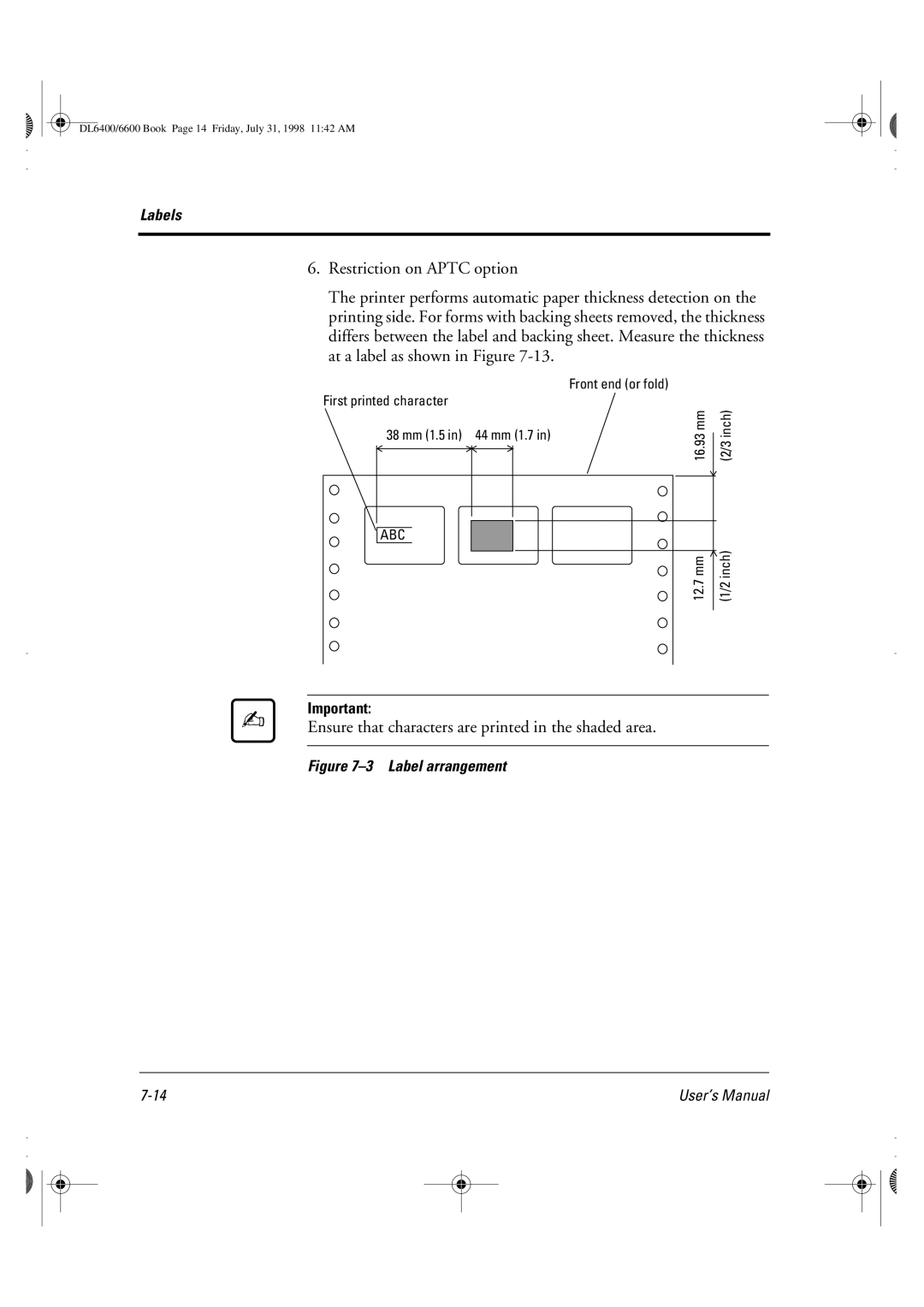Wire dot matrix printers
User’s Manual
DL6400/6600 Book Page 2 Friday, July 31, 1998 1142 AM
Declaration of Conformity
DL6400/6600 Book Page 4 Friday, July 31, 1998 1142 AM
Trademark Acknowledgment
DL6400/6600 Book Page 6 Friday, July 31, 1998 1142 AM
Contents
10-1
Changing Head Gap Adjustment Options
12-1
11-1
IN-1
Image and graphics reproduction
Introduction
Package
Contents
Functions
Parts
Inside
Or continuous forms width
Lists the printer parts and functions
Recommended
Check that the jam removal lever is locked
Setting Up the Printer
Removing Stopper Cushion
Installing the Paper Guide
Insert the platen knob and align it with the gear teeth
Installing the Platen Knob
Plug the power cord into an outlet
Connecting the Power Cord
Connecting the Interface Cable
DL6400/6600 Book Page 6 Friday, July 31, 1998 1142 AM
Choosing a Cassette
Installing the Ribbon Cassette
Preparing the Ribbon Cassette
Installing the Ribbon Cassette
Close the top cover of the printer
Removing the Ribbon Cassette
Lift the reverse guide and remove the old ribbon
Replacing the Subcassette
Paper tape
Knob Lock tabs B
Loading Continuous Forms Front
Turn on the printer power switch
Loading Paper
Loading Continuous Forms Front
Tractor pins Paper holders Tractors Continuous forms
Close the front cover of the printer
Lower the cut-sheet tray
Indicator
Forms
Loading
Forms Rear Cutting
Loading Cut Sheets
Turn on printer power
Raise the paper guide. See Installing the Paper Guide on
Align the cut-sheet guide with the reference point
Open the front tray
Cut-sheet guide Cut sheet
Printing on Cut Sheets
Cut sheet Continuous forms
Returning to Continuous Forms
Operating the Printer
Using
Control Panel
Online
Front Tractor
Friction
Rear Tractor
Locked
Load
LF/FF
Font
Tear OFF
Menu
Paper Path
Online + Tear OFF
Alarm
Power
Online *2
Friction *2
Next Display
Online *1
Turning Printer Power On Off Test Printing
Test Printing
Test printing sample
Demonstration Pattern Printing
Demonstration pattern
Sensor Detection
DL6400/6600 Book Page 14 Friday, July 31, 1998 1142 AM
Clearing Paper Jams
Continuous Forms Front
Top cover Print head Paper thickness lever
Cut Sheets
Cut Sheets
DL6400/6600 Book Page 6 Friday, July 31, 1998 1142 AM
Size
Paper Specifications
Continuous Forms
Misaligned
Parts do not separate or
Become misaligned easily
Types of binding
Single-sided zigzag spot gluing Combination of the other two
30 mm
Inhibited area Cross-point cut 28 mm
Area Size in mm Remarks
Type Number Ream weight in g/cm Front
Paste here FrontSide
Labels
25.4
Ambient temperature 40C
Or more
Formats
Recommended label formats
Label arrangement
Preprinting
Precautions
Leave an interval of 8 mm 0.3 in or greater
Unit mm
Miscellaneous
Overview
Setup Mode
Chapter Organization Activating Setup Mode
Initial setup mode printout
Mode
Using Setup
DL6400/6600 Book Page 5 Friday, July 31, 1998 1142 AM
Setup mode summary
Exit setup mode, saving the new font and spacing
Printing a List of Options
Default settings at shipment
MENU1 Emulate
Setting Required Options
Changing MENU1 MENU2 Options
ESC/P2
DPL24C+
XL24E
Letter
Quality
Report
Draft
Normal
CHAR-W
Times
CHAR-H
None
Attrib
Italics
Condnsd
TOP-MRG
USA
Languge
German
Swedish
PG-DHN
ELOT928
LATIN-P
ISO-LTN
SET
CHR-SET
Italic
Graphic
Disable
Enable
CR-CODE CR only
CR & LF
End-of-line wrap. Causes a carriage return plus a line
Rghtend Wrap
Feed
OVR-PRT
Change other MENU1 or MENU2 options as required
Select MENU1 or MENU2
ADJUST, or Config
Default does not reset options handled by Hardware
Hardware
Changing
BIT
WORD-LG
Buffer
2KBYTE2
XON/XOF
SPACE1
DTR
REV-CHL
Printer detects CD
Printer ignores CD
Changing Print Adjustment Options
Cntfine
CNT-ORG
CUT-ORG
Cutfine
CUT-ADJ
Fcntadj
Rcntadj
DL6400/6600 Book Page 31 Friday, July 31, 1998 1142 AM
Tearoff Manual
Changing Configuration Options
Auto
Tearpos Visible
Cutload Auto
TEAR-EN SEC
Button
Loadtim
Lock
Setup
ALL
CONT-PE
DL6400/6600 Book Page 35 Friday, July 31, 1998 1142 AM
Amount
Changing Head Gap Adjustment Options
PLY
PLY POS.A POS.B POS.C POS.D Manual
Select SAVE&END
Resetting Default Values
Using Diagnostic Functions
Test printing SELF-TST
Hex dump printing HEX-DUMP
Sample hex dump
Checking vertical print alignment V-ALMNT
Bars offset to the left
Correct vertical printing alignment
You can also exit setup mode to exit V-ALMNT
Flowchart in -6 shows the setup mode for the Fujitsu
Setup Mode
Reference
Listed for IBM Proprinter XL24E and Epson ESC/P2 emulations
Setup Mode Reference
LF code
AGM
Performing Online Setup
Print head
Ribbon cassette
Correct continuous forms loading
DL6400/6600 Book Page 4 Friday, July 31, 1998 1142 AM
To troubleshoot printer problems, follow the flowchart
Troubleshooting
Troubleshooting
Inspection
Daily Inspection and Maintenance
Maintenance
11-2
Specifications
Printer Specifications Printer specifications
Parallel two pins
Dimensions
Aptc
Consumables and Options
D86B-1138-C353 for DL6600 Pro
D86B-1138-C359 for DL6600 Pro
DL6400/6600 Book Page 2 Friday, July 31, 1998 1142 AM
Command Sets
Fujitsu DPL24C
DC2
Condensed characters off
ESC T
Select underline type
ESC M
Space Backspace Carriage return Elite 12 cpi
Pica 10 cpi
ESC P
ESC LF
ESC O
Horizontal tab execution
DC1
Can
DC3
ESC =
Select font m with source and style set by n
ESC % m n
Bits 0 and 1 Font device selection
Resident font
≤ n1 ≤ 255 0 ≤ n2 ≤
Select character spacingn/360 inch, font attributes
≤ n1 ≤ 255 0 ≤ n2 ≤ = n1 ⋅ 256 + n2 Ex. n =
Fixed 10 cpi 12 pt
Istered
ESC NUL m n
Bits 4 and 5 Specifies the quality of characters to be reg
Bit-Image Graphics
EAN
Codabar nw-7 EAN
Sound bell
Enable paper-out sensor
BEL
Ignore the paper-out sensor
BOLDFCE, Pica 10, Corresp
Cour 10, Prstg 12, Comprsd
Downld 0, Downld ESC %
LETTER, REPORT, Draft
SHADOW, Bold
NONE, ITALICS, Condnsd
ESC E ESC F
ESC G ESC H
NO-SLSH, Slash
DC1/DC3 ENABLE, Disable
CR-ONLY, CR & LF
LF-ONLY, LF & CR
Unchanged Normal Double
DC4
Unchanged Normal Double Single M4 controls character width
≤ t 1 ≤ 255, 0 ≤ t 2 ≤ 255, t 3 = 0, t 4 = 180 or
Space Backspace Carriage return Elite characters on
Set line spacing to 7/72 inch
ESC B NUL
ESC D NUL
C 1 c
Ignore command 181 Code Clear input buffer
ESC Q #
Downloading
ESC EM R
ESC EM
ESC EM E
Underline on or off ESC n On n = 1, off n =
ESC n 1 n
Select line
Set line spacing to n/360 inch 0 ≤ n ≤ ESC + n
Space Backspace Carriage return Set elite
Set pica
ESC D
Horizontal tab execution Set horizontal tabs
⋅ 256/360 inch *1
= 2, n 2 = ≤ d 1 ≤ 255 0 ≤ d 2 ≤
⋅ 256/360 inch *1 ESC C n = 2, n 2 = ≤ d 1 ≤ 255 0 ≤ d 2 ≤
≤ n 1 + n 2 ⋅ 256 ≤
Character codes
ESC % n
Delete character
DEL
ESC * m n 1 n 2 data
ESC X m n 1 n
Graphics type m graphics
Print raster image graphics
ESC @
Enter online setup mode ESC e Online data
DL6400/6600 Book Page 32 Friday, July 31, 1998 1142 AM
Parallel Interface
Interface Information
ACK
Dstb
Slct
Inprm
This signal is used to indicate that data is
This signal is set low when the printer is
Ready to send data to the host. During
Data transfer, it is used as data bit
Figure C-1 Data transmission timing
Data Transmission Timing
Figure C-2 Data transmission timing
CTS
Serial Interface
RTS
Serial Options
When the printer is turned on
Ready
ETX/ACK selectable
TD RD
Cable Wiring
Figure C-1 Cable wiring DSR-enabled control
ETX/ACK
Serial Protocols
ON/XOFF
Those of set 2 also vary with the national character set
Character Sets
DL6400/6600 Book Page 2 Friday, July 31, 1998 1142 AM
DL6400/6600 Book Page 3 Friday, July 31, 1998 1142 AM
DL6400/6600 Book Page 4 Friday, July 31, 1998 1142 AM
DL6400/6600 Book Page 5 Friday, July 31, 1998 1142 AM
DL6400/6600 Book Page 6 Friday, July 31, 1998 1142 AM
DL6400/6600 Book Page 7 Friday, July 31, 1998 1142 AM
LITHUA1 Lithuanian LITHUA2 Lithuanian
MIK
DL6400/6600 Book Page 10 Friday, July 31, 1998 1142 AM
DL6400/6600 Book Page 11 Friday, July 31, 1998 1142 AM
DL6400/6600 Book Page 12 Friday, July 31, 1998 1142 AM
DL6400/6600 Book Page 13 Friday, July 31, 1998 1142 AM
DL6400/6600 Book Page 14 Friday, July 31, 1998 1142 AM
DL6400/6600 Book Page 15 Friday, July 31, 1998 1142 AM
Ecma ECMA94
LITHUA2 MIK
LATN2-T
Macedon ABG ABY
PG-MAC ELOT927
DL6400/6600 Book Page 18 Friday, July 31, 1998 1142 AM
Using the LCD/LED Type Control Panel
Control panel components
LCD screen
Indicator lights
Unload
Buttons
Executes form feed
Points to remember about basic menus
Menus and functions
Changes the font, print quality, and pitch
Executes line feed
Executing a micro line feed
Executing a form feed or line feed
To execute a form feed or line feed
To execute a micro line feed 1/180 inch per step
To reset the printer
Resetting the printer
Tearing off continuous forms
To tear off continuous forms
Changing print font, quality, and pitch temporarily
Letter Report Draft
Selecting MENU1 or MENU2
Setup mode initial menu appears
Enabling or disabling lock mode
Entering setup mode
Exiting setup mode
Selecting options
Using the Setup Menus
Selections are not in effect until they are saved
Starting functions
Example of operations
Save Exit from Setup SELF-TEST Alignment
Saving changed options
Selecting options in MENU1 and MENU2
Using the Save function
Exit from Setup
Press F1 until SELF-TEST appears under Func
Printing the self-test
Correcting vertical character displacement
Power-on Special Functions
Stop
Messages
USE Save
Exit
Where xxxx is -128 to +127
Where line 001 is the top-of-form
Internal test Printer is performing its
Appears for 2 seconds immediately
Exit Stop GO
Speed Incr Decr
MICRO↑ Exit Save
Operational error messages
Messages indicating user-correctable problems
LCD model
Cover open Cover is open Shut the cover Error
Table E-5 Warning errors list
#EAppendixE Page 30 Wednesday, September 2, 1998 1005 AM
Buffer overflow
Space for download data, or check the format
Table E-6 lists nonfatal error messages alphabetically
Download data
Or check the interface cable
Cour
Messages indicating fatal errors
Prestg
Compress
Fatal
Index
Index
Platen Platen knob
IN-4
IN-5
IN-6
Fujitsu Offices
C147-E041-03EN