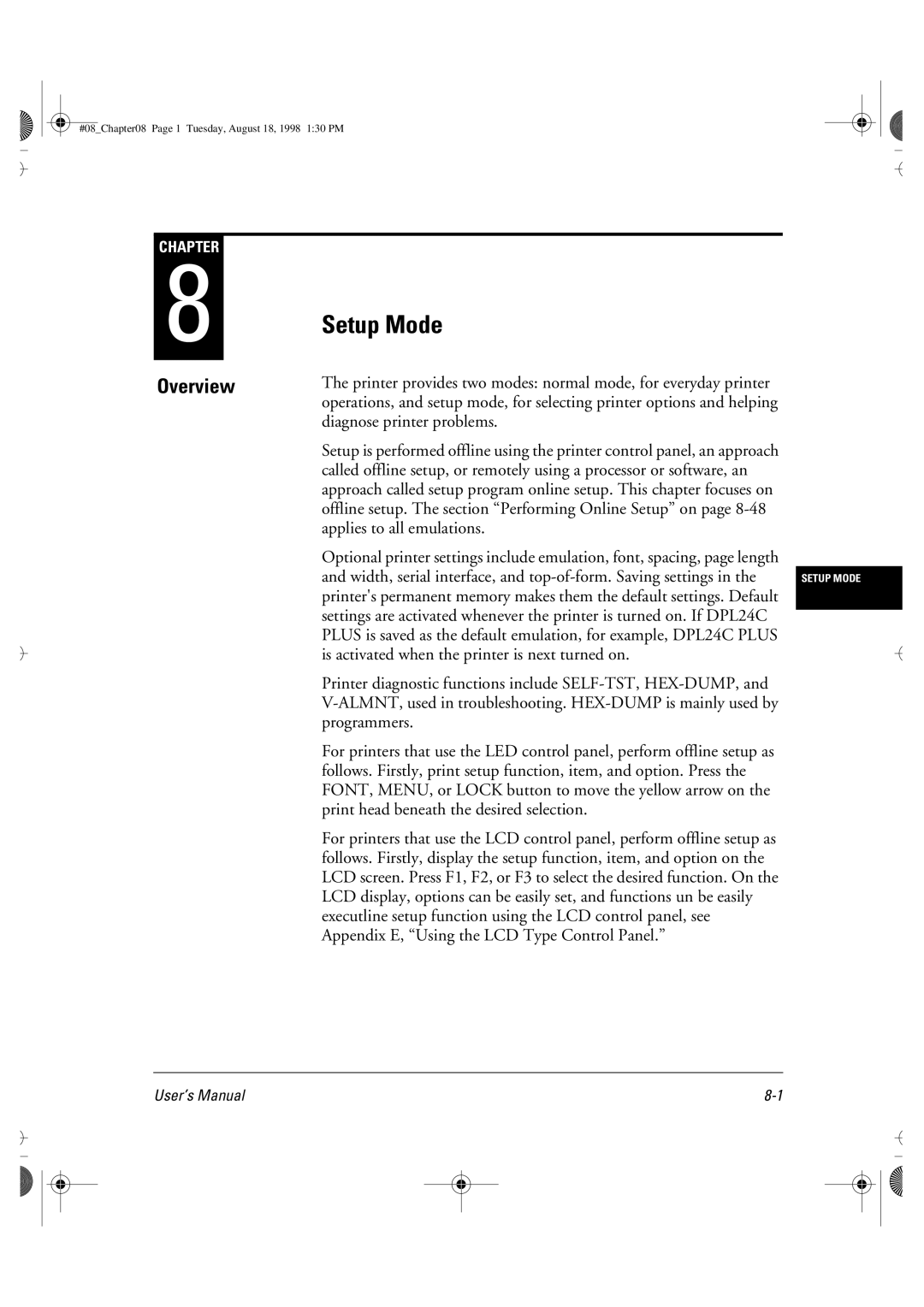#08_Chapter08 Page 1 Tuesday, August 18, 1998 1:30 PM
CHAPTER
8
Overview
Setup Mode
The printer provides two modes: normal mode, for everyday printer operations, and setup mode, for selecting printer options and helping diagnose printer problems.
Setup is performed offline using the printer control panel, an approach called offline setup, or remotely using a processor or software, an approach called setup program online setup. This chapter focuses on offline setup. The section “Performing Online Setup” on page
Optional printer settings include emulation, font, spacing, page length and width, serial interface, and
Printer diagnostic functions include
For printers that use the LED control panel, perform offline setup as follows. Firstly, print setup function, item, and option. Press the FONT, MENU, or LOCK button to move the yellow arrow on the print head beneath the desired selection.
For printers that use the LCD control panel, perform offline setup as follows. Firstly, display the setup function, item, and option on the LCD screen. Press F1, F2, or F3 to select the desired function. On the LCD display, options can be easily set, and functions un be easily executline setup function using the LCD control panel, see Appendix E, “Using the LCD Type Control Panel.”
SETUP MODE
User’s Manual |