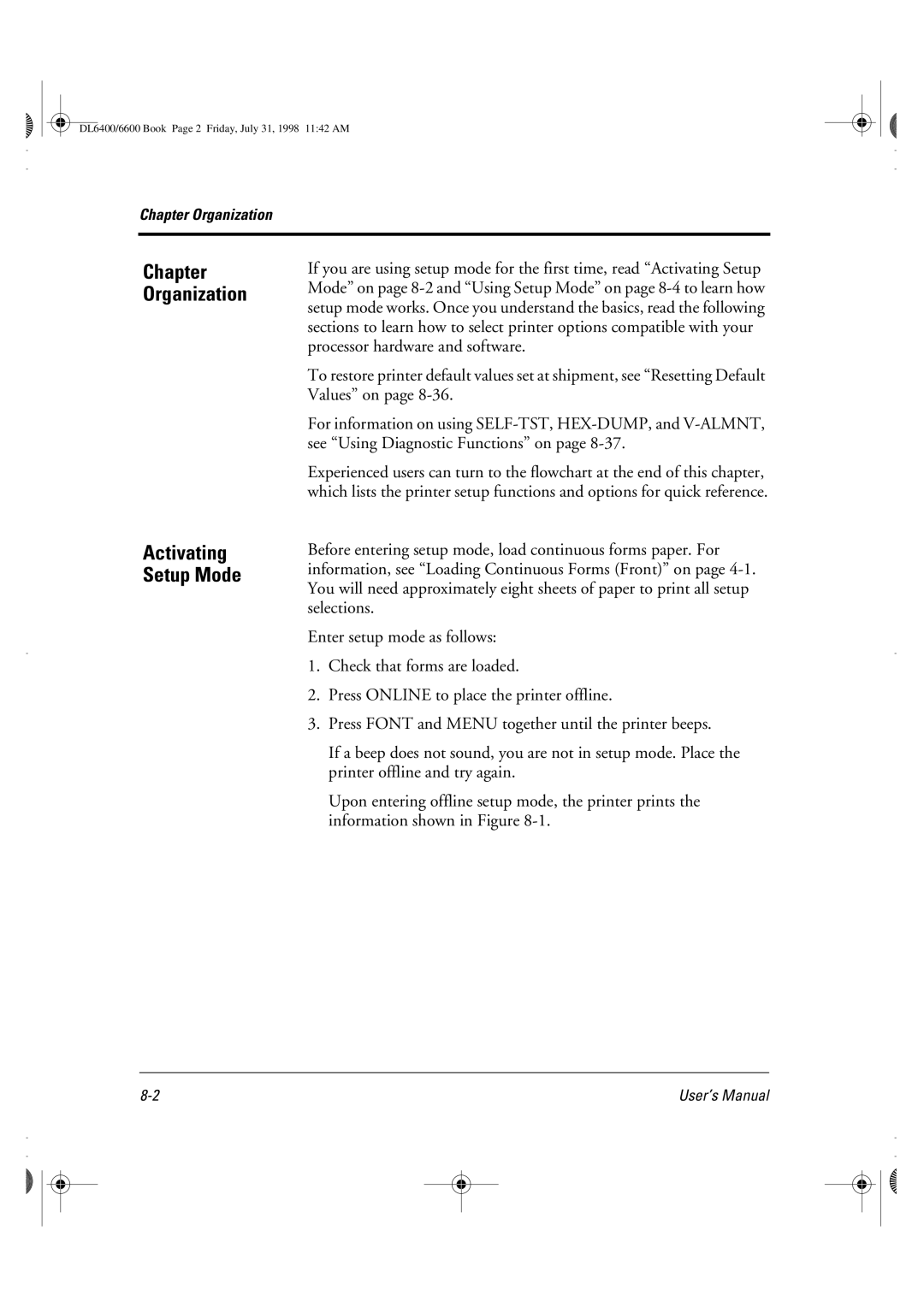DL6400/6600 Book Page 2 Friday, July 31, 1998 11:42 AM
Chapter Organization
Chapter Organization
Activating Setup Mode
If you are using setup mode for the first time, read “Activating Setup Mode” on page
To restore printer default values set at shipment, see “Resetting Default Values” on page
For information on using
Experienced users can turn to the flowchart at the end of this chapter, which lists the printer setup functions and options for quick reference.
Before entering setup mode, load continuous forms paper. For information, see “Loading Continuous Forms (Front)” on page
Enter setup mode as follows:
1.Check that forms are loaded.
2.Press ONLINE to place the printer offline.
3.Press FONT and MENU together until the printer beeps.
If a beep does not sound, you are not in setup mode. Place the printer offline and try again.
Upon entering offline setup mode, the printer prints the information shown in Figure
User’s Manual |