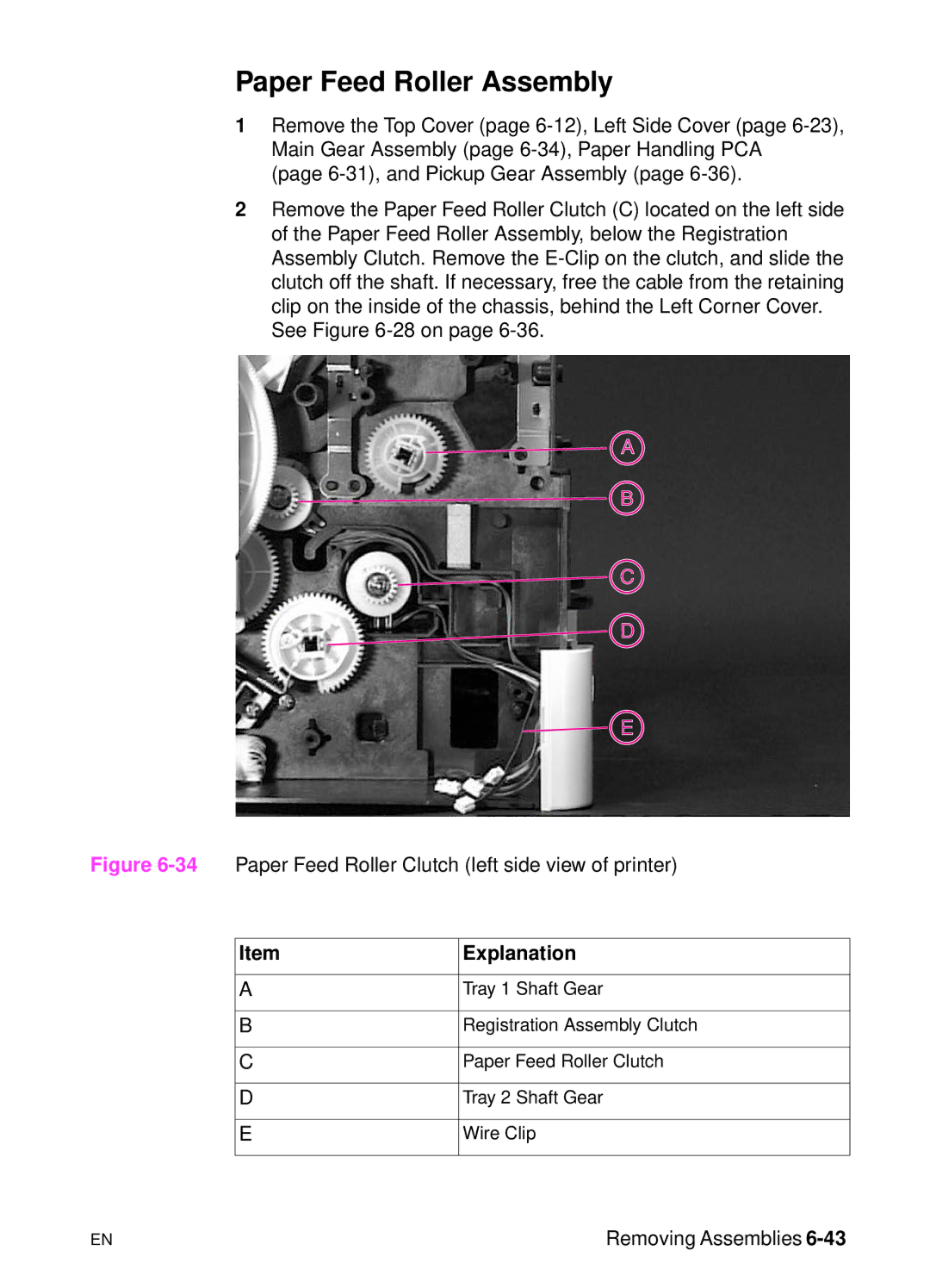HP LaserJet 5000, 5000 N 5000 GN Printers
HP LaserJet 5000, 5000 N, and 5000 GN Printers
Copyright Hewlett-Packard Company
Contents
Printer Operation
Functional Information
Removing and Replacing Parts
Index
Contents
Printer Description
Overview
2Printer Description
Printer Features
Printer Features
Paper Path
4Printer Description
Identification
Model and Serial Numbers
Site Requirements
6Printer Description
2Printer Dimensions, HP LaserJet
Space Requirements
3Printer Dimensions, HP LaserJet 5000 N/5000 GN
8Printer Description
Printer Weight without toner cartridge
4Printer Dimensions, HP LaserJet 5000 with Accessories
10Printer Description
Acoustic Emissions Per ISO Printer State Sound Power
Environmental Requirements
Paper Specifications
12Printer Description
By 8.2
Supported Types of Paper
14Printer Description
Guidelines for Using Paper
16Printer Description
Paper Weight Equivalence Table
11. Paper Weight Equivalence
Vellum
Labels
Transparencies
Label Construction
Envelopes with Double-Side-Seams
Envelopes
Envelope Construction
Envelope Margins
Card Stock and Heavy Paper
Envelopes with Adhesive Strips or Flaps
Envelope Storage
Card Stock Construction
Card Stock Guidelines
Canadian DOC Regulations
Safety Information
Laser Safety Statement
22Printer Description
FCC Regulations
Varoitus
Laser statement for Finland Luokan 1 laserlaite
Klass 1 Laser Apparat
Varning
Material Safety Data Sheet
This HP LaserJet printer design reduces
Environmental Product Stewardship
Protecting the Environment
Printer design eliminates
Service Approach
Service Approach
2Service Approach
Parts and Supplies
Ordering Information
Helpful Documentation Description or Use Part Number
4Service Approach
Helpful Documentation
Consumables
Phone Numbers for Ordering
Exchange Program
Technical Assistance
HP FIRST, Europe
6Service Approach
HP CompuServe Forum
North American Response Center Narc
Other Areas
Refilled Toner Cartridges
8Service Approach
Toner Cartridge Information
Recycling Toner Cartridges
Warranty Statement
10Service Approach
Printer Operation
Control Panel Lights
Using the Control Panel
Control Panel Layout
Control Panel Lights LightIndication
Paper Size
Control Panel Keys
Control Panel Keys Function
Settings and Defaults
Settings and Defaults
Setting the Display Language
Setting or Default Explanation
To print a Control Panel menu map
To change a Control Panel setting
Control Panel Menus
Information Menu ItemExplanation
Print Menu MAP Print Configuration
Information Menu
6Printer Operation
Tray 1 MODE= First Tray 1 SIZE= Letter Cassette
Paper Handling Menu
Paper Handling Menu ValuesExplanation
Tray 1 TYPE= Plain Tray 2 TYPE= Tray 3 TYPE=
Paper Handling Menu Values Explanation
8Printer Operation
Configure Fuser Mode no MENU=NOYES
Paper Handling Menu ItemValues
Print Quality Menu Values
RESOLUTION=
Print Quality Menu
Fastres
ECONOMODE=OFF
RET=MEDIUM OFF Light
Dark
Toner DENSITY=3 Create Cleaning
12Printer Operation
COPIES=1
Printing Menu
Printing Menu Values Explanation
PAPER= Letter
Printing Menu Values
14Printer Operation
PCL Font
PCL Font Internal
SOURCE=INTERNAL Soft
NUMBER=0
Append CR to LF=
16Printer Operation
Configuration Menu
Configuration Menu
18Printer Operation
Configuration Menu Values Explanation
Resource SAVE= OFF Auto
PROTECT= Auto
Clearablejob MEMORY, Press GO to Continue
Tonercontinue LOW=CONTINUE Stop
Configuration Menu ItemValues
Auto CONTINUE=
20Printer Operation
RAM DISK=OFF
Mopier Standard
MODE=STANDARD Enhanced
RAM Disk
Configuration Menu Values
JAM RECOVERY=
Auto OFF Paperoff REFORMING=OFF on
Small Paper
Maintenance OFF
MESSAGE=OFF
SPEED=NORMAL Slow
I/O Menu Values Explanation
TIMEOUT=15
Menu
BUFFER=AUTO Auto
Parallel High
I/O Menu ItemValues
Buffer SIZE=
SPEED=YES Parallel ADV FUNCTIONS=ON
26Printer Operation
EIO Menu Networked Printers
10. EIO Menu Values Explanation
28Printer Operation
CFG TCP/IP=NO
CFG ETALK=NO
Reset Memory
Resets Menu
11. Resets Menu Explanation
30Printer Operation
Service Mode
To enter Service Mode
Serial Number
Service Menu
Setting the Page Count, Maintenance Count
Count
32Printer Operation
12. Changing the Page Count Key Press Display
Service Mode
Service Menu
Description
Maintenance Page Count
Cold Reset Paper
Diagnostics
Clear Event Log
Testing the Printer
Engine Test
To perform a cold reset
Resetting the Printer
Cold Reset
Clearing Nvram
Parallel DOS Commands
System Configuration
MS-DOS System Configuration
Serial MS-DOS Commands
38Printer Operation
Parallel Menu
Printer I/O Configuration
Serial Configuration
Pacing Handshaking
40Printer Operation
Printer Maintenance
Cleaning the Printer and Accessories
2Printer Maintenance
Cleaning the Printer Component Cleaning Method / Notes
Inside General
4Printer Maintenance
Cleaning Spilled Toner
Using the Printer Cleaning
Expected Life of Components
Preventative Maintenance
Reset Maintenance Count
Life of Components Part name Quantity Expected Life
6Printer Maintenance
Functional Information
Printer Subsystems
2Functional Information
Power Supply System
AC/DC Power Distribution
4Functional Information
Overcurrent Overvoltage Protection
High Voltage Power Distribution
6Functional Information
Toner Cartridge Detection
DC Controller System
Laser and Scanner Drive
8Functional Information
Engine Test Print
Solenoids, Sensors, Clutches, and Switches
Paper Motion Monitoring and Control
Motors
10Functional Information
Page
12Functional Information
PowerSave
Formatter System
Resolution Enhancement technology REt
EconoMode
Input/Output
Read Only Memory ROM
Random Access Memory RAM
Printer Memory
Memory Enhancement technology MEt
Disk Accessory
Dimm Slots
Protect
PJL Overview
Control Panel
Image Formation System
18Functional Information
Page
Toner Cartridge
20Functional Information
Photosensitive Drum
8Photosensitive Drum Image Formation System
Cleaning the Drum
22Functional Information
Conditioning the Drum
10Primary Charging Roller Image Formation System
24Functional Information
Writing the Image
Bdic PCB
Developing the Image
Transferring the Image
26Functional Information
Image Fusing/Variable Fusing Temperature
Variable Fusing Temperature
28Functional Information
Paper Feed System
Paper Path
Clutches and Sensors
30Functional Information
Printing from Tray
32Functional Information
18Tray 2 Paper Path Paper Feed System
19Paper Skew Loop-forming
34Functional Information
Printing from the Optional 500-sheet and 250-sheet Trays
20250-sheet Paper Feeder Paper Feed System
21500-sheet Paper Feeder
36Functional Information
Paper Jam
38Functional Information
Duplexer
Reversing/Refeed System
22Paper Feed for the Duplexer Paper Feed System
Reversing System
40Functional Information
Duplexing Unit
42Functional Information
Pause Mode
Uncurling Function
25 Pause Mode
Dance Mode
Paper Jam in the Duplexer
44Functional Information
Basic Sequence of Operation
Printer Timing Period Purpose Remark
46Functional Information
Timing Diagram
48Functional Information
Removing and Replacing Parts
2Removing and Replacing Parts
User Installable Accessories
Memory Upgrade
Page
If an optional duplexer is installed
4Removing and Replacing Parts
Checking Memory Installation
Installing EIO Cards / Mass Storage
1Installing EIO Cards or Mass Storage Devices
6Removing and Replacing Parts
Removal and Replacement Strategy
Required Tools
8Removing and Replacing Parts
Screws Used in the Printer Drawing and Description Purpose
Screws Used in the Printer Drawing and Description Purpose
Rear Door / Rear Output Bin
10Removing and Replacing Parts
Removing Covers
Support Strap
12Removing and Replacing Parts
Top Cover
Top screws Toner Cartridge Drive Arm Rear screws
14Removing and Replacing Parts
Control Panel Overlay and Control Panel
16Removing and Replacing Parts
Toner Cartridge Door Assembly
9Toner Cartridge Door Assembly Under Side of Top Cover Door
18Removing and Replacing Parts
Front Cover and Tray
Tray
Front Cover Pins
20Removing and Replacing Parts
Face Down Assembly
13Location of Face Down Assembly Base
14Face Down Assembly
22Removing and Replacing Parts
Left and Right Side Covers
24Removing and Replacing Parts
Tray 1 Inner Cover
17Tray 1 Inner Cover front of printer
26Removing and Replacing Parts
Right and Left Corner Covers
Removing Assemblies
Transfer Roller Assembly
28Removing and Replacing Parts
21Right Side of Transfer Roller
30Removing and Replacing Parts
Fuser
Paper Handling PCA
Top Margin Adjustment
32Removing and Replacing Parts
25Location of VR401 Removing Assemblies
Main Gear Assembly
34Removing and Replacing Parts
27Removing the Main Gear Assembly
Pickup Gear Assembly
36Removing and Replacing Parts
Tray 2 Shaft Gear to the Paper Feed Roller Assembly Gear
38Removing and Replacing Parts
Tray 1 Pickup Solenoid
Fan
30Fan right side view of printer
Formatter Assembly
40Removing and Replacing Parts
Tray 1 Roller
42Removing and Replacing Parts
Tray 2 Roller
Paper Feed Roller Assembly
34Paper Feed Roller Clutch left side view of printer
44Removing and Replacing Parts
35Location of two common screws inside printer
36Paper Feed Roller Assembly bottom view of printer
DC Controller Board and Power Supply
46Removing and Replacing Parts
37DC Controller Assembly rear view of printer
38DC Controller Assembly long screws
48Removing and Replacing Parts
39DC Controller Assembly
Paper Feed Belt Assembly
50Removing and Replacing Parts
41Paper Feed Belt Assembly removed
52Removing and Replacing Parts
Tray 1 Shaft
Must be installed on top of it
54Removing and Replacing Parts
Tray 2 Shaft
Reassembly Steps
44Reassembly of Tray 2 Shaft
56Removing and Replacing Parts
Tray 1 Lift Plate
Tray 1 Separation Pad
46Tray 1 Separation Pad Removing Assemblies
58Removing and Replacing Parts
Paper Guide
Paper Path Detect Sensor
48Paper Path Detect Sensor
60Removing and Replacing Parts
Face Down Bin Full Sensor
50Detail of Bin Full Sensor
Power Connection
62Removing and Replacing Parts
Registration Assembly
52Registration Assembly
53Registration Assembly Clutch
64Removing and Replacing Parts
Upper Delivery Assembly
54Upper Delivery Assembly rear left view of printer
66Removing and Replacing Parts
Delivery Roller Removal
56Delivery Roller Components
68Removing and Replacing Parts
Laser Scanner Assembly
58Laser Scanner Assembly top inside view of printer
70Removing and Replacing Parts
Main Motor
Toner Cartridge Guides
Power Inlet Assembly
72Removing and Replacing Parts
Optional 500-sheet Tray Disassembly
62Optional 500-sheet Tray top view
74Removing and Replacing Parts
63500-sheet Tray top view with covers removed
Tray Indicator Assembly
64Removing the Tray Indicator Assembly
Left Front Corner Cover Installation
76Removing and Replacing Parts
Paper Size Spring Assembly
66Removing the Paper Size Spring Assembly
Feed Roller Removal
78Removing and Replacing Parts
Roller and Feed Roller
Roller Removal
Gear Assembly and PCA
68Removing the Gear Assembly and PCA
Power Connector
80Removing and Replacing Parts
Separation Roller
70Removing the Separation Roller
82Removing and Replacing Parts
Troubleshooting
2Troubleshooting
Troubleshooting Process
Major Steps for Troubleshooting
Image Quality
Troubleshooting Process Flow
4Troubleshooting
Troubleshooting Process
Preliminary Operating Checks
Troubleshooting the Printing System
6Troubleshooting
Power On
Power on Defect or Blank Display ProblemAction
Action
No AC Power Cause
8Troubleshooting
No DC Power Cause Action
Printing an Engine Test
10Troubleshooting
Engine Test Button Location
Display
12Troubleshooting
Event Log
Event Log
Print the Event Log
14Troubleshooting
Display the Event Log
Interpret the Event Log
Left-most column
Alphabetical Printer Messages Control Panel Message
16Troubleshooting
Printer Messages
Event Log Explanation Recommended Message Action
Cannot Duplex Rear BIN Open Check Input Device
Disk Device Failure
18Troubleshooting
Disk is Write Protected Flash Device Failure
Flash is Write Protected Initializing
Input Device Condition xx.yy
Loading
Do not Power OFF
20Troubleshooting
Memory Full Stored Data Lost
Offline
RAM Disk File
22Troubleshooting
RAM Disk Device Failure
System is Full
Tray x Empty
24Troubleshooting
Unsupported Size in Tray YY
USE Type Size INSTEAD?
Wait for Printer to Reinitialize
Event Explanation Recommended Log Action Message
26Troubleshooting
Numerical Printer Messages Control Panel Message
Paper JAM
13.10 or Paper delay jam at paper
28Troubleshooting
For 13.20
Press GO to Continue Serial I/O Buffer Overflow
Buffer Overflow
Press GO to Continue Parallel I/O Buffer Overflow
Press GO to Continue
30Troubleshooting
Printer Error
Recommended Action
Fuser Error
32Troubleshooting
Printer Error
34Troubleshooting
Cycle Power to Continue
36Troubleshooting
69.x
38Troubleshooting
8x.yyyy
40Troubleshooting
General Paper Path Troubleshooting
General Paper Path Troubleshooting Questions ProblemAction
General Paper Path Troubleshooting Questions Problem Action
42Troubleshooting
Paper Path Test
Information Pages
Menu Map
44Troubleshooting
Configuration
5Configuration
46Troubleshooting
Verify installed options
Check the Toner Cartridge
48Troubleshooting
Image Quality
Image Quality Checks Image Quality Checks Action
EconoMode
50Troubleshooting
Image Defects
Black Lines perpendicular path Possible Cause Action
10. Black Possible Cause Action
52Troubleshooting
10. Black
11. Blank Possible Cause Action
Empty weight = 1450 grams 51.5 oz
54Troubleshooting
11. Blank
12. Blank Spots
13. Character Voids Possible Cause Action
56Troubleshooting
12. Blank Spots Possible Cause Action
14. Creases Possible Cause Action
58Troubleshooting
15. Curl Possible Cause Action
16. Dirt on Back Possible Cause Action
17. Distorted Image
60Troubleshooting
18. Dropouts
Family Paper Specifications Guide
19. Faded Print/Bubbles Possible Cause Action
62Troubleshooting
19. Faded Print/Bubbles
20. Gray Background Possible Cause Action
64Troubleshooting
21. Horizontal Smudges Possible Cause Action
22. Horizontal White Lines
23. Light Print, Dark Print, or Fade Possible Cause Action
24. Loose Toner Possible Cause Action
66Troubleshooting
23. Light Print, Dark Print, or Fade
Examine and clean rollers in the paper path
25. Repetitive Defects Possible Cause Action
27. Toner Smear Possible Cause Action
68Troubleshooting
26. Skew Possible Cause Action
28. Toner Specks Possible Cause Action
Dirt in printer
29. Vertical Black Lines
70Troubleshooting
Paper SPEED=SLOW
30. Vertical Dots
31. Vertical White Lines
72Troubleshooting
Repetitive Defect Ruler
6Repetitive Defect Ruler Troubleshooting the Printing System
Image System Troubleshooting Half Self-Test Functional Check
74Troubleshooting
Drum Rotation Functional Check
76Troubleshooting
Interface Troubleshooting
EIO Troubleshooting
Communications Check
7JetDirect Configuration Troubleshooting the Printing System
JetDirect Configuration
78Troubleshooting
Reference Diagrams
Locations of Components
80Troubleshooting
9250-sheet Paper Feeder
10250-sheet Paper Feeder Reference Diagrams
82Troubleshooting
11Tray 2 Paper Path
12500-sheet Paper Feeder Reference Diagrams
84Troubleshooting
13500-sheet Paper Feeder
Duplexing Unit
86Troubleshooting
Duplexing Unit
Sensors and Signals
88Troubleshooting
Page
32. Sensors and Signals Name
90Troubleshooting
TSW1
19Location of Sensors and Switches
92Troubleshooting
20Duplexer Sensors and Switches Reference Diagrams
94Troubleshooting
22Motors Duplexing unit Reference Diagrams
96Troubleshooting
Page
98Troubleshooting
26PCA Duplexing Unit Reference Diagrams
100Troubleshooting
27Clutches and Solenoids
28Clutches and Solenoids Duplexing Unit Reference Diagrams
102Troubleshooting
30Switches 500-sheet Paper Feeder Reference Diagrams
31DC Controller Board Test Points and Switches
104Troubleshooting
32250-sheet Paper Feeder Sensors Reference Diagrams
106Troubleshooting
33DC Controller PCA I/O 1 Reference Diagrams
DC Controller PCA Inputs and Outputs
108Troubleshooting
34DC Controller PCA I/O 2
35DC Controller PCA I/O 3 Reference Diagrams
110Troubleshooting
36DC Controller PCA I/O 4
Parts and Diagrams
Ordering Parts
How To Use the Parts Lists and Diagrams
2Parts and Diagrams
Ordering Consumables
Numbers
4Parts and Diagrams
Accessories and Supplies
Accessories and Supplies Description Exchange No Product No
Accessories and Supplies Description Exchange No. Product No
Screws Used in the Printer Description
Common Hardware and Replacement Cables
6Parts and Diagrams
Replaceable Cables Description
Illustrations and Parts Lists
1Assembly Location Diagram
8Parts and Diagrams
Illustrations and Parts Lists
10Parts and Diagrams
2External Covers and Panels
Illustrations and Parts Lists
Top Cover Assembly Item No Quantity Description
12Parts and Diagrams
Top Cover Assembly Item No Quantity Description
14Parts and Diagrams
Internal Components 1 Item No. Part No Quantity Description
Internal Components 1 Item No. Part No Quantity Description
16Parts and Diagrams
5Internal Components 2
Internal Components 2 Item No. Part No Quantity Description
18Parts and Diagrams
6Internal Components 3
Internal Components 3 Item No. Part No Quantity Description
20Parts and Diagrams
7Internal Components 4
Illustrations and Parts Lists
8Upper Delivery Assembly
22Parts and Diagrams
9Tray 2 Paper Pickup Roller Assembly
10Paper Feed Belt Assembly
24Parts and Diagrams
Illustrations and Parts Lists
11Paper Feed Assembly
26Parts and Diagrams
Illustrations and Parts Lists
12Registration Roller Assembly
28Parts and Diagrams
RG5-3524-000CN Registration Roller Assembly
30Parts and Diagrams
Sheet Tray
16 -sheet Tray Item No. Part No Quantity Description
14Main Drive Assembly
32Parts and Diagrams
Illustrations and Parts Lists
15Pickup Drive Assembly
34Parts and Diagrams
16PCA Assembly Locations
17Printer Controller Assembly
36Parts and Diagrams
Fuser
21. Fuser Item No. Part No Quantity Description
38Parts and Diagrams
19500-sheet Feeder
22 -sheet Feeder Item No. Part No Quantity Description
40Parts and Diagrams
20500-sheet Feeder
23 -sheet Feeder Item No. Part No Quantity Description
Description Part Number Table Number
Alphabetical Parts List
42Parts and Diagrams
Description Part Number Table Number
44Parts and Diagrams
70 on
46Parts and Diagrams
Numerical Parts List
Part Number Description Table Number
48Parts and Diagrams
110V RH2-5337-000CN 220V RG5-3517-000CN DC Controller 19 on
50Parts and Diagrams
Part Number Description Table Number
52Parts and Diagrams
Index
Index
Index
Index