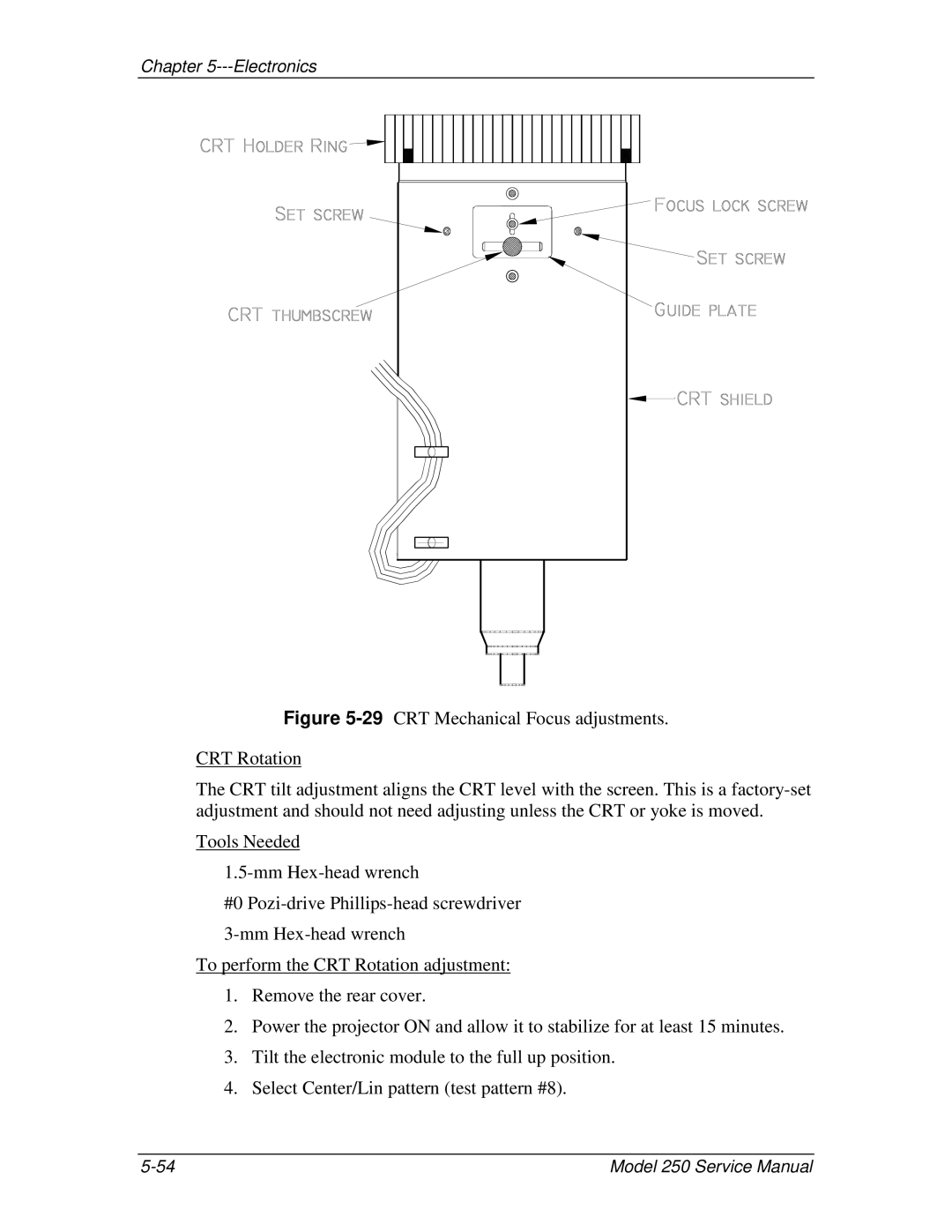Chapter 5---Electronics
Figure 5-29 CRT Mechanical Focus adjustments.
CRT Rotation
The CRT tilt adjustment aligns the CRT level with the screen. This is a factory-set adjustment and should not need adjusting unless the CRT or yoke is moved.
Tools Needed
1.5-mm Hex-head wrench
#0 Pozi-drive Phillips-head screwdriver
To perform the CRT Rotation adjustment:
1.Remove the rear cover.
2.Power the projector ON and allow it to stabilize for at least 15 minutes.
3.Tilt the electronic module to the full up position.
4.Select Center/Lin pattern (test pattern #8).
Model 250 Service Manual |