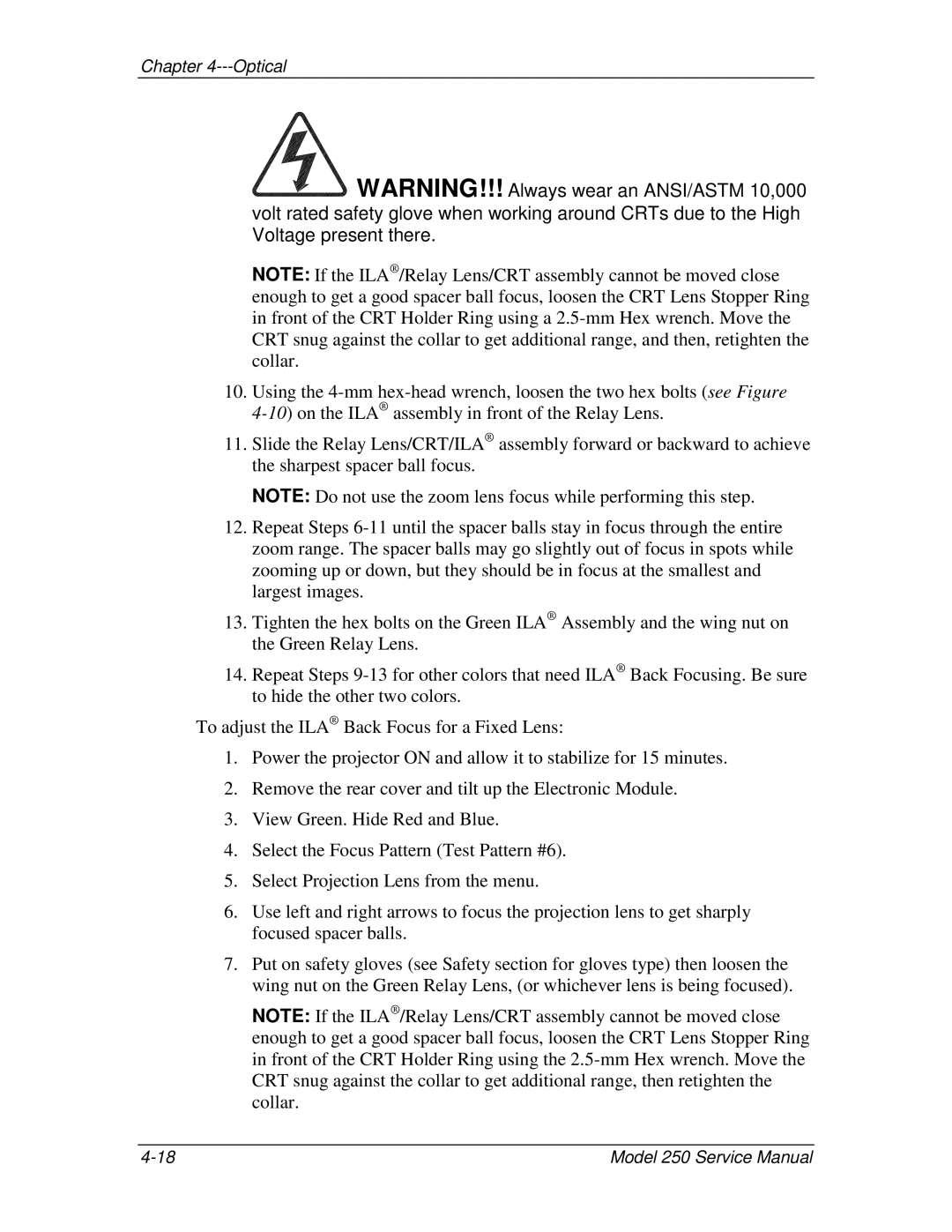Chapter 4---Optical
 WARNING!!! Always wear an ANSI/ASTM 10,000 volt rated safety glove when working around CRTs due to the High Voltage present there.
WARNING!!! Always wear an ANSI/ASTM 10,000 volt rated safety glove when working around CRTs due to the High Voltage present there.
NOTE: If the ILA® /Relay Lens/CRT assembly cannot be moved close enough to get a good spacer ball focus, loosen the CRT Lens Stopper Ring in front of the CRT Holder Ring using a
10.Using the
11.Slide the Relay Lens/CRT/ILA® assembly forward or backward to achieve the sharpest spacer ball focus.
NOTE: Do not use the zoom lens focus while performing this step.
12.Repeat Steps
13.Tighten the hex bolts on the Green ILA® Assembly and the wing nut on the Green Relay Lens.
14.Repeat Steps
To adjust the ILA® Back Focus for a Fixed Lens:
1.Power the projector ON and allow it to stabilize for 15 minutes.
2.Remove the rear cover and tilt up the Electronic Module.
3.View Green. Hide Red and Blue.
4.Select the Focus Pattern (Test Pattern #6).
5.Select Projection Lens from the menu.
6.Use left and right arrows to focus the projection lens to get sharply focused spacer balls.
7.Put on safety gloves (see Safety section for gloves type) then loosen the wing nut on the Green Relay Lens, (or whichever lens is being focused).
NOTE: If the ILA® /Relay Lens/CRT assembly cannot be moved close enough to get a good spacer ball focus, loosen the CRT Lens Stopper Ring in front of the CRT Holder Ring using the
Model 250 Service Manual |