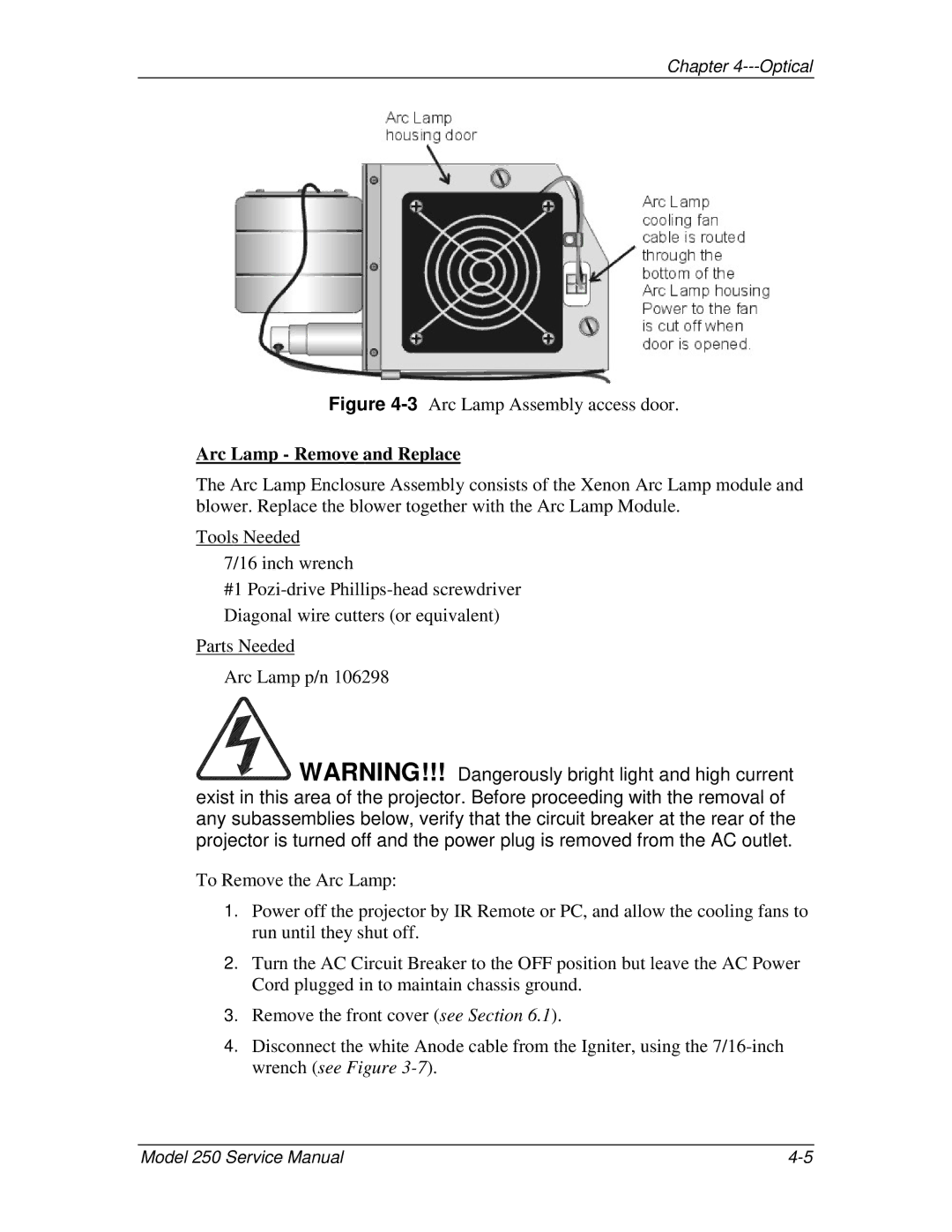Chapter 4---Optical
Figure 4-3 Arc Lamp Assembly access door.
Arc Lamp - Remove and Replace
The Arc Lamp Enclosure Assembly consists of the Xenon Arc Lamp module and blower. Replace the blower together with the Arc Lamp Module.
Tools Needed
7/16 inch wrench
#1
Diagonal wire cutters (or equivalent)
Parts Needed
Arc Lamp p/n 106298
 WARNING!!! Dangerously bright light and high current exist in this area of the projector. Before proceeding with the removal of any subassemblies below, verify that the circuit breaker at the rear of the projector is turned off and the power plug is removed from the AC outlet.
WARNING!!! Dangerously bright light and high current exist in this area of the projector. Before proceeding with the removal of any subassemblies below, verify that the circuit breaker at the rear of the projector is turned off and the power plug is removed from the AC outlet.
To Remove the Arc Lamp:
1.Power off the projector by IR Remote or PC, and allow the cooling fans to run until they shut off.
2.Turn the AC Circuit Breaker to the OFF position but leave the AC Power Cord plugged in to maintain chassis ground.
3.Remove the front cover (see Section 6.1).
4.Disconnect the white Anode cable from the Igniter, using the
Model 250 Service Manual |