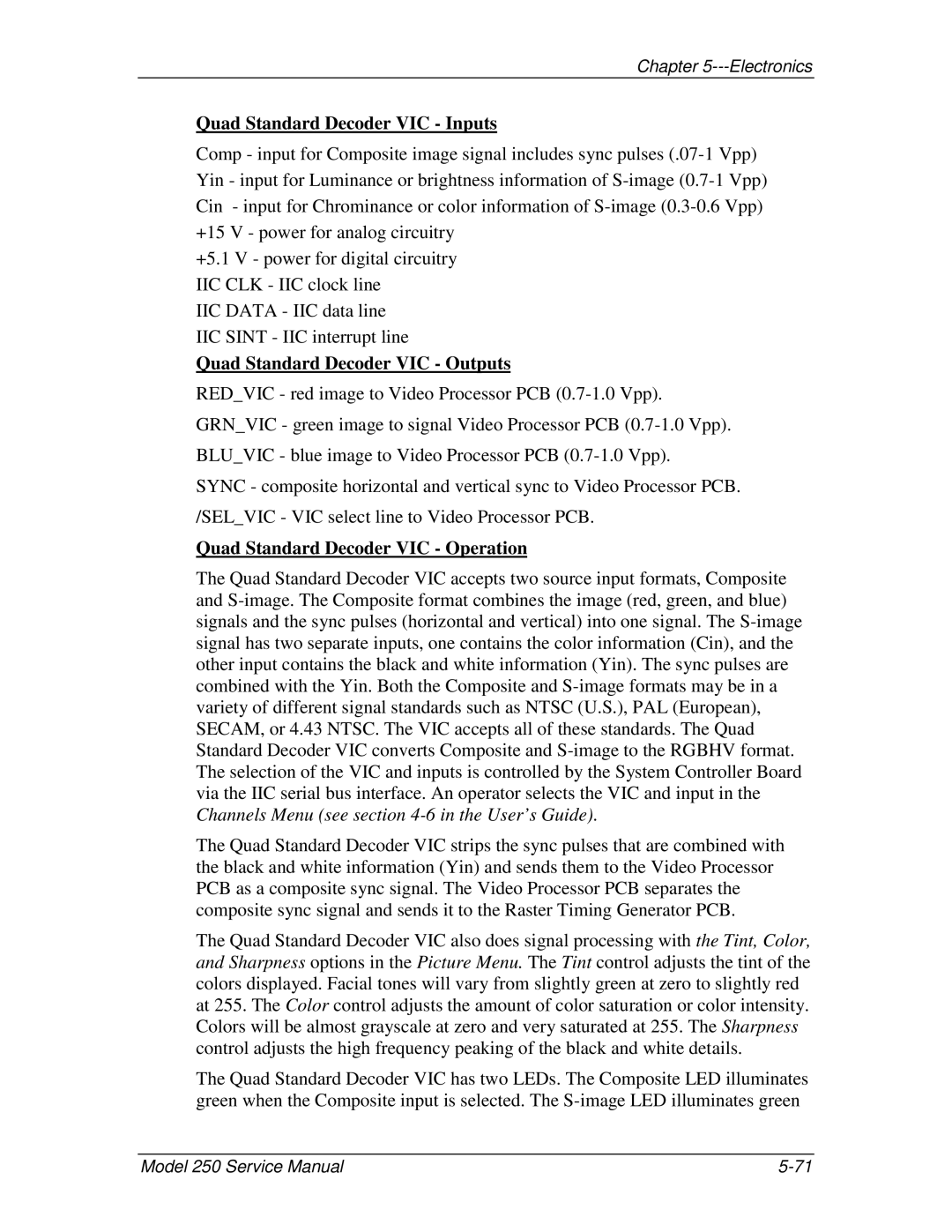Chapter 5---Electronics
Quad Standard Decoder VIC - Inputs
Comp - input for Composite image signal includes sync pulses
+15 V - power for analog circuitry
+5.1 V - power for digital circuitry
IIC CLK - IIC clock line
IIC DATA - IIC data line
IIC SINT - IIC interrupt line
Quad Standard Decoder VIC - Outputs
RED_VIC - red image to Video Processor PCB
GRN_VIC - green image to signal Video Processor PCB
BLU_VIC - blue image to Video Processor PCB
SYNC - composite horizontal and vertical sync to Video Processor PCB.
/SEL_VIC - VIC select line to Video Processor PCB.
Quad Standard Decoder VIC - Operation
The Quad Standard Decoder VIC accepts two source input formats, Composite and
The Quad Standard Decoder VIC strips the sync pulses that are combined with the black and white information (Yin) and sends them to the Video Processor PCB as a composite sync signal. The Video Processor PCB separates the composite sync signal and sends it to the Raster Timing Generator PCB.
The Quad Standard Decoder VIC also does signal processing with the Tint, Color, and Sharpness options in the Picture Menu. The Tint control adjusts the tint of the colors displayed. Facial tones will vary from slightly green at zero to slightly red at 255. The Color control adjusts the amount of color saturation or color intensity. Colors will be almost grayscale at zero and very saturated at 255. The Sharpness control adjusts the high frequency peaking of the black and white details.
The Quad Standard Decoder VIC has two LEDs. The Composite LED illuminates green when the Composite input is selected. The
Model 250 Service Manual |