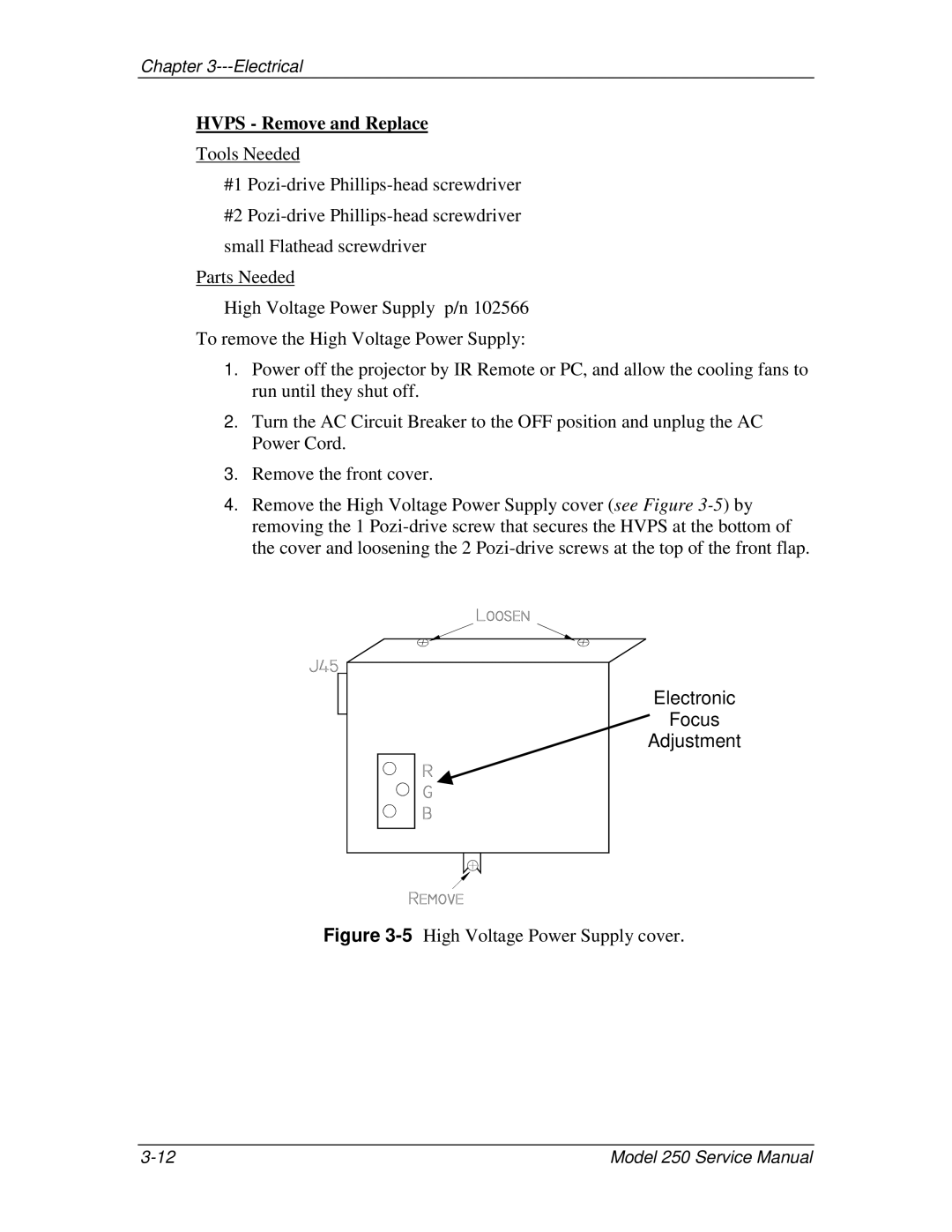Chapter
HVPS - Remove and Replace
Tools Needed
#1
#2
small Flathead screwdriver
Parts Needed
High Voltage Power Supply p/n 102566
To remove the High Voltage Power Supply:
1.Power off the projector by IR Remote or PC, and allow the cooling fans to run until they shut off.
2.Turn the AC Circuit Breaker to the OFF position and unplug the AC Power Cord.
3.Remove the front cover.
4.Remove the High Voltage Power Supply cover (see Figure
Electronic
Focus
Adjustment
Figure 3-5 High Voltage Power Supply cover.
Model 250 Service Manual |