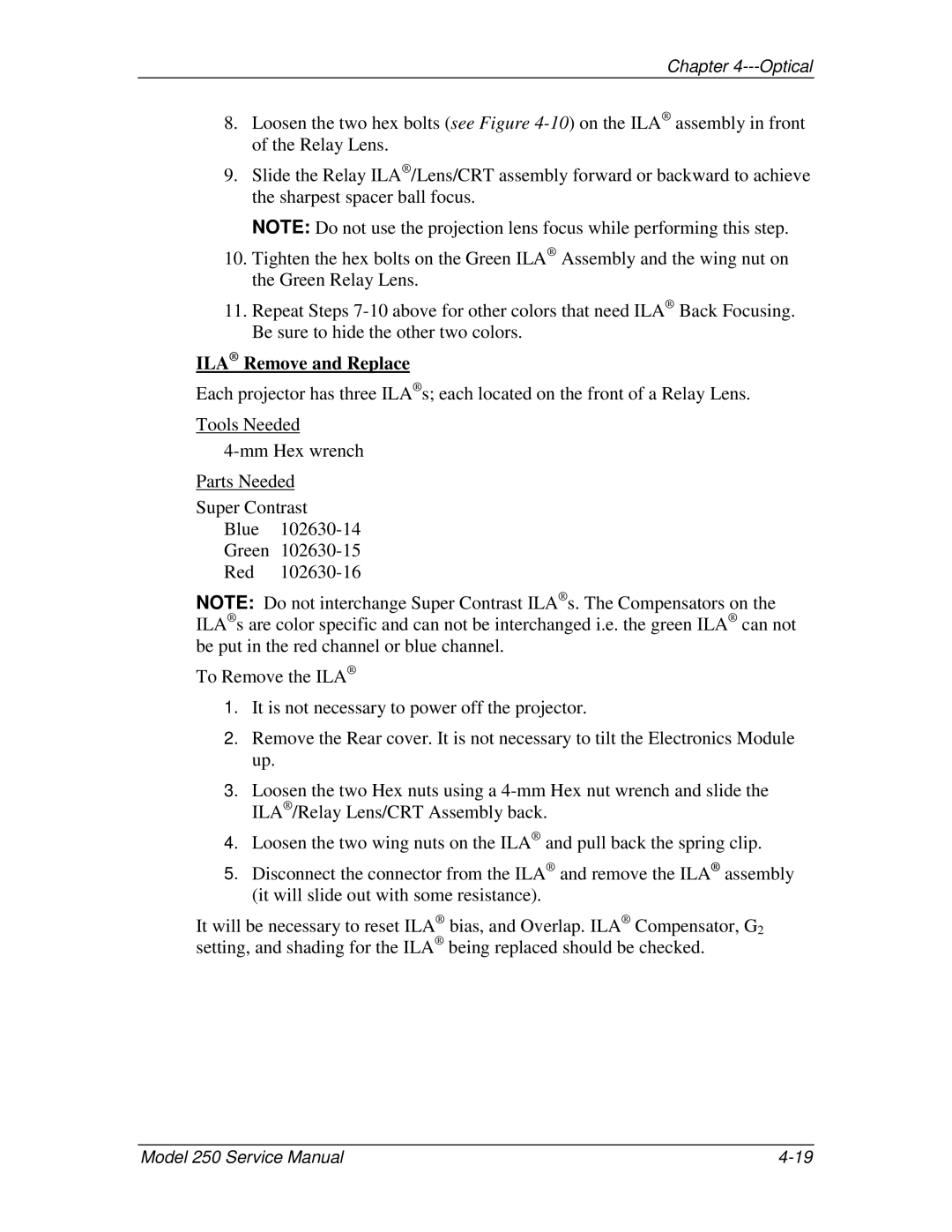Chapter 4---Optical
8.Loosen the two hex bolts (see Figure
9.Slide the Relay ILA® /Lens/CRT assembly forward or backward to achieve the sharpest spacer ball focus.
NOTE: Do not use the projection lens focus while performing this step.
10.Tighten the hex bolts on the Green ILA® Assembly and the wing nut on the Green Relay Lens.
11.Repeat Steps
ILA® Remove and Replace
Each projector has three ILA® s; each located on the front of a Relay Lens.
Tools Needed
Parts Needed
Super Contrast
Blue
Green
Red
NOTE: Do not interchange Super Contrast ILA® s. The Compensators on the ILA® s are color specific and can not be interchanged i.e. the green ILA® can not be put in the red channel or blue channel.
To Remove the ILA®
1.It is not necessary to power off the projector.
2.Remove the Rear cover. It is not necessary to tilt the Electronics Module up.
3.Loosen the two Hex nuts using a
4.Loosen the two wing nuts on the ILA® and pull back the spring clip.
5.Disconnect the connector from the ILA® and remove the ILA® assembly (it will slide out with some resistance).
It will be necessary to reset ILA® bias, and Overlap. ILA® Compensator, G2 setting, and shading for the ILA® being replaced should be checked.
Model 250 Service Manual |