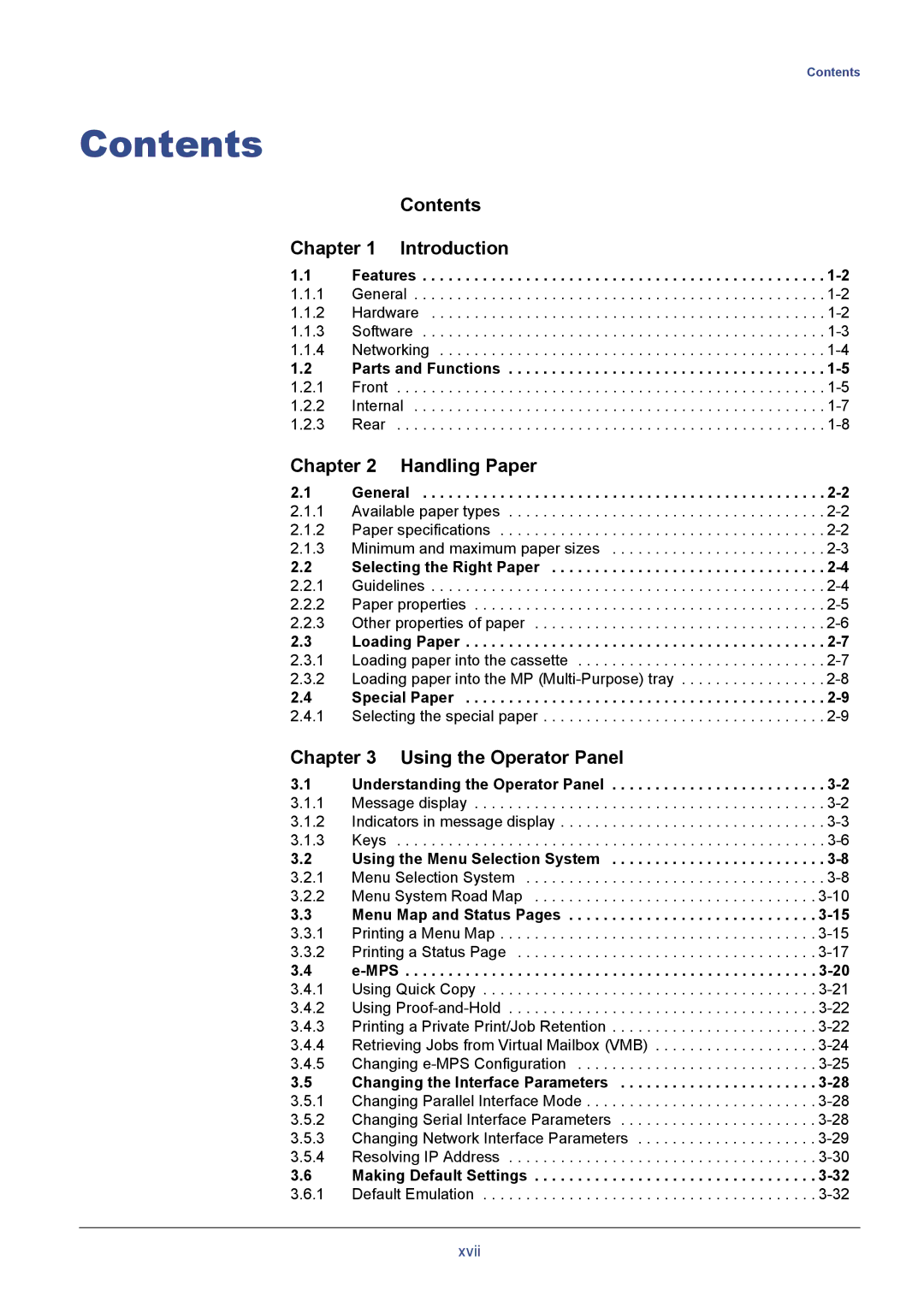Contents
Contents
Contents
Chapter 1 Introduction
1.1 Features . . . . . . . . . . . . . . . . . . . . . . . . . . . . . . . . . . . . . . . . . . . . . . .
1.1.1 General . . . . . . . . . . . . . . . . . . . . . . . . . . . . . . . . . . . . . . . . . . . . . . . .
1.1.2 Hardware . . . . . . . . . . . . . . . . . . . . . . . . . . . . . . . . . . . . . . . . . . . . . .
1.1.3 Software . . . . . . . . . . . . . . . . . . . . . . . . . . . . . . . . . . . . . . . . . . . . . . .
1.1.4 Networking . . . . . . . . . . . . . . . . . . . . . . . . . . . . . . . . . . . . . . . . . . . . .
1.2 Parts and Functions . . . . . . . . . . . . . . . . . . . . . . . . . . . . . . . . . . . . .
1.2.1 Front . . . . . . . . . . . . . . . . . . . . . . . . . . . . . . . . . . . . . . . . . . . . . . . . . .
1.2.2 Internal . . . . . . . . . . . . . . . . . . . . . . . . . . . . . . . . . . . . . . . . . . . . . . . .
1.2.3 Rear . . . . . . . . . . . . . . . . . . . . . . . . . . . . . . . . . . . . . . . . . . . . . . . . . .
Chapter 2 Handling Paper
2.1 | General | |
2.1.1 | Available paper types | |
2.1.2 | Paper specifications | |
2.1.3 | Minimum and maximum paper sizes | |
2.2 | Selecting the Right Paper | |
2.2.1 | Guidelines | |
2.2.2 | Paper properties | |
2.2.3 | Other properties of paper | |
2.3 | Loading Paper | |
2.3.1 | Loading paper into the cassette | |
2.3.2 | Loading paper into the MP | |
2.4 | Special Paper | |
2.4.1 | Selecting the special paper |
Chapter 3 Using the Operator Panel
3.1 Understanding the Operator Panel . . . . . . . . . . . . . . . . . . . . . . . . .
3.2 Using the Menu Selection System . . . . . . . . . . . . . . . . . . . . . . . . .
3.3 Menu Map and Status Pages . . . . . . . . . . . . . . . . . . . . . . . . . . . . .
3.4
3.5 Changing the Interface Parameters . . . . . . . . . . . . . . . . . . . . . . .
3.6 Making Default Settings . . . . . . . . . . . . . . . . . . . . . . . . . . . . . . . . .
xvii