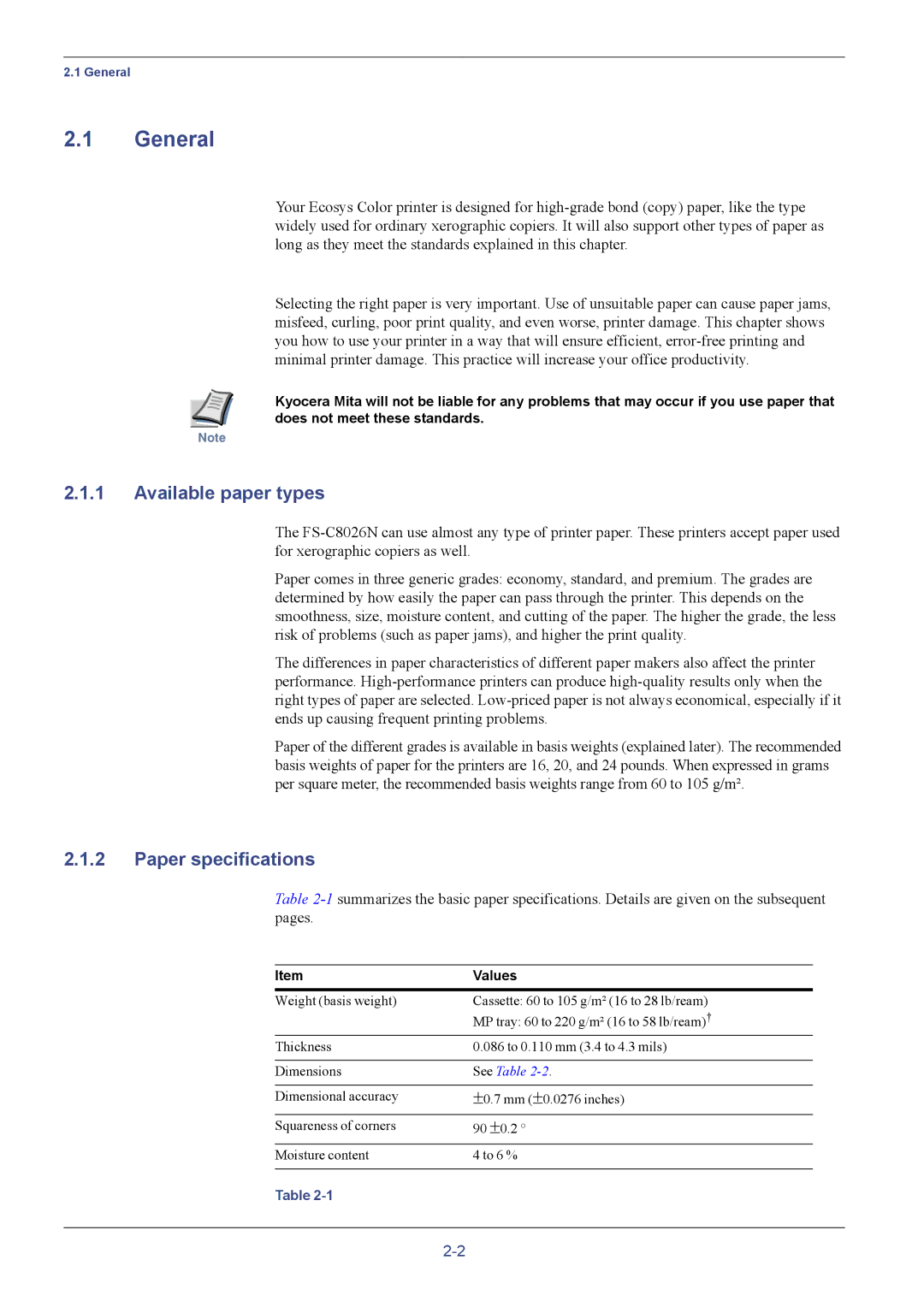2.1 General
2.1General
Your Ecosys Color printer is designed for
Selecting the right paper is very important. Use of unsuitable paper can cause paper jams, misfeed, curling, poor print quality, and even worse, printer damage. This chapter shows you how to use your printer in a way that will ensure efficient,
Kyocera Mita will not be liable for any problems that may occur if you use paper that does not meet these standards.
Note
2.1.1Available paper types
The
Paper comes in three generic grades: economy, standard, and premium. The grades are determined by how easily the paper can pass through the printer. This depends on the smoothness, size, moisture content, and cutting of the paper. The higher the grade, the less risk of problems (such as paper jams), and higher the print quality.
The differences in paper characteristics of different paper makers also affect the printer performance.
Paper of the different grades is available in basis weights (explained later). The recommended basis weights of paper for the printers are 16, 20, and 24 pounds. When expressed in grams per square meter, the recommended basis weights range from 60 to 105 g/m².
2.1.2Paper specifications
Table
Item | Values |
|
| |
Weight (basis weight) | Cassette: 60 to 105 g/m² (16 to 28 lb/ream) | |||
| MP tray: 60 to 220 g/m² (16 to 58 lb/ream)† | |||
Thickness | 0.086 to 0.110 mm (3.4 to 4.3 mils) | |||
|
| |||
Dimensions | See Table | |||
|
|
|
|
|
Dimensional accuracy | ± | 0.7 mm ( | ± | 0.0276 inches) |
|
|
| ||
|
|
|
| |
Squareness of corners | 90 ±0.2 ° |
|
| |
|
|
|
| |
Moisture content | 4 to 6 % |
|
| |
|
|
|
|
|
Table