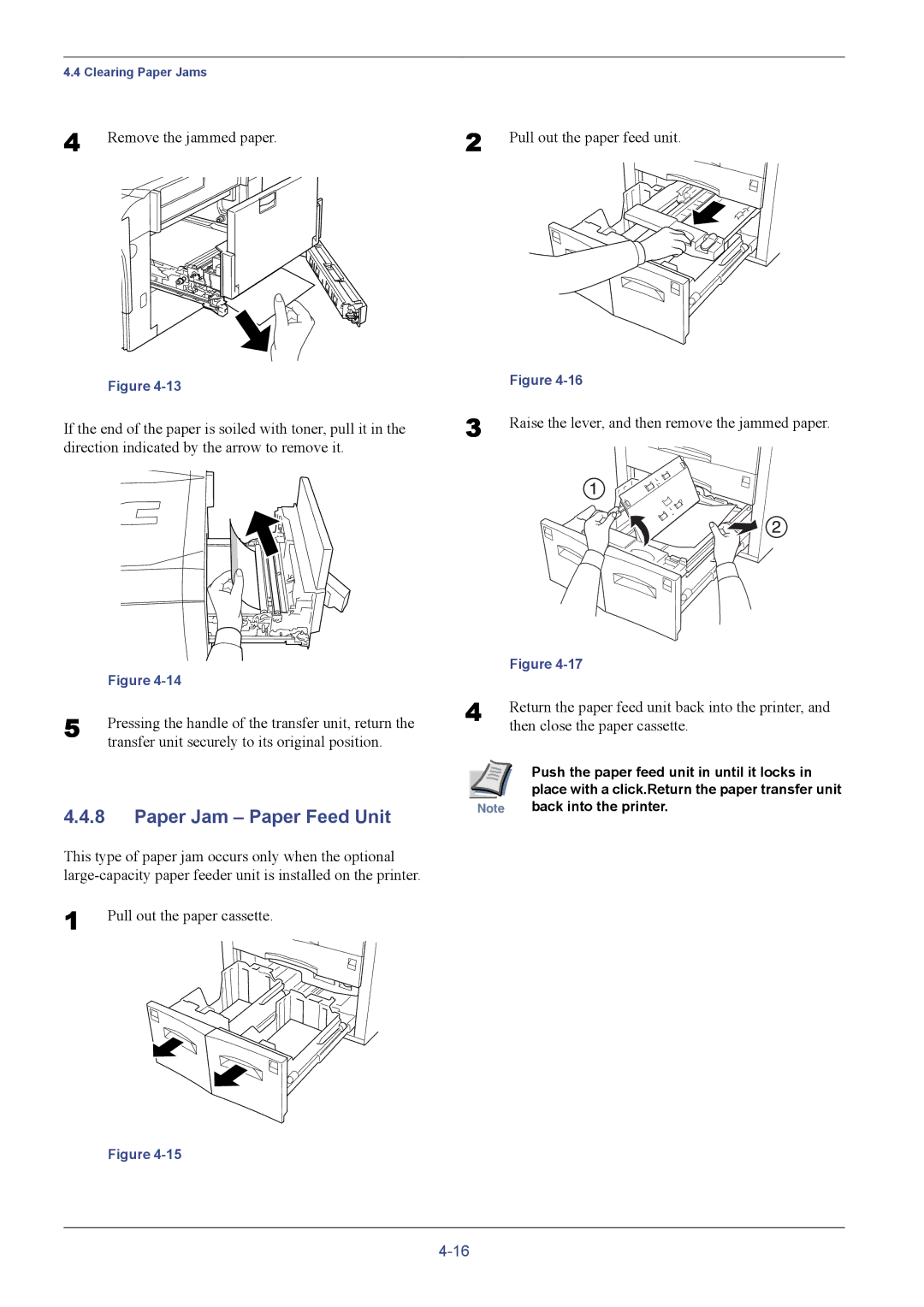4.4 Clearing Paper Jams
4 | Remove the jammed paper. |
Figure
If the end of the paper is soiled with toner, pull it in the direction indicated by the arrow to remove it.
| Figure |
5 | Pressing the handle of the transfer unit, return the |
| transfer unit securely to its original position. |
4.4.8Paper Jam – Paper Feed Unit
This type of paper jam occurs only when the optional
1 | Pull out the paper cassette. |
Figure
2 | Pull out the paper feed unit. |
| Figure |
3 | Raise the lever, and then remove the jammed paper. |
| Figure |
4 | Return the paper feed unit back into the printer, and |
| then close the paper cassette. |
| Push the paper feed unit in until it locks in |
| place with a click.Return the paper transfer unit |
Note | back into the printer. |