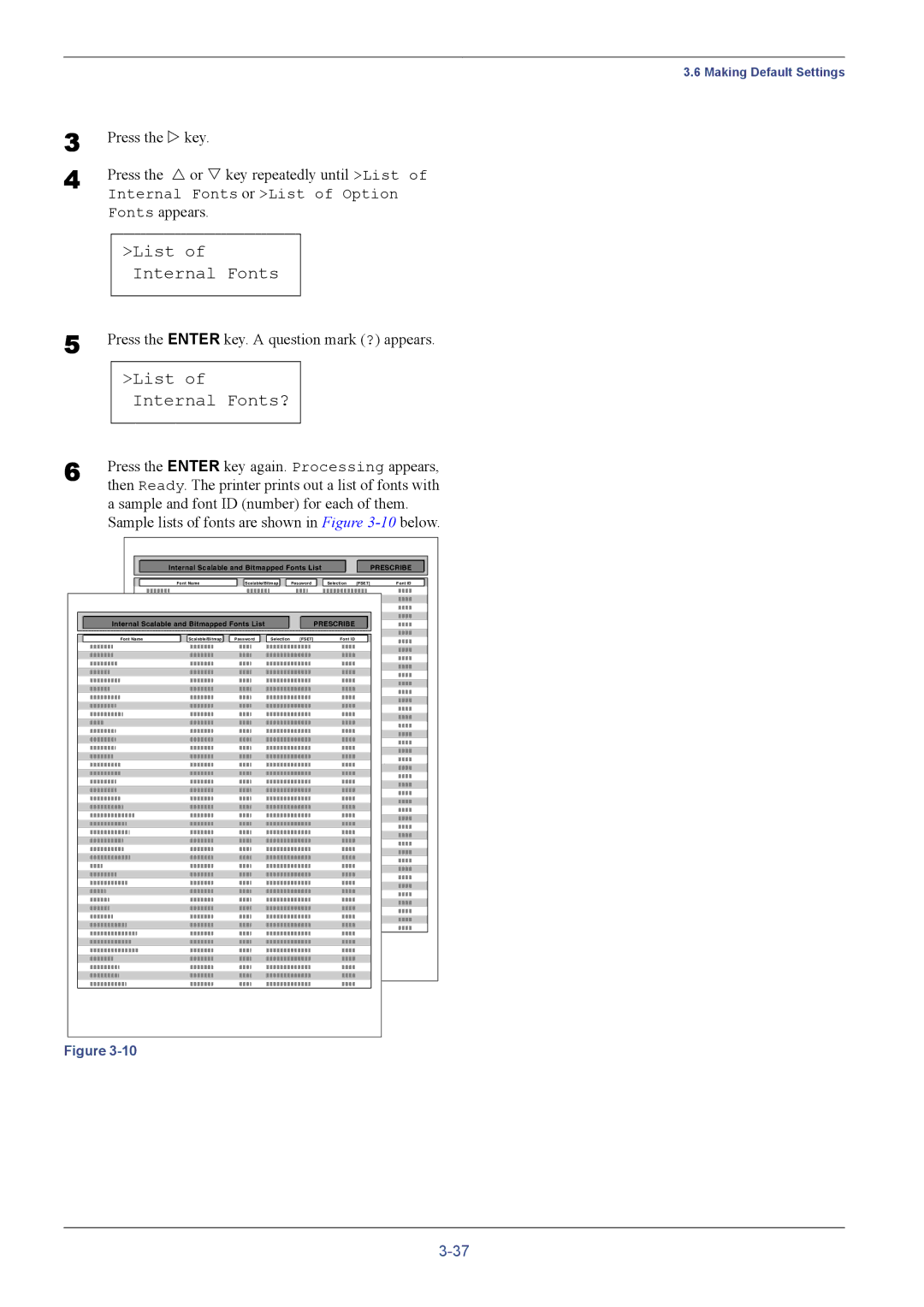3
4
3.6 Making Default Settings
Press the Z key.
Press the U or V key repeatedly until >List of
Internal Fonts or >List of Option
Fonts appears.
|
| >List of |
|
|
| Internal Fonts |
|
5 |
|
|
|
Press the ENTER key. A question mark (?) appears. | |||
|
| >List of |
|
|
| Internal Fonts? |
|
6 |
|
|
|
Press the ENTER key again. Processing appears, | |||
| then Ready. The printer prints out a list of fonts with | ||
a sample and font ID (number) for each of them. Sample lists of fonts are shown in Figure
Internal Scalable and Bitmapped Fonts List
PRESCRIBE
Font Name
Scalable/Bitmap ![]()
![]() Password
Password
Selection | [FSET] | Font ID |
Internal Scalable and Bitmapped Fonts List
PRESCRIBE
Font Name
Scalable/Bitmap ![]()
![]() Password
Password
Selection | [FSET] | Font ID |
Figure