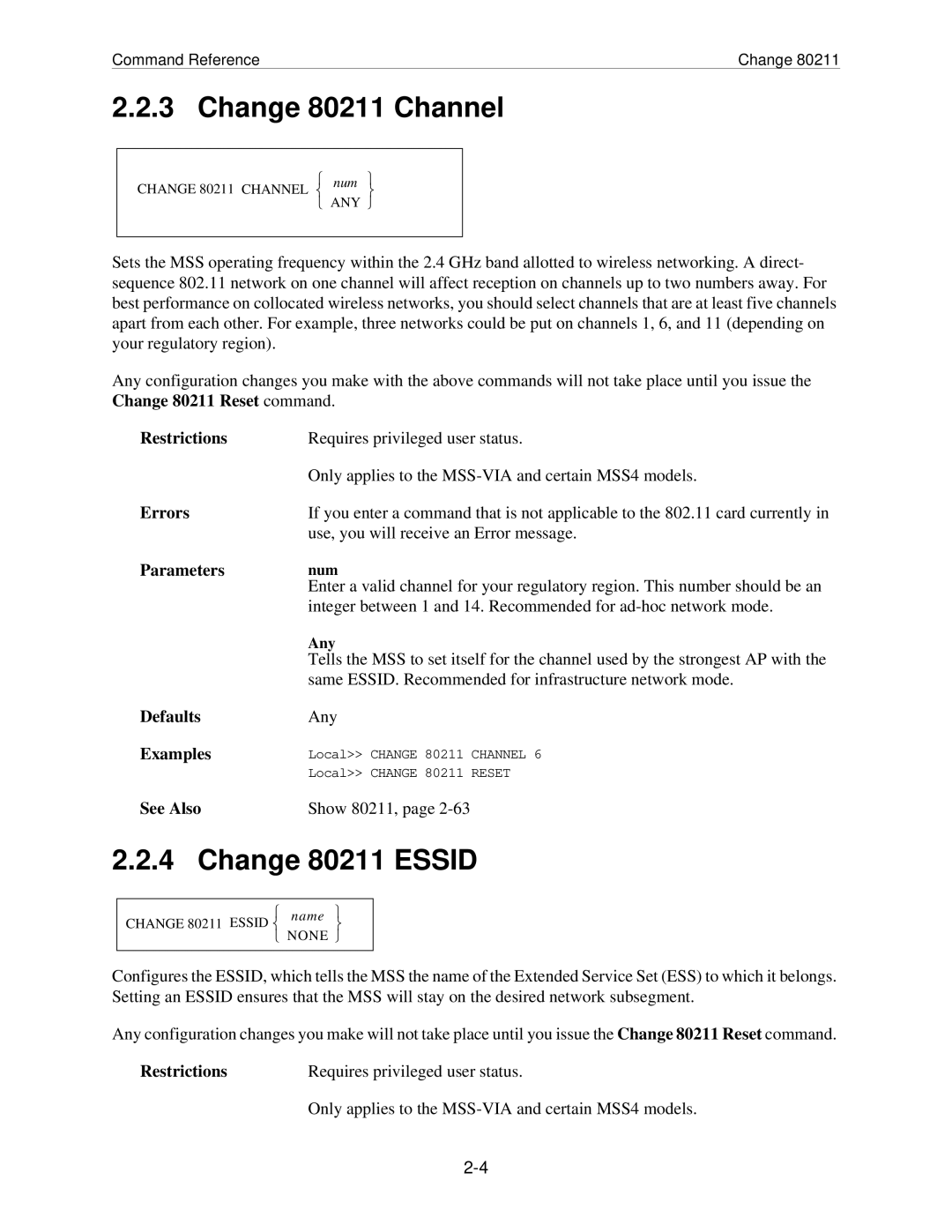num
Enter a valid channel for your regulatory region. This number should be an integer between 1 and 14. Recommended for ad-hoc network mode.
Any
Tells the MSS to set itself for the channel used by the strongest AP with the same ESSID. Recommended for infrastructure network mode.
If you enter a command that is not applicable to the 802.11 card currently in use, you will receive an Error message.
Sets the MSS operating frequency within the 2.4 GHz band allotted to wireless networking. A direct- sequence 802.11 network on one channel will affect reception on channels up to two numbers away. For best performance on collocated wireless networks, you should select channels that are at least five channels apart from each other. For example, three networks could be put on channels 1, 6, and 11 (depending on your regulatory region).
Any configuration changes you make with the above commands will not take place until you issue the Change 80211 Reset command.
RestrictionsRequires privileged user status.
Only applies to the MSS-VIA and certain MSS4 models.
2.2.4 Change 80211 ESSID
Show 80211, page 2-63
See Also
Any
Local>> CHANGE 80211 CHANNEL 6 Local>> CHANGE 80211 RESET
Defaults Examples
Parameters
Errors
CHANGE 80211 CHANNEL
num
ANY
Command Reference
2.2.3 Change 80211 Channel
Change 80211
CHANGE 80211 | | name |
ESSID | | |
| | NONE |
|
|
|
Configures the ESSID, which tells the MSS the name of the Extended Service Set (ESS) to which it belongs. Setting an ESSID ensures that the MSS will stay on the desired network subsegment.
Any configuration changes you make will not take place until you issue the Change 80211 Reset command.
Restrictions | Requires privileged user status. |
| Only applies to the |
|