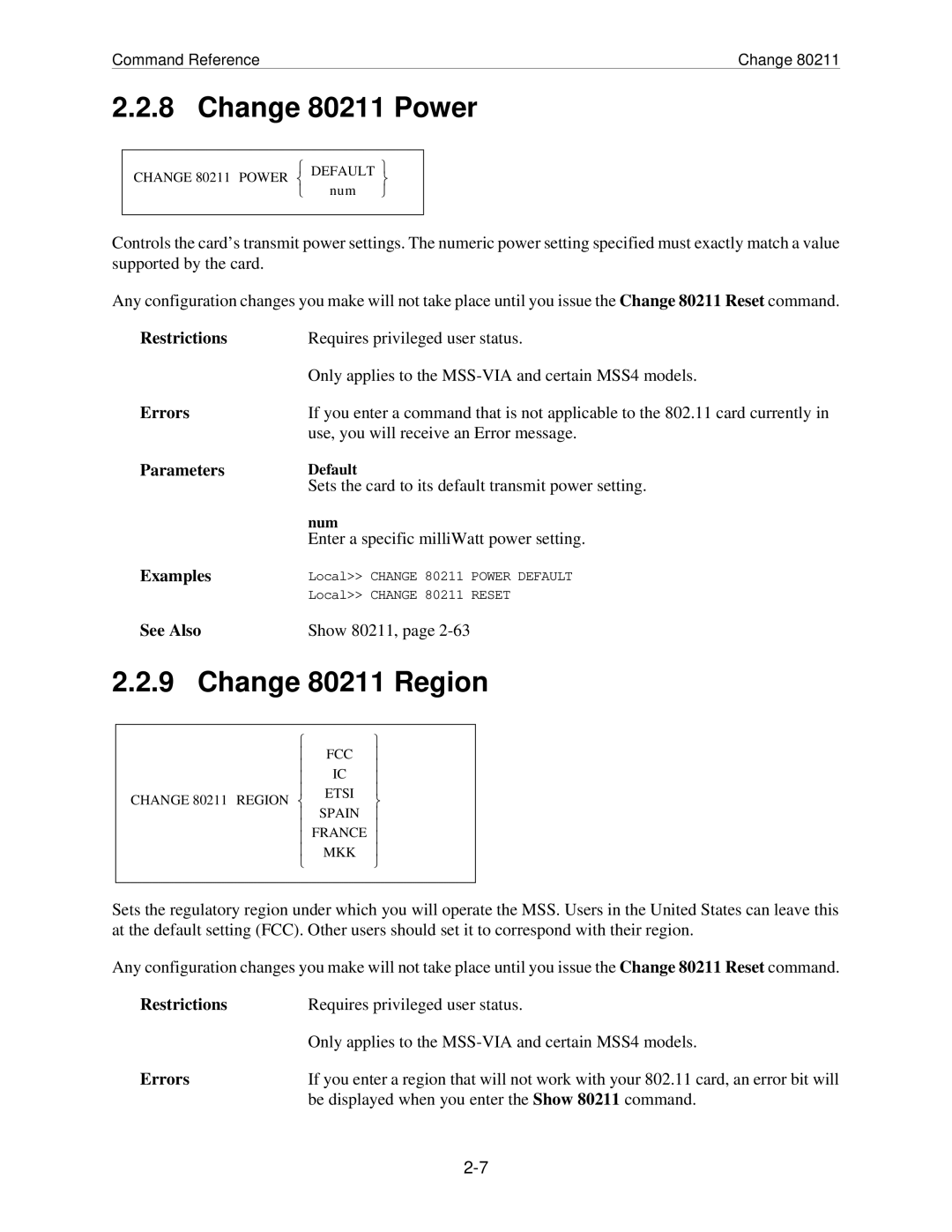Command Reference | Change 80211 |
2.2.8 Change 80211 Power
DEFAULT
CHANGE 80211 POWER
num
Controls the card’s transmit power settings. The numeric power setting specified must exactly match a value supported by the card.
Any configuration changes you make will not take place until you issue the Change 80211 Reset command.
Restrictions | Requires privileged user status. |
| Only applies to the |
Errors | If you enter a command that is not applicable to the 802.11 card currently in |
| use, you will receive an Error message. |
Parameters | Default |
| Sets the card to its default transmit power setting. |
| num |
| Enter a specific milliWatt power setting. |
Examples | Local>> CHANGE 80211 POWER DEFAULT |
| Local>> CHANGE 80211 RESET |
See Also | Show 80211, page |
2.2.9 Change 80211 Region
| FCC | | |
| | ||
| IC | | |
| | ||
| ETSI | | |
CHANGE 80211 REGION | | ||
| |||
| SPAIN | | |
|
| | |
| FRANCE | ||
| MKK | | |
|
| | |
|
|
| |
Sets the regulatory region under which you will operate the MSS. Users in the United States can leave this at the default setting (FCC). Other users should set it to correspond with their region.
Any configuration changes you make will not take place until you issue the Change 80211 Reset command.
Restrictions | Requires privileged user status. |
| Only applies to the |
Errors | If you enter a region that will not work with your 802.11 card, an error bit will |
| be displayed when you enter the Show 80211 command. |