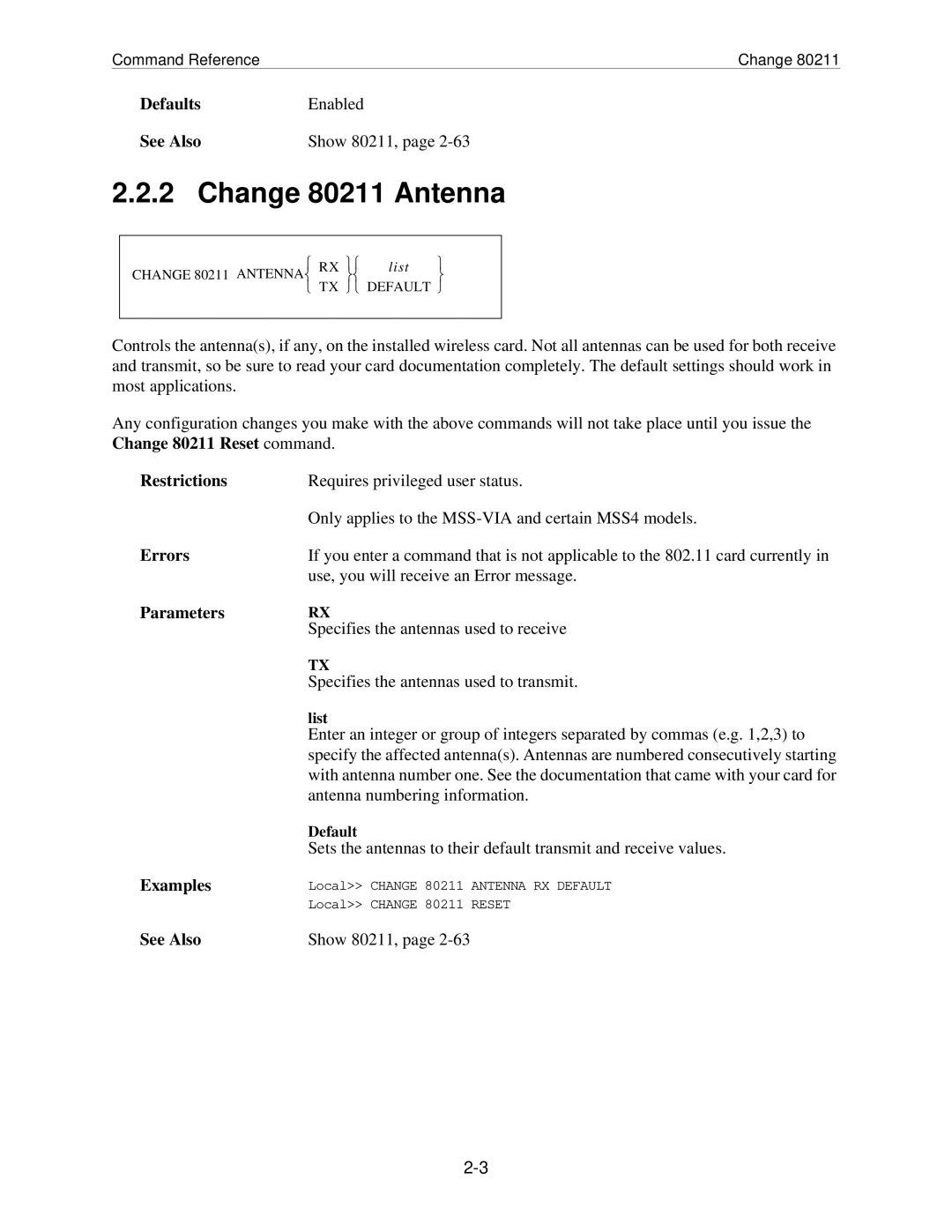Show 80211, page 2-63
See Also
Local>> CHANGE 80211 ANTENNA RX DEFAULT Local>> CHANGE 80211 RESET
Examples
RX
Specifies the antennas used to receive
TX
Specifies the antennas used to transmit.
list
Enter an integer or group of integers separated by commas (e.g. 1,2,3) to specify the affected antenna(s). Antennas are numbered consecutively starting with antenna number one. See the documentation that came with your card for antenna numbering information.
Default
Sets the antennas to their default transmit and receive values.
Parameters
If you enter a command that is not applicable to the 802.11 card currently in use, you will receive an Error message.
Errors
Controls the antenna(s), if any, on the installed wireless card. Not all antennas can be used for both receive and transmit, so be sure to read your card documentation completely. The default settings should work in most applications.
Any configuration changes you make with the above commands will not take place until you issue the Change 80211 Reset command.
RestrictionsRequires privileged user status.
Only applies to the MSS-VIA and certain MSS4 models.
Command Reference | Change 80211 |
Defaults | Enabled |
See Also | Show 80211, page |
2.2.2 Change 80211 Antenna
CHANGE 80211 | | RX | list | |
ANTENNA | |
| | |
| | TX | DEFAULT | |
|
|
|
|
|