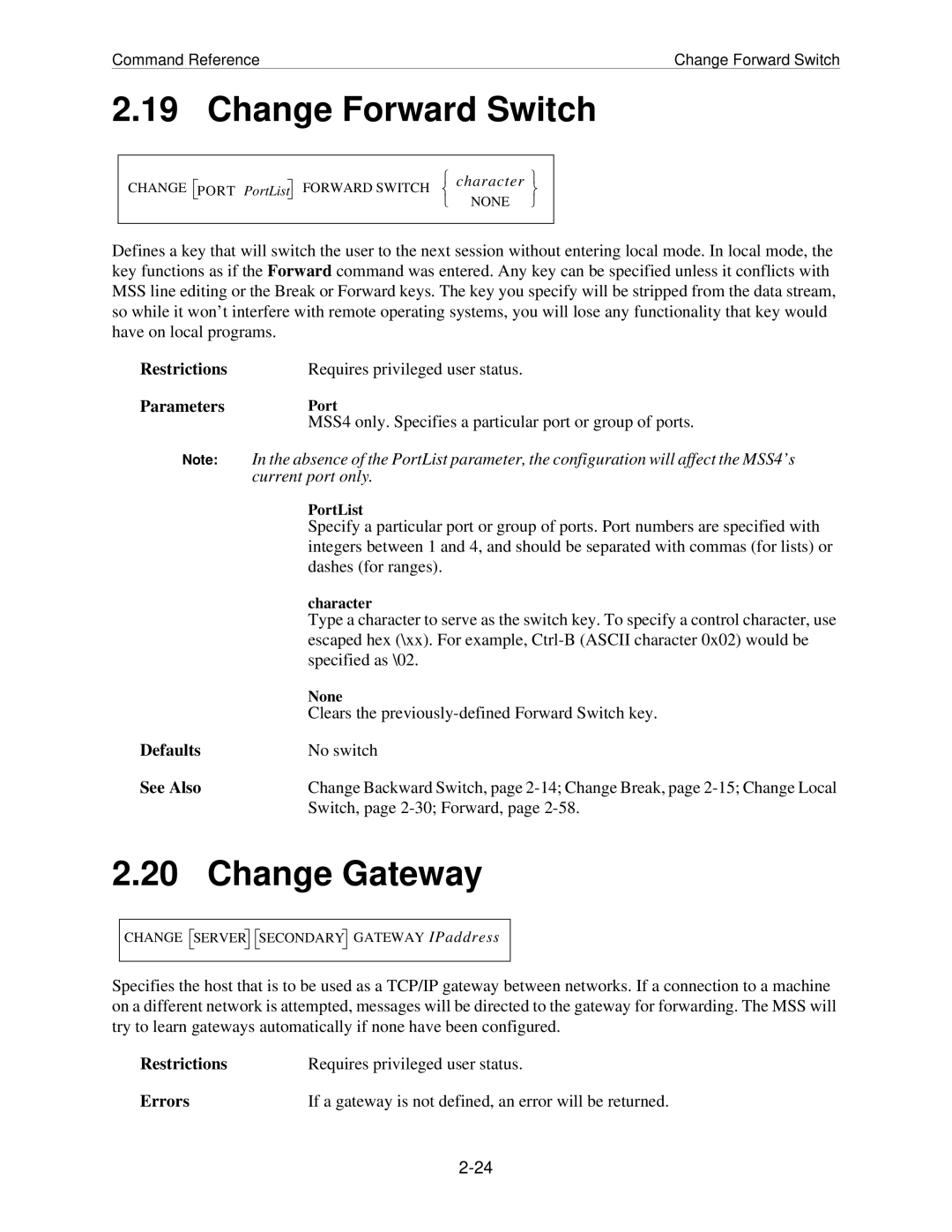Command Reference | Change Forward Switch |
2.19 Change Forward Switch
character
CHANGE PORT PortList FORWARD SWITCH
NONE
Defines a key that will switch the user to the next session without entering local mode. In local mode, the key functions as if the Forward command was entered. Any key can be specified unless it conflicts with MSS line editing or the Break or Forward keys. The key you specify will be stripped from the data stream, so while it won’t interfere with remote operating systems, you will lose any functionality that key would have on local programs.
Restrictions | Requires privileged user status. |
Parameters | Port |
| MSS4 only. Specifies a particular port or group of ports. |
Note: | In the absence of the PortList parameter, the configuration will affect the MSS4’s |
| current port only. |
| PortList |
| Specify a particular port or group of ports. Port numbers are specified with |
| integers between 1 and 4, and should be separated with commas (for lists) or |
| dashes (for ranges). |
| character |
| Type a character to serve as the switch key. To specify a control character, use |
| escaped hex (\xx). For example, |
| specified as \02. |
| None |
| Clears the |
Defaults | No switch |
See Also | Change Backward Switch, page |
| Switch, page |
2.20 Change Gateway
CHANGE SERVER ![]()
![]() SECONDARY GATEWAY IPaddress
SECONDARY GATEWAY IPaddress
Specifies the host that is to be used as a TCP/IP gateway between networks. If a connection to a machine on a different network is attempted, messages will be directed to the gateway for forwarding. The MSS will try to learn gateways automatically if none have been configured.
Restrictions | Requires privileged user status. |
Errors | If a gateway is not defined, an error will be returned. |