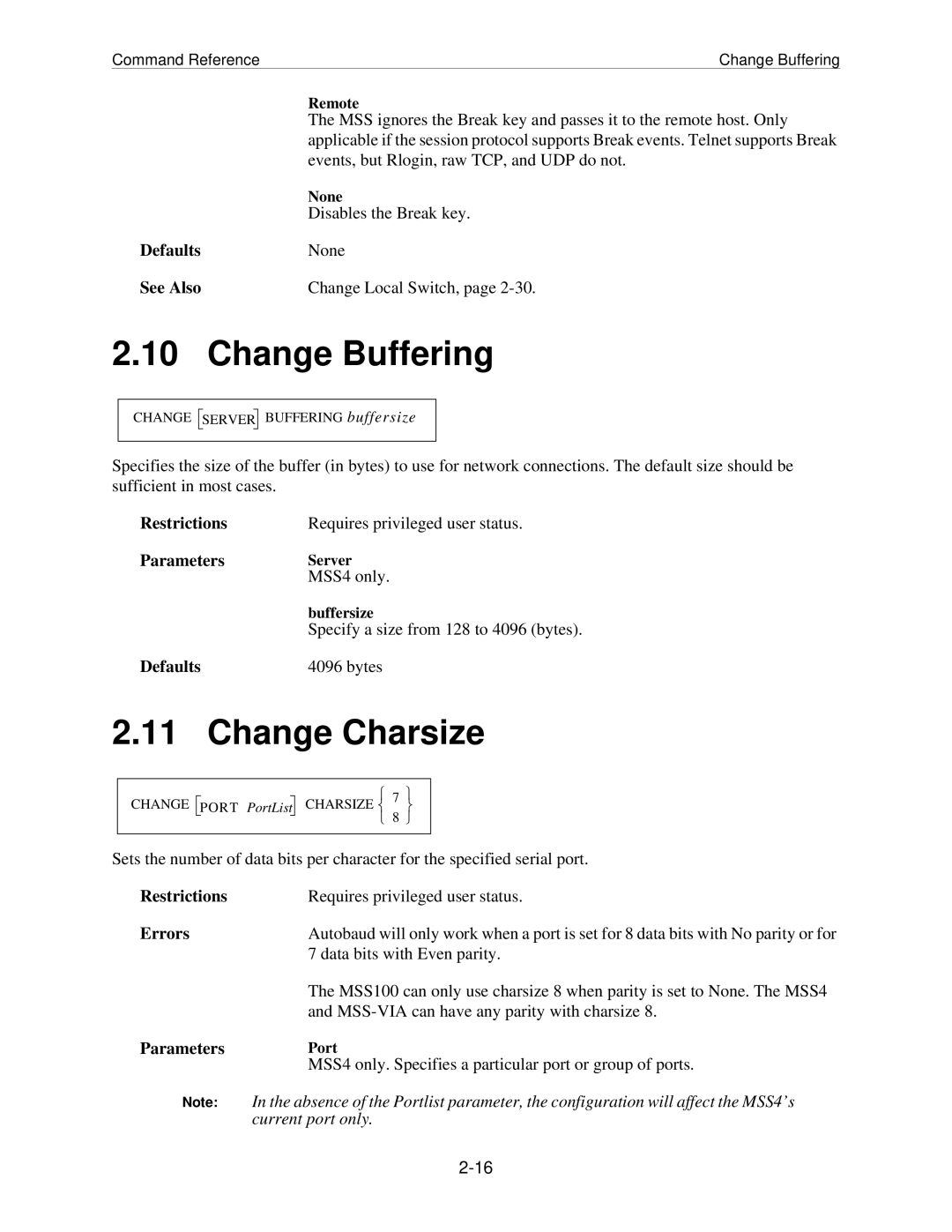Command Reference | Change Buffering |
Remote
The MSS ignores the Break key and passes it to the remote host. Only applicable if the session protocol supports Break events. Telnet supports Break events, but Rlogin, raw TCP, and UDP do not.
None
Disables the Break key.
DefaultsNone
See Also | Change Local Switch, page |
2.10 Change Buffering
CHANGE SERVER BUFFERING buffersize
Specifies the size of the buffer (in bytes) to use for network connections. The default size should be sufficient in most cases.
Restrictions | Requires privileged user status. |
ParametersServer
MSS4 only.
buffersize
Specify a size from 128 to 4096 (bytes).
Defaults | 4096 bytes |
2.11 Change Charsize
|
| | |
CHANGE | PORT PortList | CHARSIZE | 7 |
|
| | 8 |
|
|
|
|
Sets the number of data bits per character for the specified serial port.
Restrictions | Requires privileged user status. |
Errors | Autobaud will only work when a port is set for 8 data bits with No parity or for |
| 7 data bits with Even parity. |
| The MSS100 can only use charsize 8 when parity is set to None. The MSS4 |
| and |
Parameters
Note:
Port
MSS4 only. Specifies a particular port or group of ports.
In the absence of the Portlist parameter, the configuration will affect the MSS4’s current port only.