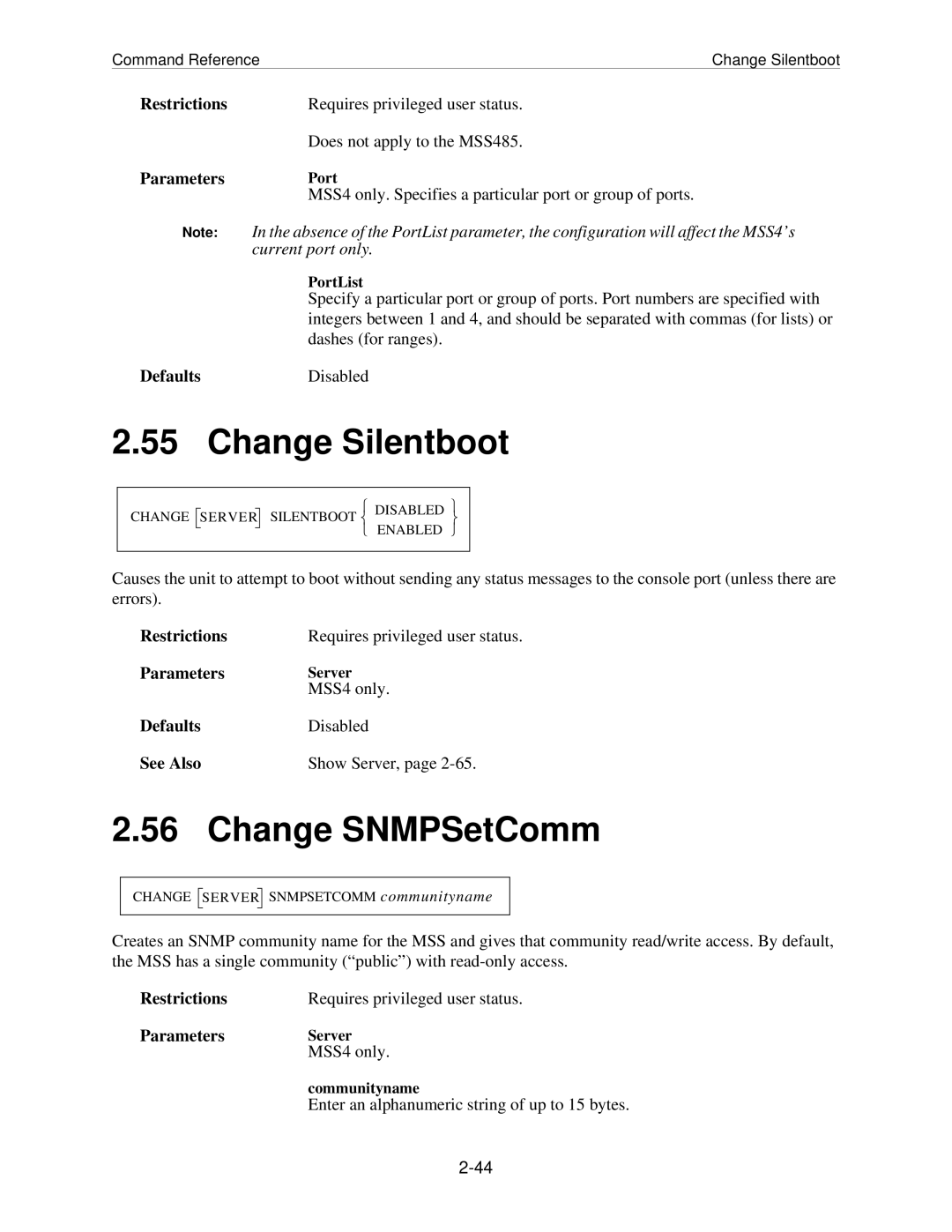Command Reference | Change Silentboot |
Restrictions | Requires privileged user status. |
| Does not apply to the MSS485. |
Parameters
Note:
Port
MSS4 only. Specifies a particular port or group of ports.
In the absence of the PortList parameter, the configuration will affect the MSS4’s current port only.
PortList
Specify a particular port or group of ports. Port numbers are specified with integers between 1 and 4, and should be separated with commas (for lists) or dashes (for ranges).
DefaultsDisabled
2.55 Change Silentboot
DISABLED
CHANGE SERVER SILENTBOOT ENABLED
Causes the unit to attempt to boot without sending any status messages to the console port (unless there are errors).
Restrictions | Requires privileged user status. |
Parameters | Server |
| MSS4 only. |
Defaults | Disabled |
See Also | Show Server, page |
2.56 Change SNMPSetComm
CHANGE SERVER SNMPSETCOMM communityname
Creates an SNMP community name for the MSS and gives that community read/write access. By default, the MSS has a single community (“public”) with
Restrictions | Requires privileged user status. |
ParametersServer
MSS4 only.
communityname
Enter an alphanumeric string of up to 15 bytes.