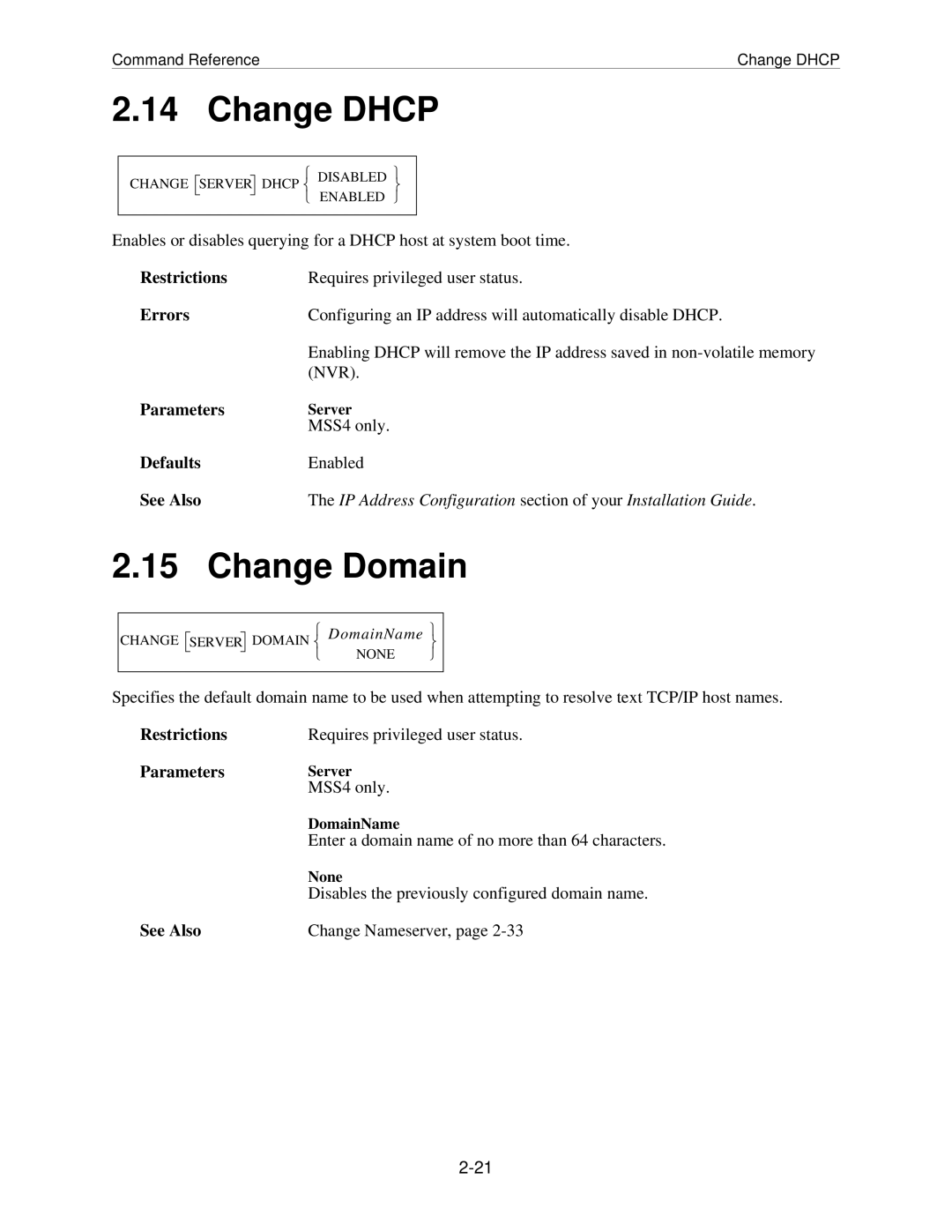Command Reference | Change DHCP |
2.14 Change DHCP
CHANGE |
| SERVER |
| | DISABLED |
|
| ||||
|
| DHCP | | ||
|
|
|
| | ENABLED |
|
|
| |||
|
|
|
|
|
|
Enables or disables querying for a DHCP host at system boot time.
Restrictions | Requires privileged user status. |
Errors | Configuring an IP address will automatically disable DHCP. |
| Enabling DHCP will remove the IP address saved in |
| (NVR). |
Parameters | Server |
| MSS4 only. |
Defaults | Enabled |
See Also | The IP Address Configuration section of your Installation Guide. |
2.15 Change Domain
CHANGE |
| SERVER |
| | DomainName | |
|
| |||||
|
| DOMAIN |
| | ||
|
|
|
| | NONE | |
|
|
|
| |||
|
|
|
|
|
|
|
Specifies the default domain name to be used when attempting to resolve text TCP/IP host names.
Restrictions | Requires privileged user status. |
Parameters | Server |
| MSS4 only. |
| DomainName |
| Enter a domain name of no more than 64 characters. |
| None |
| Disables the previously configured domain name. |
See Also | Change Nameserver, page |