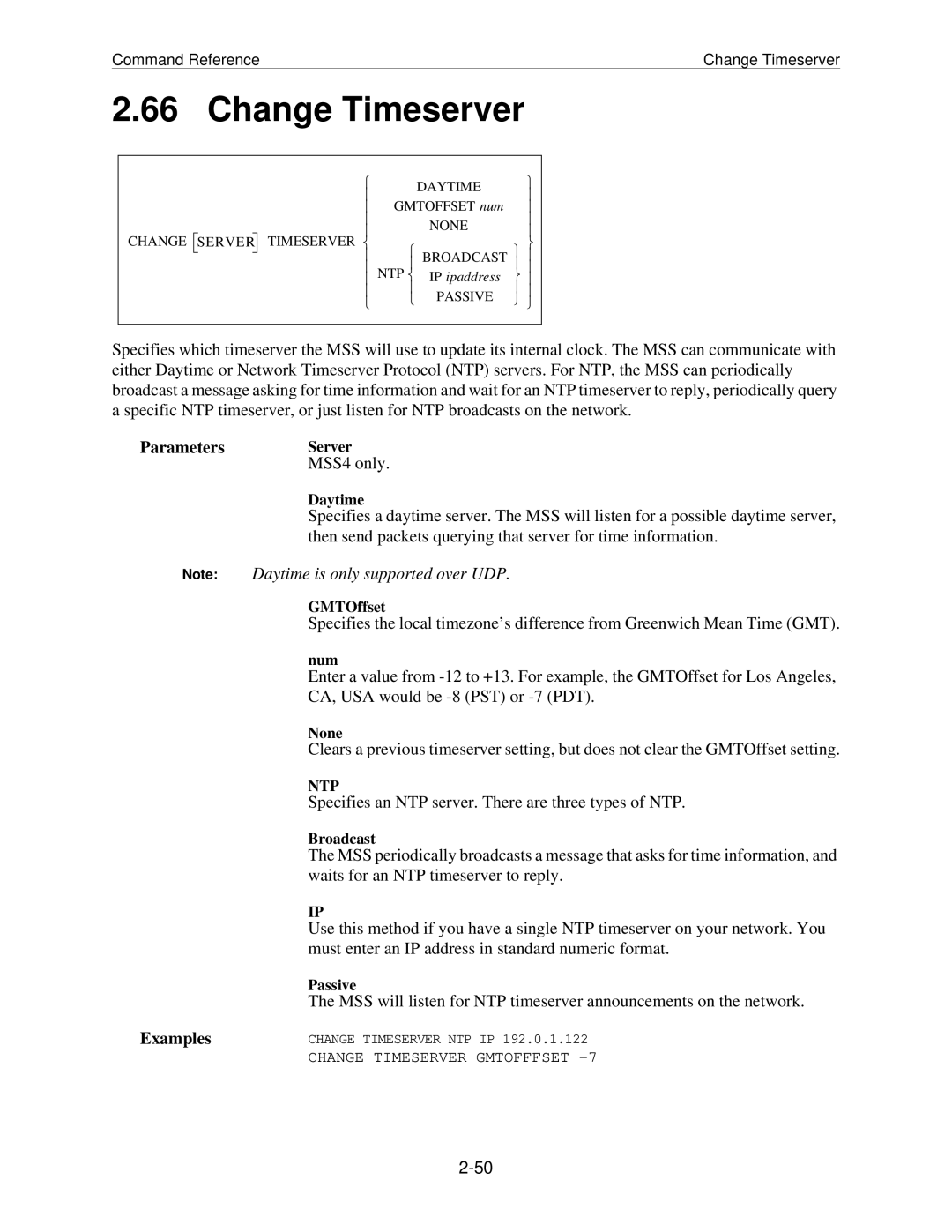Command Reference | Change Timeserver |
2.66 Change Timeserver
|
|
|
| |
| DAYTIME |
| |
|
|
|
| |
|
| | |
|
|
|
| GMTOFFSET num |
| |||
|
|
|
| |
| | ||
|
|
|
| |
| NONE |
| |
CHANGE |
| SERVER |
| | | | | |
|
| TIMESERVER |
| | ||||
|
|
|
| | | BROADCAST | | |
|
|
|
| |||||
|
|
|
| | NTP | IP ipaddress | | |
|
|
|
| | | |||
|
|
|
| | | PASSIVE | | |
|
|
|
| | | | | |
|
|
|
|
|
|
|
|
|
Specifies which timeserver the MSS will use to update its internal clock. The MSS can communicate with either Daytime or Network Timeserver Protocol (NTP) servers. For NTP, the MSS can periodically broadcast a message asking for time information and wait for an NTP timeserver to reply, periodically query a specific NTP timeserver, or just listen for NTP broadcasts on the network.
Parameters | Server |
| MSS4 only. |
| Daytime |
| Specifies a daytime server. The MSS will listen for a possible daytime server, |
| then send packets querying that server for time information. |
Note: | Daytime is only supported over UDP. |
| GMTOffset |
| Specifies the local timezone’s difference from Greenwich Mean Time (GMT). |
| num |
| Enter a value from |
| CA, USA would be |
| None |
| Clears a previous timeserver setting, but does not clear the GMTOffset setting. |
| NTP |
| Specifies an NTP server. There are three types of NTP. |
| Broadcast |
| The MSS periodically broadcasts a message that asks for time information, and |
| waits for an NTP timeserver to reply. |
| IP |
| Use this method if you have a single NTP timeserver on your network. You |
| must enter an IP address in standard numeric format. |
| Passive |
| The MSS will listen for NTP timeserver announcements on the network. |
Examples | CHANGE TIMESERVER NTP IP 192.0.1.122 |
| CHANGE TIMESERVER GMTOFFFSET |