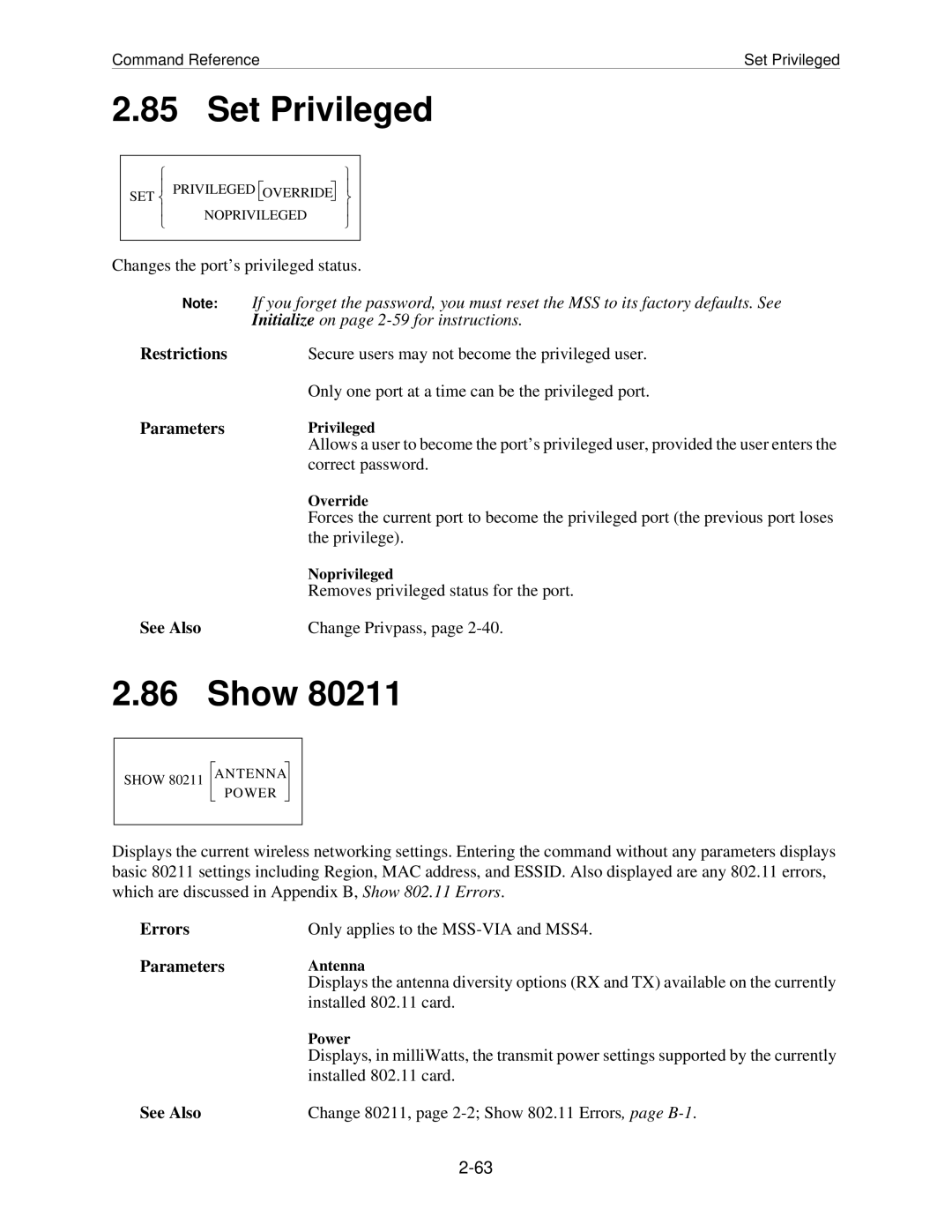Command Reference | Set Privileged |
2.85 Set Privileged
SET PRIVILEGED OVERRIDE
NOPRIVILEGED
Changes the port’s privileged status.
Note: | If you forget the password, you must reset the MSS to its factory defaults. See |
| Initialize on page |
Restrictions | Secure users may not become the privileged user. |
| Only one port at a time can be the privileged port. |
Parameters | Privileged |
| Allows a user to become the port’s privileged user, provided the user enters the |
| correct password. |
| Override |
| Forces the current port to become the privileged port (the previous port loses |
| the privilege). |
| Noprivileged |
| Removes privileged status for the port. |
See Also | Change Privpass, page |
2.86 Show 80211
SHOW 80211
ANTENNA
POWER
Displays the current wireless networking settings. Entering the command without any parameters displays basic 80211 settings including Region, MAC address, and ESSID. Also displayed are any 802.11 errors, which are discussed in Appendix B, Show 802.11 Errors.
Errors | Only applies to the |
ParametersAntenna
Displays the antenna diversity options (RX and TX) available on the currently installed 802.11 card.
Power
Displays, in milliWatts, the transmit power settings supported by the currently installed 802.11 card.
See Also | Change 80211, page |