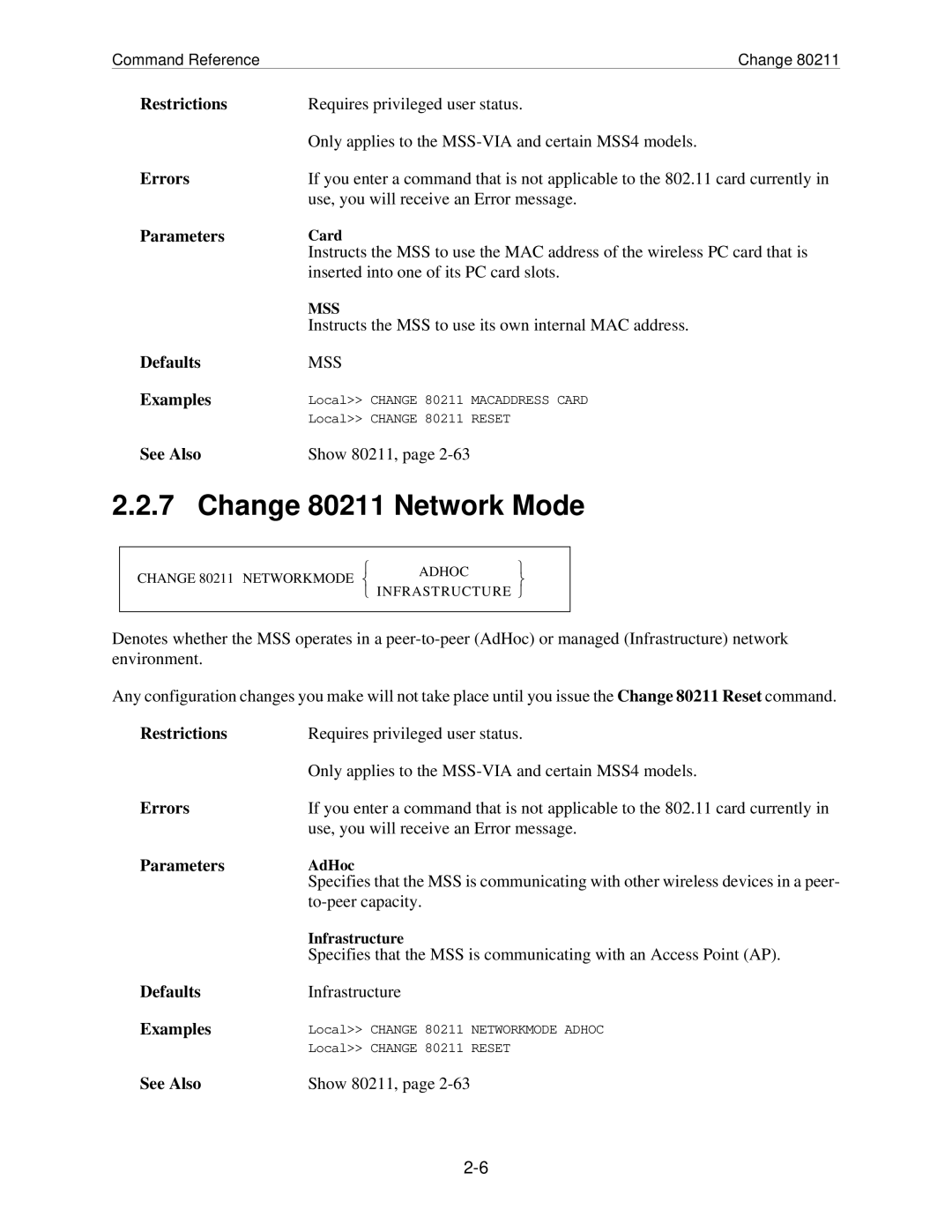Command Reference | Change 80211 |
Restrictions | Requires privileged user status. |
| Only applies to the |
Errors | If you enter a command that is not applicable to the 802.11 card currently in |
| use, you will receive an Error message. |
Parameters | Card |
| Instructs the MSS to use the MAC address of the wireless PC card that is |
| inserted into one of its PC card slots. |
| MSS |
| Instructs the MSS to use its own internal MAC address. |
Defaults | MSS |
Examples | Local>> CHANGE 80211 MACADDRESS CARD |
| Local>> CHANGE 80211 RESET |
See Also | Show 80211, page |
2.2.7 Change 80211 Network Mode
| ADHOC | | |
CHANGE 80211 NETWORKMODE | | ||
| |||
| INFRASTRUCTURE | ||
|
|
| |
Denotes whether the MSS operates in a
Any configuration changes you make will not take place until you issue the Change 80211 Reset command.
Restrictions | Requires privileged user status. |
| Only applies to the |
Errors | If you enter a command that is not applicable to the 802.11 card currently in |
| use, you will receive an Error message. |
Parameters | AdHoc |
| Specifies that the MSS is communicating with other wireless devices in a peer- |
| |
| Infrastructure |
| Specifies that the MSS is communicating with an Access Point (AP). |
Defaults | Infrastructure |
Examples | Local>> CHANGE 80211 NETWORKMODE ADHOC |
| Local>> CHANGE 80211 RESET |
See Also | Show 80211, page |