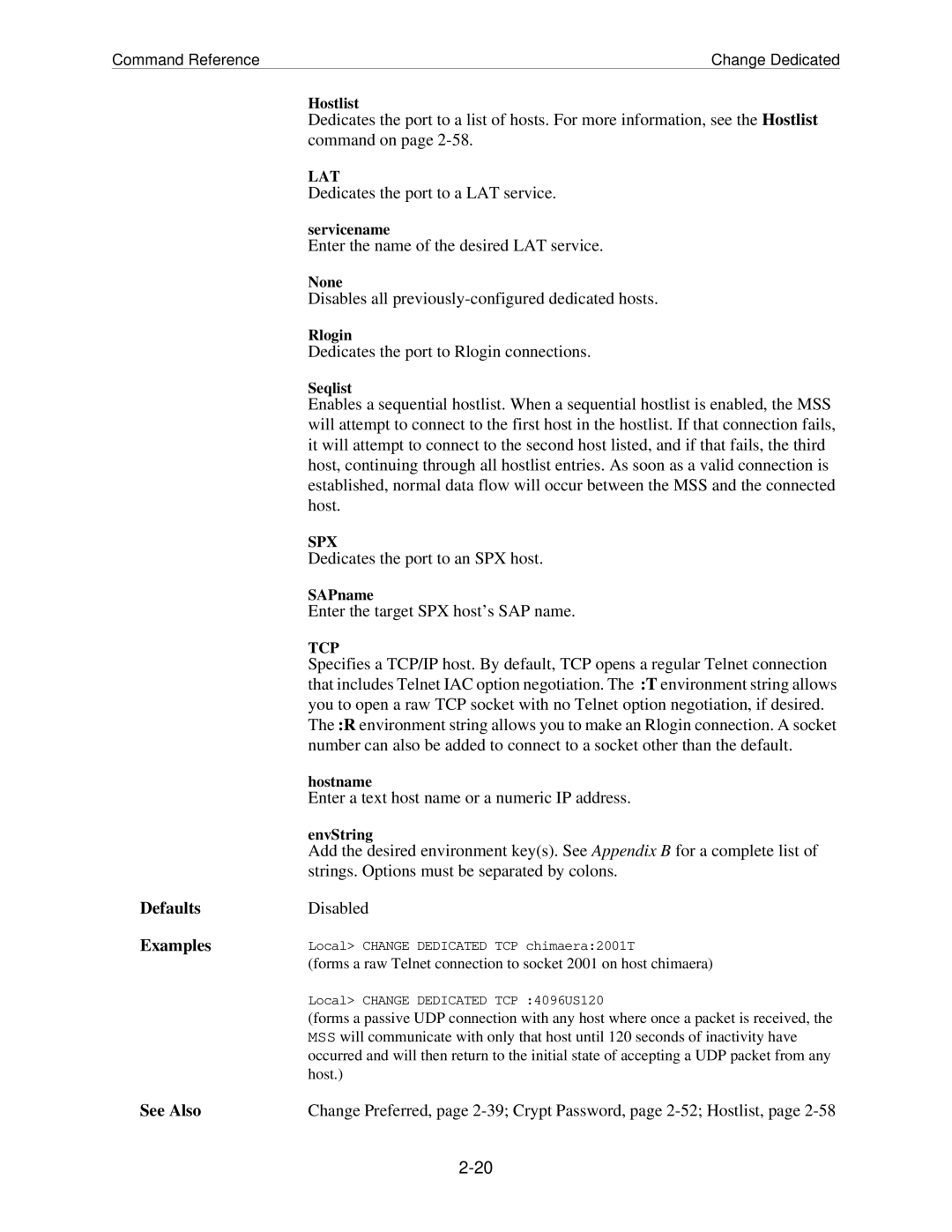Command Reference | Change Dedicated |
| Hostlist |
| Dedicates the port to a list of hosts. For more information, see the Hostlist |
| command on page |
| LAT |
| Dedicates the port to a LAT service. |
| servicename |
| Enter the name of the desired LAT service. |
| None |
| Disables all |
| Rlogin |
| Dedicates the port to Rlogin connections. |
| Seqlist |
| Enables a sequential hostlist. When a sequential hostlist is enabled, the MSS |
| will attempt to connect to the first host in the hostlist. If that connection fails, |
| it will attempt to connect to the second host listed, and if that fails, the third |
| host, continuing through all hostlist entries. As soon as a valid connection is |
| established, normal data flow will occur between the MSS and the connected |
| host. |
| SPX |
| Dedicates the port to an SPX host. |
| SAPname |
| Enter the target SPX host’s SAP name. |
| TCP |
| Specifies a TCP/IP host. By default, TCP opens a regular Telnet connection |
| that includes Telnet IAC option negotiation. The :T environment string allows |
| you to open a raw TCP socket with no Telnet option negotiation, if desired. |
| The :R environment string allows you to make an Rlogin connection. A socket |
| number can also be added to connect to a socket other than the default. |
| hostname |
| Enter a text host name or a numeric IP address. |
| envString |
| Add the desired environment key(s). See Appendix B for a complete list of |
| strings. Options must be separated by colons. |
Defaults | Disabled |
Examples | Local> CHANGE DEDICATED TCP chimaera:2001T |
| (forms a raw Telnet connection to socket 2001 on host chimaera) |
| Local> CHANGE DEDICATED TCP :4096US120 |
| (forms a passive UDP connection with any host where once a packet is received, the |
| MSS will communicate with only that host until 120 seconds of inactivity have |
| occurred and will then return to the initial state of accepting a UDP packet from any |
| host.) |
See Also | Change Preferred, page |
Page 29
Image 29