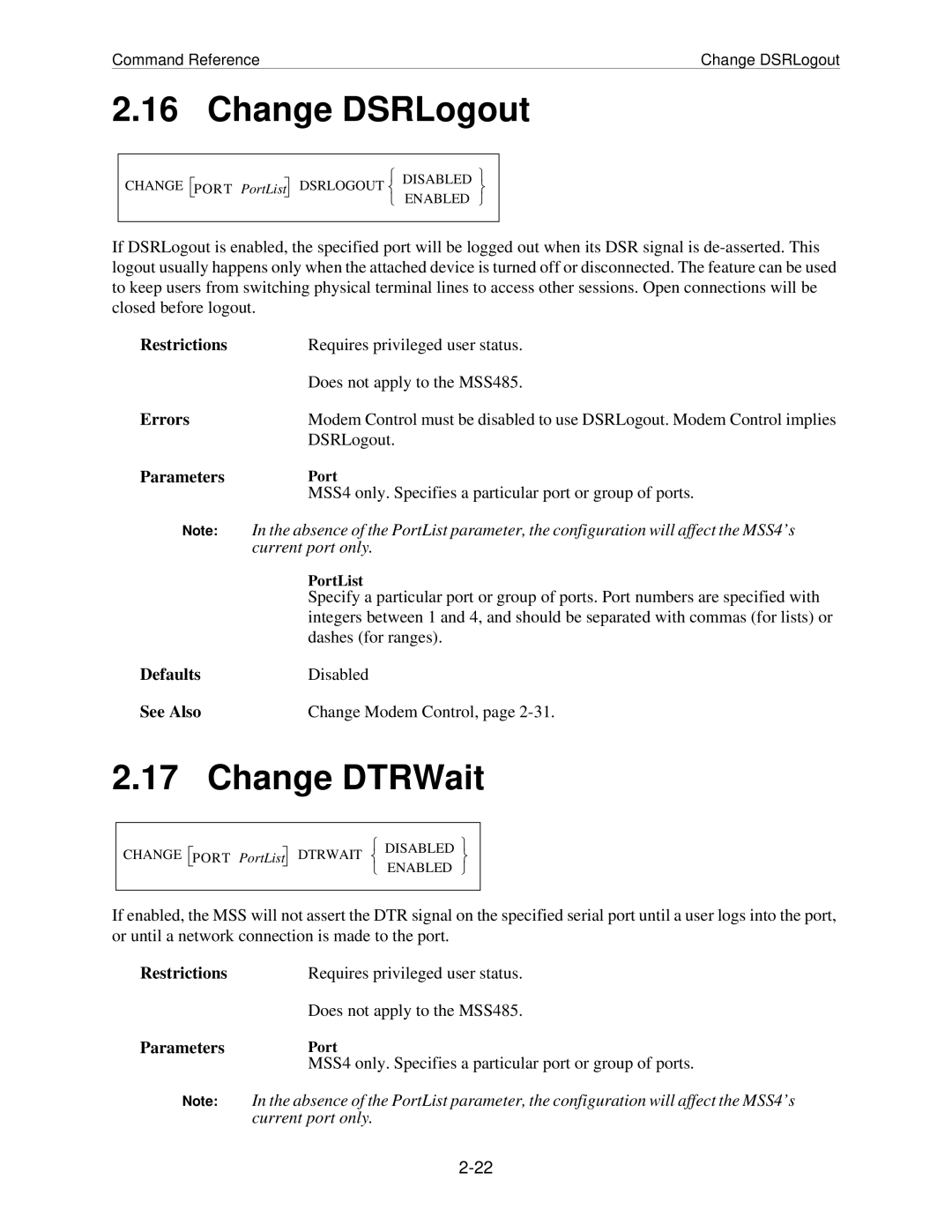Command Reference | Change DSRLogout |
2.16 Change DSRLogout
DISABLED
CHANGE PORT PortList DSRLOGOUT ENABLED
If DSRLogout is enabled, the specified port will be logged out when its DSR signal is
Restrictions | Requires privileged user status. |
| Does not apply to the MSS485. |
Errors | Modem Control must be disabled to use DSRLogout. Modem Control implies |
| DSRLogout. |
Parameters | Port |
| MSS4 only. Specifies a particular port or group of ports. |
Note: | In the absence of the PortList parameter, the configuration will affect the MSS4’s |
| current port only. |
| PortList |
| Specify a particular port or group of ports. Port numbers are specified with |
| integers between 1 and 4, and should be separated with commas (for lists) or |
| dashes (for ranges). |
Defaults | Disabled |
See Also | Change Modem Control, page |
2.17 Change DTRWait
DISABLED
CHANGE PORT PortList DTRWAIT ENABLED
If enabled, the MSS will not assert the DTR signal on the specified serial port until a user logs into the port, or until a network connection is made to the port.
Restrictions | Requires privileged user status. |
| Does not apply to the MSS485. |
Parameters
Note:
Port
MSS4 only. Specifies a particular port or group of ports.
In the absence of the PortList parameter, the configuration will affect the MSS4’s current port only.