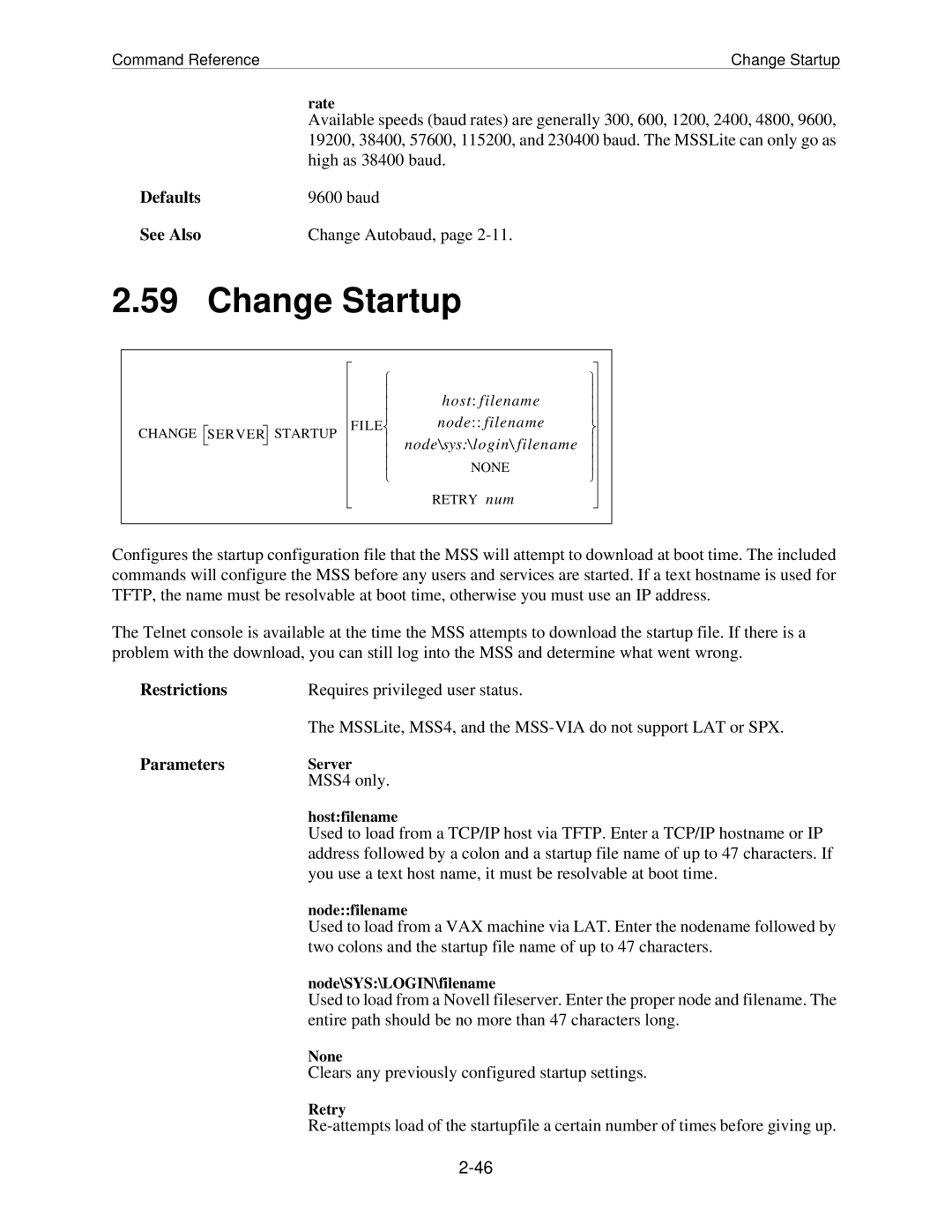Command Reference | Change Startup |
| rate |
| Available speeds (baud rates) are generally 300, 600, 1200, 2400, 4800, 9600, |
| 19200, 38400, 57600, 115200, and 230400 baud. The MSSLite can only go as |
| high as 38400 baud. |
Defaults | 9600 baud |
See Also | Change Autobaud, page |
2.59 Change Startup
CHANGE
SERVER STARTUP
|
| | |
| host: filename | | |
| | ||
| node:: filename | | |
FILE | | ||
| node\sys:\login\ filename | | |
| | ||
| NONE | | |
| | ||
| |||
| RETRY num |
|
Configures the startup configuration file that the MSS will attempt to download at boot time. The included commands will configure the MSS before any users and services are started. If a text hostname is used for TFTP, the name must be resolvable at boot time, otherwise you must use an IP address.
The Telnet console is available at the time the MSS attempts to download the startup file. If there is a problem with the download, you can still log into the MSS and determine what went wrong.
Restrictions | Requires privileged user status. |
| The MSSLite, MSS4, and the |
Parameters | Server |
| MSS4 only. |
| host:filename |
| Used to load from a TCP/IP host via TFTP. Enter a TCP/IP hostname or IP |
| address followed by a colon and a startup file name of up to 47 characters. If |
| you use a text host name, it must be resolvable at boot time. |
| node::filename |
| Used to load from a VAX machine via LAT. Enter the nodename followed by |
| two colons and the startup file name of up to 47 characters. |
| node\SYS:\LOGIN\filename |
| Used to load from a Novell fileserver. Enter the proper node and filename. The |
| entire path should be no more than 47 characters long. |
| None |
| Clears any previously configured startup settings. |
| Retry |
| |
|