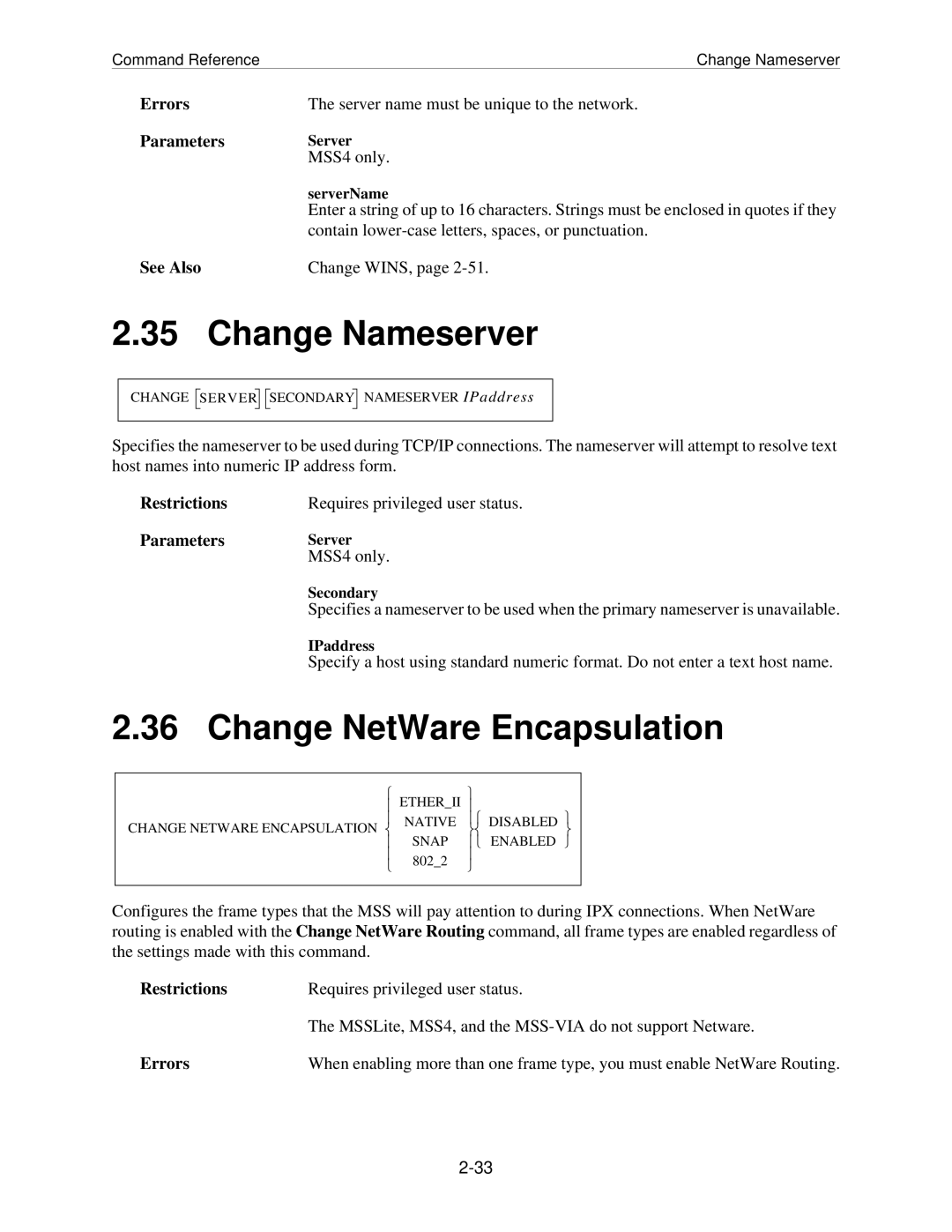Command ReferenceChange Nameserver
Errors | The server name must be unique to the network. |
Parameters | Server |
| MSS4 only. |
| serverName |
| Enter a string of up to 16 characters. Strings must be enclosed in quotes if they |
| contain |
See Also | Change WINS, page |
2.35 Change Nameserver
CHANGE SERVER ![]()
![]() SECONDARY NAMESERVER IPaddress
SECONDARY NAMESERVER IPaddress
Specifies the nameserver to be used during TCP/IP connections. The nameserver will attempt to resolve text host names into numeric IP address form.
Restrictions | Requires privileged user status. |
ParametersServer
MSS4 only.
Secondary
Specifies a nameserver to be used when the primary nameserver is unavailable.
IPaddress
Specify a host using standard numeric format. Do not enter a text host name.
2.36 Change NetWare Encapsulation
|
| |
|
|
| ETHER_II |
|
| |
| NATIVE | | | DISABLED |
CHANGE NETWARE ENCAPSULATION |
| | | |
| SNAP | | | ENABLED |
| 802_2 | |
|
|
| |
|
| |
|
|
|
|
|
Configures the frame types that the MSS will pay attention to during IPX connections. When NetWare routing is enabled with the Change NetWare Routing command, all frame types are enabled regardless of the settings made with this command.
Restrictions | Requires privileged user status. |
| The MSSLite, MSS4, and the |
Errors | When enabling more than one frame type, you must enable NetWare Routing. |