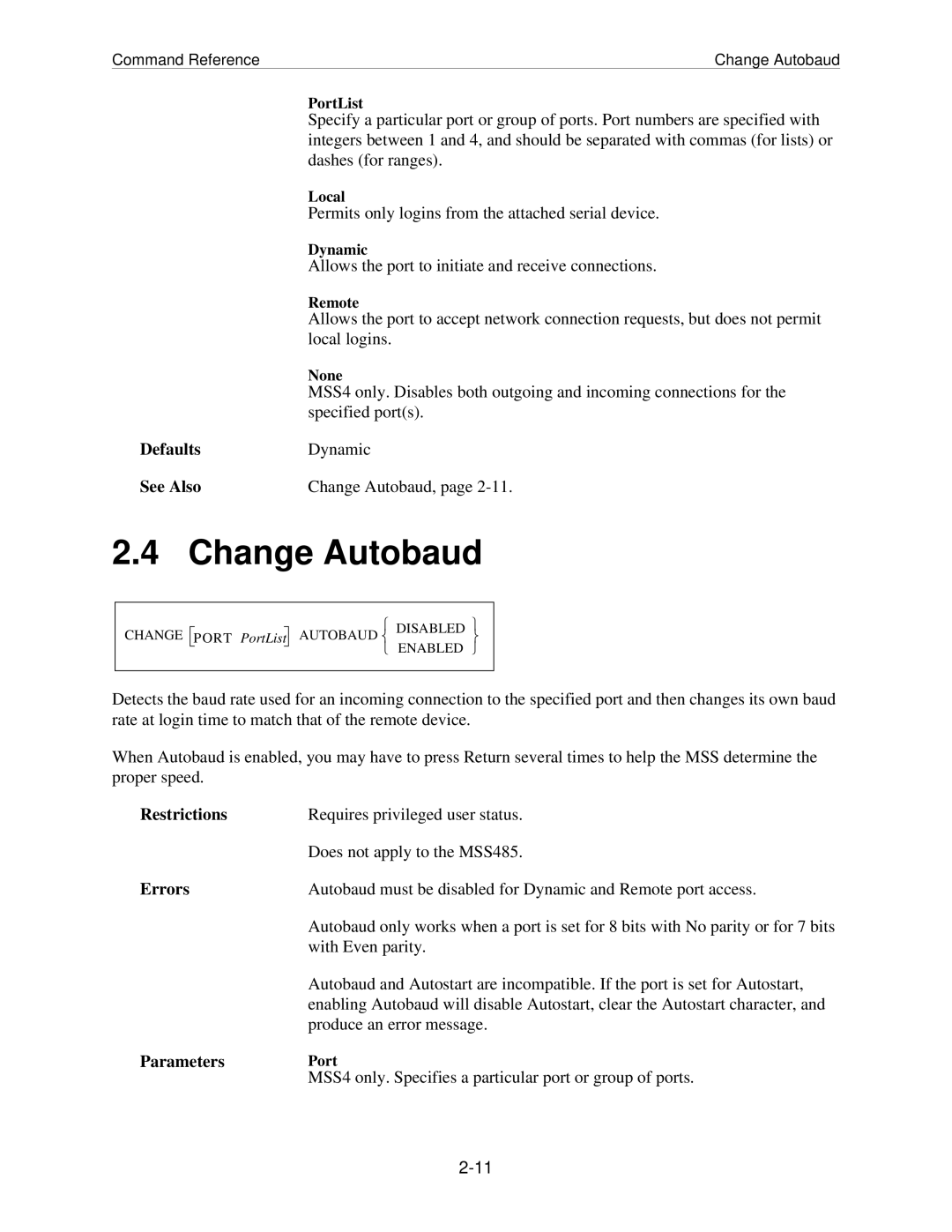Command Reference | Change Autobaud |
PortList
Specify a particular port or group of ports. Port numbers are specified with integers between 1 and 4, and should be separated with commas (for lists) or dashes (for ranges).
Local
Permits only logins from the attached serial device.
Dynamic
Allows the port to initiate and receive connections.
Remote
Allows the port to accept network connection requests, but does not permit local logins.
None
MSS4 only. Disables both outgoing and incoming connections for the specified port(s).
DefaultsDynamic
See Also | Change Autobaud, page |
2.4 Change Autobaud
DISABLED
CHANGE PORT PortList AUTOBAUD ENABLED
Detects the baud rate used for an incoming connection to the specified port and then changes its own baud rate at login time to match that of the remote device.
When Autobaud is enabled, you may have to press Return several times to help the MSS determine the proper speed.
Restrictions | Requires privileged user status. |
| Does not apply to the MSS485. |
Errors | Autobaud must be disabled for Dynamic and Remote port access. |
| Autobaud only works when a port is set for 8 bits with No parity or for 7 bits |
| with Even parity. |
| Autobaud and Autostart are incompatible. If the port is set for Autostart, |
| enabling Autobaud will disable Autostart, clear the Autostart character, and |
| produce an error message. |
Parameters | Port |
| MSS4 only. Specifies a particular port or group of ports. |