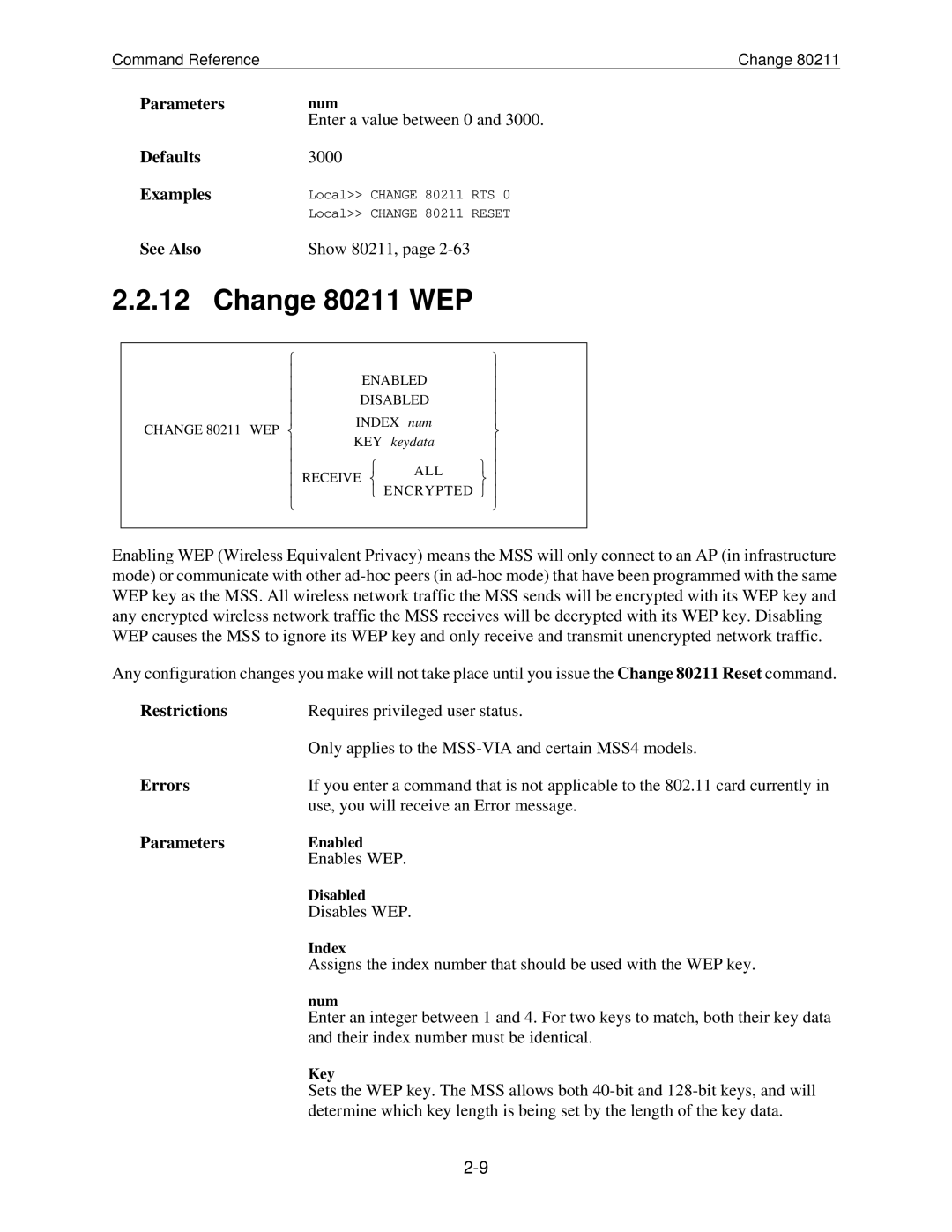Command ReferenceChange 80211
Parameters | num |
|
| Enter a value between 0 and 3000. | |
Defaults | 3000 |
|
Examples | Local>> CHANGE 80211 | RTS 0 |
| Local>> CHANGE 80211 | RESET |
See Also | Show 80211, page | |
2.2.12 Change 80211 WEP
|
|
|
| | |
| ENABLED |
| | ||
|
| | |||
| DISABLED |
| | ||
|
| | |||
|
|
| |||
| INDEX num |
| | ||
CHANGE 80211 WEP | KEY keydata |
| | ||
|
| | |||
| |
| | | |
| ALL | | |||
| RECEIVE | | | ||
| |||||
| | ENCRYPTED | | ||
|
|
|
| | |
|
|
|
|
| |
Enabling WEP (Wireless Equivalent Privacy) means the MSS will only connect to an AP (in infrastructure mode) or communicate with other
Any configuration changes you make will not take place until you issue the Change 80211 Reset command.
Restrictions | Requires privileged user status. |
| Only applies to the |
Errors | If you enter a command that is not applicable to the 802.11 card currently in |
| use, you will receive an Error message. |
Parameters | Enabled |
| Enables WEP. |
| Disabled |
| Disables WEP. |
| Index |
| Assigns the index number that should be used with the WEP key. |
| num |
| Enter an integer between 1 and 4. For two keys to match, both their key data |
| and their index number must be identical. |
| Key |
| Sets the WEP key. The MSS allows both |
| determine which key length is being set by the length of the key data. |